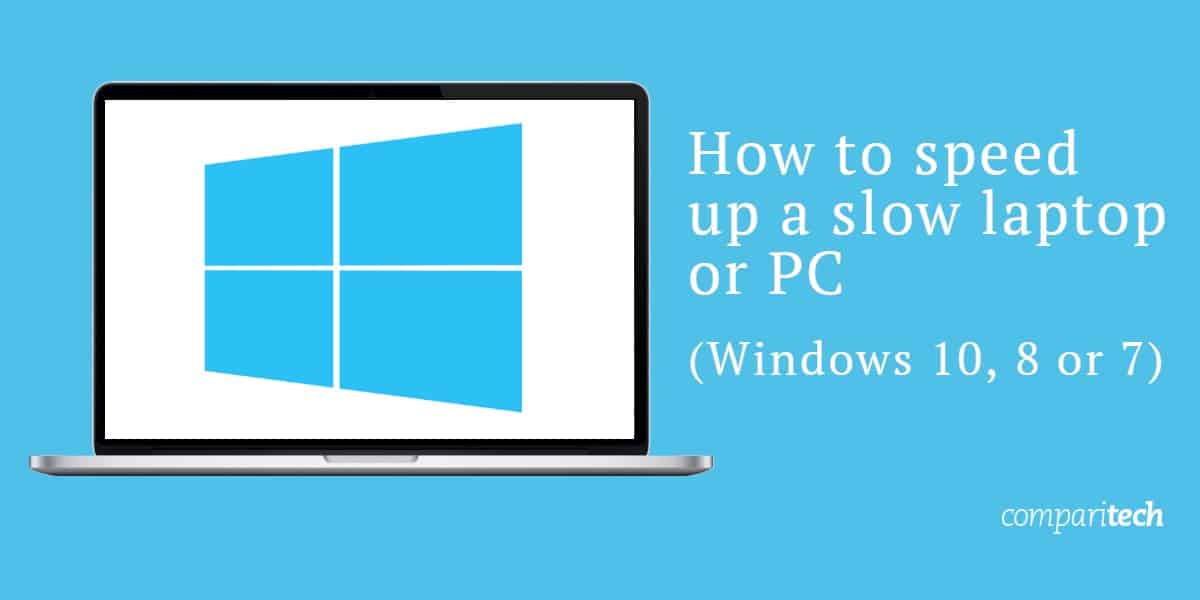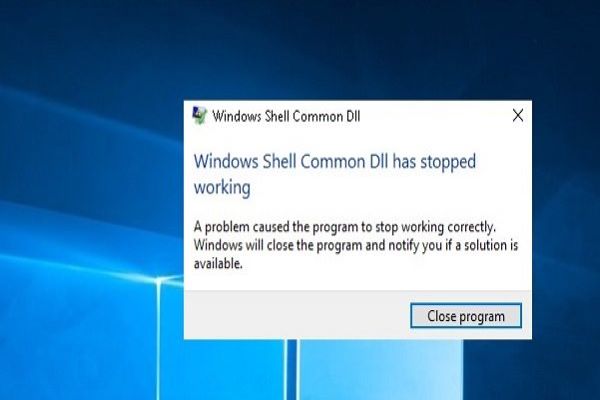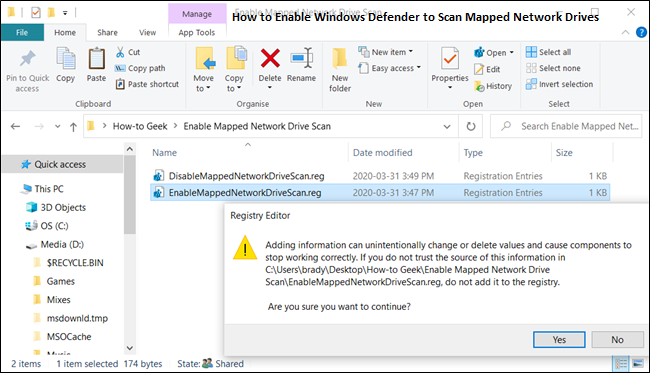In Windows 10 operating system, the Media program added with Windows, such as Windows Photo Viewer, Windows Explorer, and Windows Media Center, can launch the files only when appropriate codes are available or the PSD code is installed on your device.
However, you open PSD files on Windows 10 operating systemwith third-party tools. In this article, we will show you five programs with their features that can open PSD files in Windows 10 operating system.
1) Adobe Photoshop CC2020
Adobe Photoshop is one of the most popular graphic editing applicationsthat is used by millions of users worldwide. Adobe Photoshop is mostly used to create raster, pixel-based pictures, and it is one of the bets automated editing software. Photoshop is well-known for its several features that provide many choices to users like drawing selections tools, editing tools to make a professional graphic.
Adobe Photoshop can open PSD files into Windows 10 operating system, and you can also edit the file format without changing or minimize the picture quality. PSD is an original file format of Adobe Photoshop and creates Photoshop unique. You can also import PSD file format, edit them, and even save the changes. If you are a graphic professional, then it is the best tool for you.
2) Adobe Illustrator CC 2020
Adobe Illustrator is one of the most common applications used to create graphics. Illustrator permits you to customize pictures without decreasing the quality of images and gives you an interface with several libraries that contain arts, logos, and other graphics.
Adobe Illustrator supports several formats like industry-standard graphic files and is also used to launch PSD files in the Windows 10 operating system. PSD file can easily be edited and modified with several tools available in Adobe illustrator.
3) CorelDraw Graphics Suite 2020
CorelDraw Graphics Suite is one of the most widely-used applications to create graphics worldwide. It is similarly used in flyers and design logos and media documents.
Additionally, CorelDraw Graphics Suite access several formats like MS word documents, camera RAW files PSD files.
4) File Viewer Plus
If you wish to open .psd files in the Windows 10 operating system, thenyou can use its dedicated tool “File Viewer Plus.” It can also open approx. 300 different types of data such as .pwp, .ppm, .pbs, and another picture format.
5) ACD Systems Canvas X 2017
ACD Canvas is a default graphic drawing application program used to make and edit the technical and specialized illustration. This tool has an excellent interface that allows you to customize your documents with several devices.