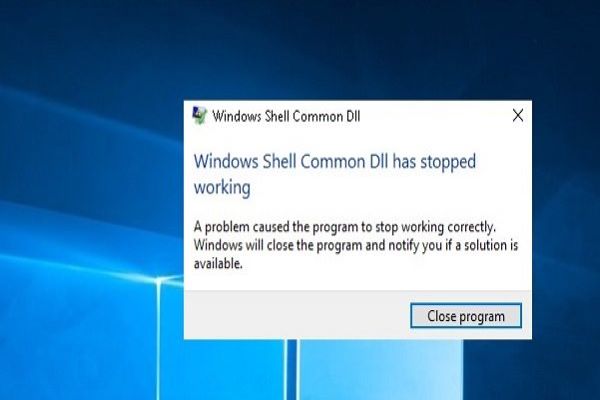Big screens are a lot more fun than binge-watching on the small screen, like your phone. Netflix is a popular online streaming platform that provides smooth functioning of shows and series, whatever you like.
You can connect the Netflix account with your TV to experience the cinema at home.
How to set up Netflix on your TV
To set an existing Netflix account on your TV, the steps are:
- Link your TV with an Internet connection.
- In case you don’t have Netflix installed on your TV, install and launch the application.
- Once the application is downloaded, sign in with your account, and you’re good to go!
To Set a new Netflix account on your TV, the steps are:
- Link your TV with an Internet connection.
- In case you don’t have Netflix installed on your TV, install and launch the application.
- Netflix offers you a one-month free trial to use. Select ‘Start your free month’ and then click ‘Continue.’
- Select a plan from all three plans available with Netflix that are: Basic, Standard, and Premium. All the three plans have their own conditions. Choose whichever is appropriate for you, and click ‘Continue.’
- A sign-in window will appear next. Enter the details and tap on the ‘Continue’ button.
- You’ll have to enter your phone number for double-verification. Once you enter a phone number, an SMS with a link will be directed on your phone.
- Click on the link to confirm your sign in to a new Netflix account.
- In the next window, enter your Email ID and Password. Also, choose the mode of payment in case you want to continue with the subscription after one month of trial.
- Fill in your card details and click on the ‘I Agree’ checkbox to agree with the terms and conditions.
- Once the above steps are done, click on the ‘Start Membership’ button to log in to your account and start streaming.
Now you’re ready to log in with the same account on your TV.
Methods to use if Netflix is not getting connected to your TV
Sometimes, Netflix can create trouble while connecting to your TV. Thus, there are various methods to fix this.
- Start with basic troubleshooting
Before jumping to any conclusions regarding damage of your device or so, check for some basic troubleshooting. Some of which are:
- Check if your Internet connection is working well or not. If the Internet connection is not working, detach the modem for a few seconds and then try connecting again. This might help with an increase in speed and a better connection.
- Re-start your TV after you completely turn it off. This works a lot of times.
- Look for any updates to be done; sometimes, an old version creates problems with the streaming.
- You can also try clearing the application cache.
- Restore your Netflix application
A lot of times, when an application doesn’t work on any device, we usually uninstall it and then install it after a few seconds. This refreshes your application and does not create any error further.
This only requires downloading the application and typing your login details again.
- Make fixes on your Smart TV
If the basic troubleshooting fails to work, here are some fixes to be made on your Smart TV.
- Turn off your TV for a few seconds and then turn it on. This will reset the device.
A hard reset is the last thing you should go for. But if any other trick isn’t working, this may help you fix your Netflix error. This reset will delete all the applications from your Smart TV and set it to its factory settings.
Alex Clara is a creative person who has been writing blogs and articles about cyber security. She writes about the latest updates regarding mcafee.com/activate and how it can improve the work experience of users. Her articles have been published in many popular e-magazines, blogs and websites.
Source : Netflix