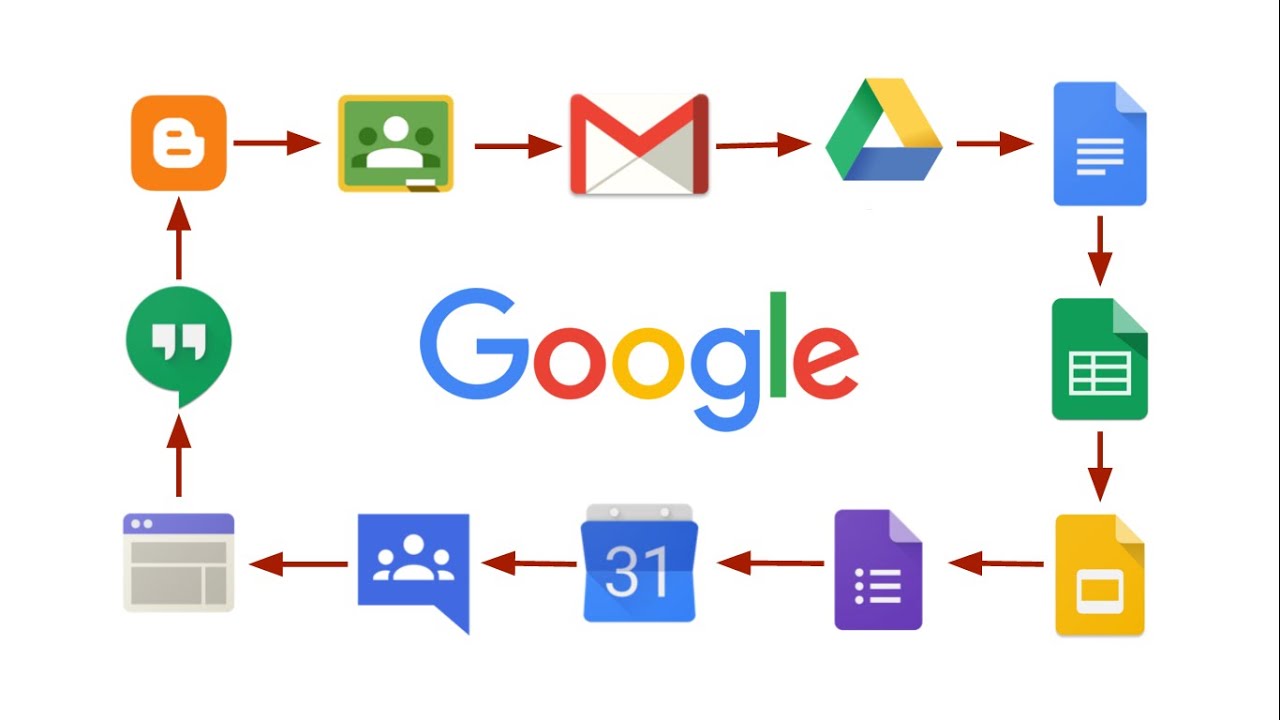In all smartphones, Google Photos backups all the pictures and videos that you shoot from your phone. It is a default feature, and most of the smartphone comes with it. The quality and quantity of backing up the photos may vary on your device and its settings. You can also adjust it manually according to your need.
Sources :-
Google Photos Might Not Be Backing ,
Legit-Directory
There are some pics and videos that might not be backed up by Google Photos. It is because Google recently “paused” the backup button for the photos from all the third-party applications like Instagram, Facebook, WhatsApp, and many more. Sometimes, other photos or folders also get counted in this list.
Officially Google stated that they have paused this feature for some time because, in this pandemic, people need faster and more internet for their work. This step will help them in performing their task from the internet for their office purpose. You might see that other companies like Netflix have made similar changes in which they have reduced the streaming quality of their content, which will save their users’ data.
Usually, Google Photos automatically backs up media files from third-party applications, but they are not doing that right now. However, you can enable this feature from the settings of the app. You might need to work a little bit to reactivate this feature. Don’t worry, it’s an easy task.
Configure All Applications From Google Photos
Checking the configuration of the application from Google Photos is an easy task. Follow the instructions in this blog that will help you to check what’s going on with your smartphone.
Start the process by updating your Google Photos.
Checking Google Photos Backup Status
- First, open the Google Photos application from your Android phone.
- On the bottom, you will find the library button, click on that option.
- After entering the library, you will find the utility icon on the top of the page.
- Tap on the “Back Up Device” in the utility’s menu. You will find this option at the bottom of this list.
- There you will see some folders or photos. Each folder represents the origin of the image. Now, find your specific app for which you want to back up the Google Photos. Tap on it.
- At the top, you will find a folder that you have selected for the backup. There you will see a “Back up & Sync” option. You should enable that feature. After this, Google Photos will back up everything automatically that will enter in that folder.
You can repeat these steps if you want to back up another folder in Google Photos. You can backup photos coming from all popular social media platforms like Facebook, WhatsApp, Twitter, Instagram, and many more.
If you aren’t able to update your Google Photos and want to enable this feature in the older version, then you can follow the instruction given below:
- Open Google Photos application on your smartphone.
- There, you will find a three-line menu bar on the upper left corner, tap on it.
- Then select the settings option from there.
- Select “Back up & Sync” option on the top of the list.
- There, you will see an option “Back up device folders,” tap on that option.
- Now enable the folders by a toggle on the right-hand column that will activate the backup of photos in Google Photos.
That’s all! Now all the photos and videos will automatically get back up when they get saved in their folders. So, you will get all your required photos and videos in Google Photos safely.
Abigail Smith is an inventive person who has been doing intensive research in particular topics and writing blogs and articles on
Legit-directory and many other related topics. He is a very knowledgeable person with lots of experience.