
When it comes to your healthcare application, it needs to be tested prior to launch. While you can have it tested by your users, it is recommended that you have it tested first by quality assurance specialists (QA testers). The reason for this is because quality assurance specialists can ensure that your medical application works seamlessly while protecting and securing personal user data and complying with both HIPAA healthcare regulations and PIPEDA guidelines. It is important to note that the testing of a healthcare application differs from testing other types of software products because of the amount of privacy and security that is needed. With this said, we have a list of essential steps that you need to take when testing your healthcare application. Read on to find out more about how to implement these during mobile application development
Use Soft Spot Checks to Detect Vulnerabilities in Your Healthcare App
.
Regardless of what type of medical application you are building, it is safe to say that there will be potential for vulnerabilities if your app deals with valuable medical data and sensitive private user information. It is critical that you spot check these “soft” areas for weaknesses and vulnerabilities.
1. Failing to Comply with HIPAA Requirements.You need to keep HIPAA compliance in mind during the mobile application development cycle, as it is what protects you from fines and penalties. It is also what protects you against data breaches, cyber-attacks, and trust in your application. Here is a list of what you need to ensure that your app follows main HIPAA requirements.
- Make sure that all role-based access controls are included, that they work correctly, and that only prescribed data is available with each user role. To check this, run access data scenarios through role-based controls.
- Offer a secure way to authenticate users. Whether you choose multi-factor authentication, biometrics, risk-based algorithms, or short-term passwords, make sure that it is working correctly.
- Make sure data backups are automated and done routinely. While HIPAA does not require automated backups, it is an excellent failsafe that should be employed. This is because manual backups can take a ton of time and they can be forgotten. Set up backup conditions like frequency or for specific data uploads and ensure that these conditions are being met and backups are happening.
- Encrypt your protected healthcare information. It is important to secure sensitive data and the best way to do this is with encryption. Have your QA team check to make sure that the data encryption and decryption process is working correctly.
2. Unfriendly UI & UX Design. How satisfied users are as they interact with your application is dependent on your mobile app’s ease of use, efficiency, and effectiveness. During the development of your mobile application, it is vital that you make it user-centric, ensuring that the user-interface and the user-experience is seamless, free of bugs, and easy to understand. One of the best ways to test UI and UX design is through “hallway usability testing” where your QA team checks how long it takes a user to complete a task within the app and how effective they are at completing that task. This will help you make note of what is inconvenient to use and what works well.
3. Medical System Incompatibility. You will want to hire a QA team to check that your healthcare app can freely communicate with common third-party medical software. During your healthcare application development process, integrate electronic health record software (EHR), hospital management software (HMS), and medical practice management software (MPMS). Consider that every software will use a different data format, database type, and functionality depending on the hospital it is used by.
4. Medical Device Incompatibility. There are tons of devices on the market, some medical and others not, that should be able to work with your healthcare app. For instance, there are fitness trackers, hearables, smart glasses, and smart watches, all of which attract audiences to your app. A quality assurance team should be used to test the interactions between your application and all wearable devices that you plan to launch on. Common problems include the application not seeing the device, the app not connecting to the device, or the device not being able to transfer data to and from the app. Always check compatibility.
5. Poor Performance. The performance of your application is important as it determines how satisfied your customers are with the overall experience. Users want to be able to use your application with complete freedom, meaning they do not want limitations on where they can use it (location), what type of device must be used (mobile or not), or what type of connection they must have (3G, 4G, LTE, 5G). Furthermore, they do not want to wait in the queue because there are X amount of people on the app at that very moment. All of these variables should be checked by a quality assurance team to ensure that your healthcare app is scalable without limitations to these variables.
5 Steps to Testing Your Healthcare Application
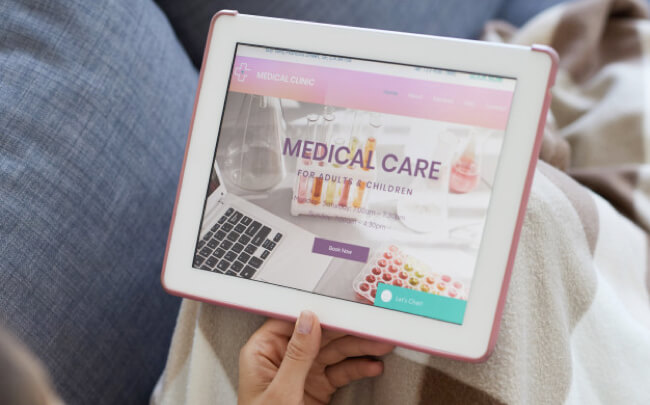
In order to track any weaknesses or vulnerabilities during the healthcare application development process, your quality assurance team needs to follow a defined testing procedure that optimizes, focuses and improves on these areas. Here are 5 steps to testing your healthcare application.
- Create a Test Plan. With the product requirements and the scope of the project in hand, your quality assurance team should create a test plan based around the required features and specifications that are needed. This test plan will outline the strategy, schedule, time, cost, objectives, and deliverables as well as any resources required for testing. This test plan outline will give you a clear idea of what to expect from the testing process.
- Test all Requirements. During the second step, the QA team will analyze existing requirements and test them for any potential risk or issues that may arise. All requirements or specifications need to be checked for their correctness, completeness, and consistency. Testing your requirements ensures that the application is aligned with your business objective.
- Do Functional & Non-functional Testing. The third step involves checking for bugs and analyzing how efficient your application is at running and performing requests. During the non-functioning stage of testing, this will look at performance, security, reliability, and usability. For functional testing, the QA team will look at integration, performance, compatibility, security, installation, volume, API testing, and recovery.
- Perform Regression Testing. After bug reports are handed off to the developers and these are fixed, the fixes may influence current functionality (break it), so regression testing goes back in and makes sure that your application is working after bug fixes are made.
- Report. During testing, reports will be made about what is found and how well the testing goes. A final report will also be made with the overall test results, which will give you an overall look at how well your application is operating.
How to Choose a QA Team to Test Your Healthcare App?

When looking to hire a quality assurance team to test your healthcare application, you want to choose one that follows a certain number of criteria and workflow processes. Look for the following:
- Find a team that uses a combination of manual and automation testing. This ensures that your user interface is checked manually and that your application is optimized through streamlined checks.
- Use a QA team that can collaborate with you in real-time (same time zone as you) and can communicate in the same language as you. Set up communication times, either daily, weekly, or monthly to ensure everyone is on the same page.
- Make sure the QA team you choose can apply compatibility, load, security, and risk-based testing. Compatibility testing is needed to make sure that it will work with integrated third-party software, risk-based testing is needed to determine potential risks to your application, and security testing is needed to mitigate security vulnerabilities. Finally, load testing is needed to determine if your healthcare application can scale & what obstacles it may encounter.
By taking these steps during the development of your healthcare application, you increase the uptake of it during live launch. This is because the key barrier to the use of health-based applications is trust. Showing comprehensive, clear, and bullet-proof checks prior to release, will make the launch of your app go that much smoother because it will be intuitive, secure, and streamlined.
Our approach towards health and wellness app development and healthcare solutions is to enhance the lives of the global community and overcome the similar issues being faced as of today in this Pandemic situation. For more details about the solutions provided for Healthcare App development services, please contact us and get a solution to boost up your business in this sector.




























