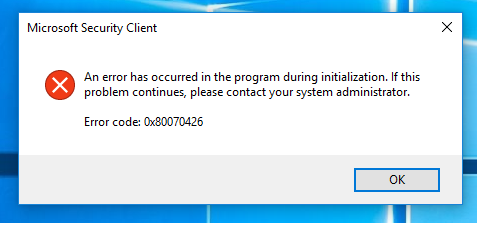Spotify has millions of users worldwide, and with its latest upgrade, it might be able to increase its user base. This application is perfect for people who want music on the go, especially for people with smartphones. Launched in the year 2008, this app provides access to over 60 million songs and other freemium services. Users can search for artists, albums, genres, even songs for the mood they’re in along with editing, creating, and sharing playlists.
With the technological advancements since 2008, this application is not just limited to a smartphone anymore. It is available to download on almost every smart device whether it’s a TV or a Desktop. Even though it had been made available on desktops, it lacked the feature of Chromecast or ‘Spotify Connect’ until the recent upgrade. In other words, you couldn’t use your app as a remote if you were a desktop user, at least not with the Windows or macOS. This attracted a lot of criticism from everyday users of the application. With other music streaming apps out there offering the said service, Spotify decided to up their game by introducing their latest update.
This update has fixed the shortcoming, which will now allow users to stream music from their desktops by connecting their application to various Google devices or ‘Spotify Connect’ enabled devices. So, let’s get down to business and see how you can do this with ease.
Follow These Simple Steps to Connect Your Device to Spotify
The first step is to install the update (Obviously!). You will either be prompted to download it when you open the app. If not, you can do that by visiting the official website of Spotify. The next thing that you’ll need to do is turn your television on. Make sure your device supports the application. You can do this by visiting the app store on your TV and searching for the app. If it does not, don’t worry! You can upgrade by adding a soundbar system that supports ‘Spotify Connect’. Another thing that you’ll need to make sure is that all the devices you plan on connecting are connected to the same Wi-fi network.
Now that you’re all set in the technicality department, open the application on your Desktop. Next to the volume button, you should be able to spot the ‘Device Available’ option. Clicking on it will show you a list of available devices that Spotify can be cast on. Select the device you want to cast it on (e.g., your television or your speakers). It might take a few seconds to connect, and when it does, you’re good to go!
John Hunt is a self-professed security expert; he has been making the people aware of the security threats. His passion is to write about Cyber security, cryptography, malware, social engineering, internet and new media. He writes for Norton security products at norton.com/setup.
SOURCE: Stream Spotify on Your Google Speakers From Your Desktop With the Latest Update