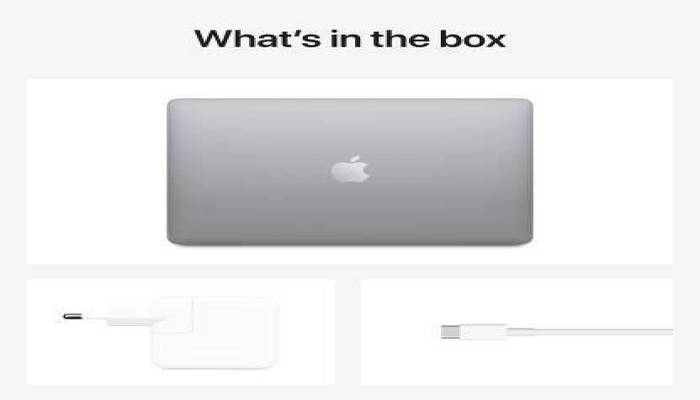Before replacing any old devices, it is important to clean its mess and make sure that you have completely wiped out all the items from that device. It becomes necessary to take some measures before actually selling your old device. It’s for your safety and privacy. We all use to store all our data on our devices and that is why it is important to erase all the data before selling them. Are you also planning to sell your old Macbook? If yes, then there are some essential measures that you need to follow before replacing your device. There can be various reasons why you need to replace your old Macbook. But, here, our concern is to make you aware of the actions that you need to follow before selling your Macbook.
Before selling your Macbook, you must transfer all your data to an alternate device. Or you will need to have a backup to restore your data. For that purpose, you can use Apple’s iCloud service. Of course, you don’t want your data to end up in some unknown person’s hand. Well, for the sake of your data’s safety and security, you need to read the full article to know the security measures that you should follow before replacing your old Macbook.
The Measures to Follow Before Replacing the Old Macbook
Here are some precautions that anyone should take before replacing their old devices. The cases of online theft, data breach are increasing day by day. And in these situations, everyone should take responsibility to keep their data safe and secure. Take a look at the measures mentioned below.
Sign Out of All Your Accounts
This is the most crucial measure that you need to take if you are going to sell your device. You can easily sign out of all your accounts on your Macbook. To do this, you can use any of the apps that include Music, TV, or Books App to sign out of your accounts. To get started, go to any of the mentioned apps on your Macbook and navigate to “Account”. And now, go to the section of “Authorization”. From there, click on the option of “Deauthorize this device”. After this, it will ask you to enter your Apple ID and Password. And finally, select and click on the “Deauthorize” button to complete the procedure. Next, turn off the “Find my Mac” button, and after that make sure that you are logged out of your iCloud account. To do that, select the option of “System Preferences” and then go to your Apple ID. Select the option of iCloud that is given on the left panel and then unmark the box that is placed next to the option of “Find My Mac”. Make the final attempt by selecting the option of the “Overview” that you can find on the left panel and lastly, go to the “Sign Out” button to complete the procedure.
Unpair Your Bluetooth Settings
The next step that you need to follow before selling your Macbook is to unpair the Bluetooth settings. This is quite an easier task and will take only a few minutes. Here’s what you need to do in this regard:
Go through the section of the “System Preferences” and then click on the option of “Bluetooth”. And now, select the name of the device that you are going to unpair. You will see an “X” icon placed next to the name of the device. Click on that icon and lastly go to the option of the “Remove”. And now, you have successfully unpaired the device.
So, these were the two critical measures that you must follow to make sure that there is nothing left in your device before selling it. Now, you can peacefully sell your Macbook without any worries regarding your data. Hope, this article will help you in every way. And for more details and information like this, stay connected to us and visit our site.
Source:- Sell Your Old Macbook