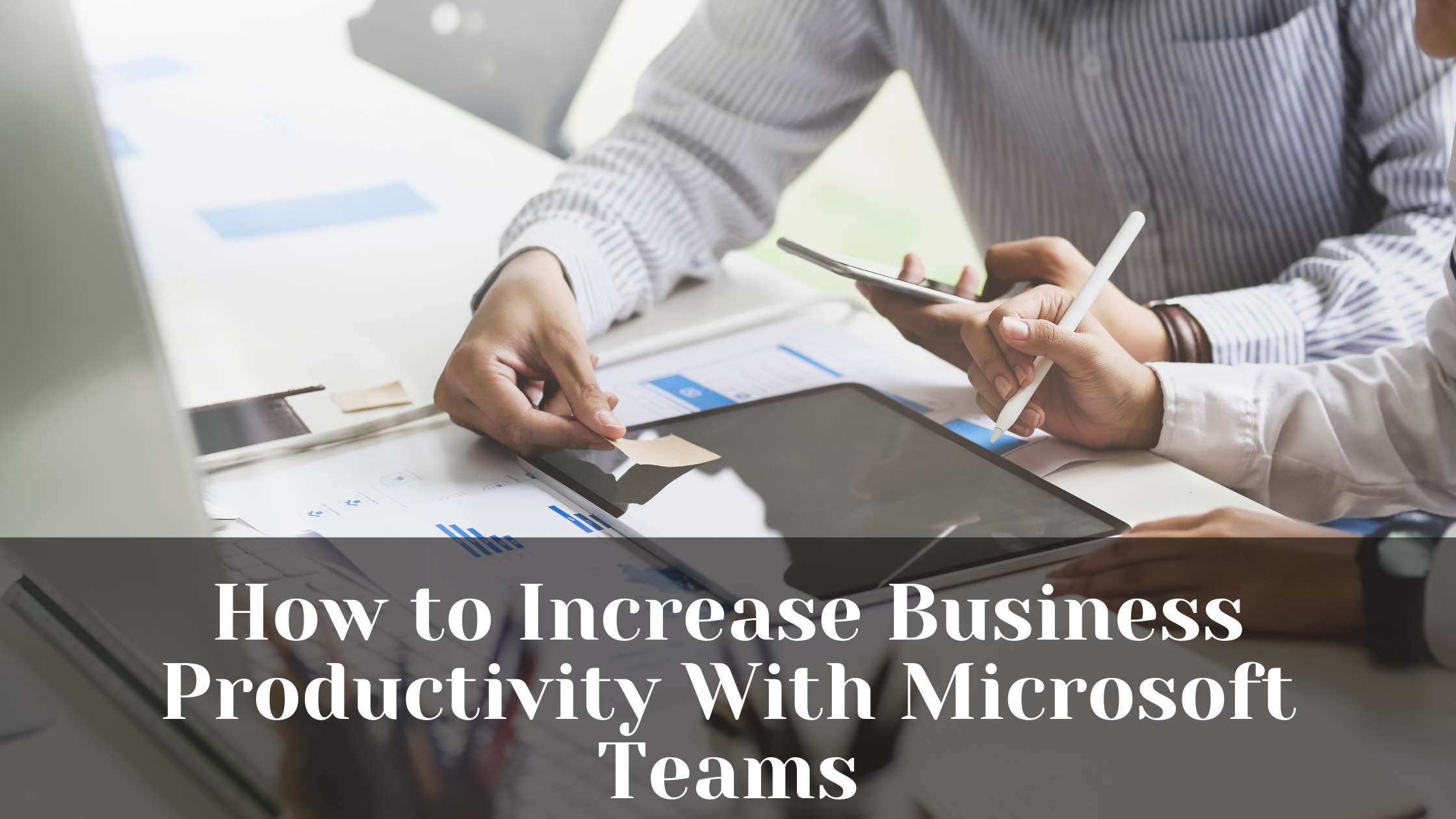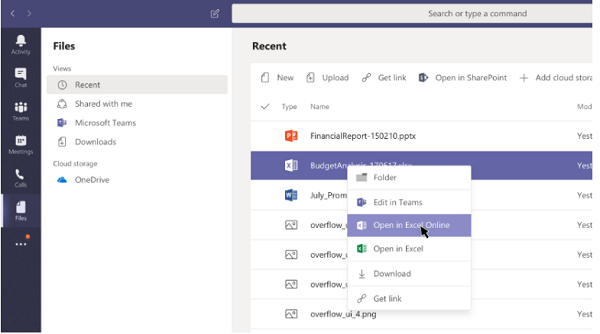Slack Vs Microsoft Teams: Both have been leaders in their domain for quite a time. In this blog, let’s evaluate their worth in detail.
Slack Vs Microsoft Teams: A Comparison
Being in this hugely dynamic time that is leading every industry to a major shift towards remote work, collaboration, and chat-based tools have achieved more important than ever.
Keeping a highly efficient collaboration app is undeniably essential to keep up the productivity and keep the business going. Now the question is- among the two market leaders – Slack and Microsoft Teams, what should we opt for?
Slack Vs Microsoft Teams: Then and Now
Just a few years back, Slack was the only efficient collaboration app everyone could rely upon. This was followed by the launch of Microsoft Teams that promised features much the same, or we can say, somewhat better than Slack. As Slack continued enjoying its pioneer regime, Microsoft Teams kept spreading its roots to more and more enterprises and finally, the Covid19 crisis gave MS Teams the final boost, letting it finally dethrone Slack to emerge as the number one collaboration app.
Now the question lies in… What should be your course of action if you still don’t have the subscription to any of these or if you already are an existing customer of Slack? To take up this decision wisely, let’s compare Slack and Teams in the most unbiased manner possible.
Slack Vs Teams Features
In terms of features, both MS Teams and Slack are at par and they efficiently help you step up your collaboration.
Groups and Channels
Both Slack and Microsoft Teams let the users have private and public channels that let you chat, call, video conference, file share, or share screens in order to bring people in an organization virtually closer and keep them connected.
While both allow users to form groups and channels ( public and private) Slack has a greater advantage in terms of external user integration while Teams wins in terms of higher privacy in its channels, letting you completely or selectively bar the users not belonging to your organization.
While Slack allows more number of external users, the User allowance count for Microsoft Teams is much more than that allowed by Slack.
Office 365 integration
Slack does have the ability to externally embed 3rd party apps that can be accessed through it but you need to navigate to these platforms as well.
On the contrary, the tabs in Microsoft Teams lets you integrate all your Microsoft Office365 apps and more directly within Teams. As a result, you can set up a whole new digital workplace within Teams itself. Accessing them is reduced to one single platform now, this gives Teams an edge over Slack by saving a great deal of our navigation time.
Cost Difference
While Slack and Microsoft Teams cost around the same, the real advantage for going for Microsoft Teams comes up if you are already a paid subscriber of Microsoft Office 365 suite. MS Teams is a part of the M365 suite and thus going for it and abandoning Slack can save you a good amount of dollars that you could have been putting into a collaboration app subscription every year.
User Interface
If we look into the UI minutely, Slack being the first-ever popular collaboration platform, it set standards for the UI of all its successors, including Teams.
Every user who has been to Slack earlier can eventually sense how the UI of Teams has an uncanny resemblance to that of Slack, be it the signup steps or the channels.
Slack’s efficient step by step tutorial is another important feature that maximizes its usability to new users, as compared to Microsoft Teams.
Therefore, Slack clearly has an edge over Teams in this regard.
Security and Compliance
Both Slack and Microsoft Teams give extra stress upon Security by offering features such as Two-factor authentication. Compliance too is taken very seriously by both the competitors this leaving them equal in this regard.
Collaborative Integrations
Collaboration is much more than just chats or file shares. While working on a particular project, a number of apps or platforms might be utilized.
You can easily customize your Slack workspace with these tools or apps by integrating them into it but this free reign to integrate might have adverse effects to the Slack governance as tracking the unauthorized app integration might not be quite effective. This can be a great contributor to security breathes.
While Slack offers integrations, Teams replace it with full-fledged in-built functionalities that are a lot safer. This allows users to avoid platform navigations and let them do everything required in their project, inside Teams itself. This turns out to be one of the most appealing aspects that Teams can offer.
And for those apps that might not be integrable to Teams, they usually offer Teams integration themselves.
Slack to Teams Migration
After going through this Slack vs Microsoft Teams comparison, you might be thinking of a Slack to Teams migration, know the clear process precisely.
Conclusion
The increasing functionalities of Microsoft Teams is helping it emerge as the new collaboration champion while letting the popularity of Slack fades away. The cost-cutting that Teams brings in for M365 users is another reason for its popularity. While Slack has been an amazing companion to many so far, its pioneer position seems to have been finally compromised and as a wise user, its good to move on from something that turns a liability to something that turns out to be a better option.
If you are a Slack user, its good to go for a Teams migration.
Wish to know more? Feel free to visit our Migrator Page for more details.
Saketa Microsoft Teams Migrator
Saketa Teams Migrator makes your Teams migration effortless.