
Have you recently got a new Kindle paperwhite? Well! You have made the perfect choice. Setting up Kindle paperwhite can offer you the best amalgamation of smart features and top-class reading experience. Don’t know how to set up Kindle paperwhite? Don’t worry, you can read the post and follow the step-by-step instructions mentioned to complete the task.
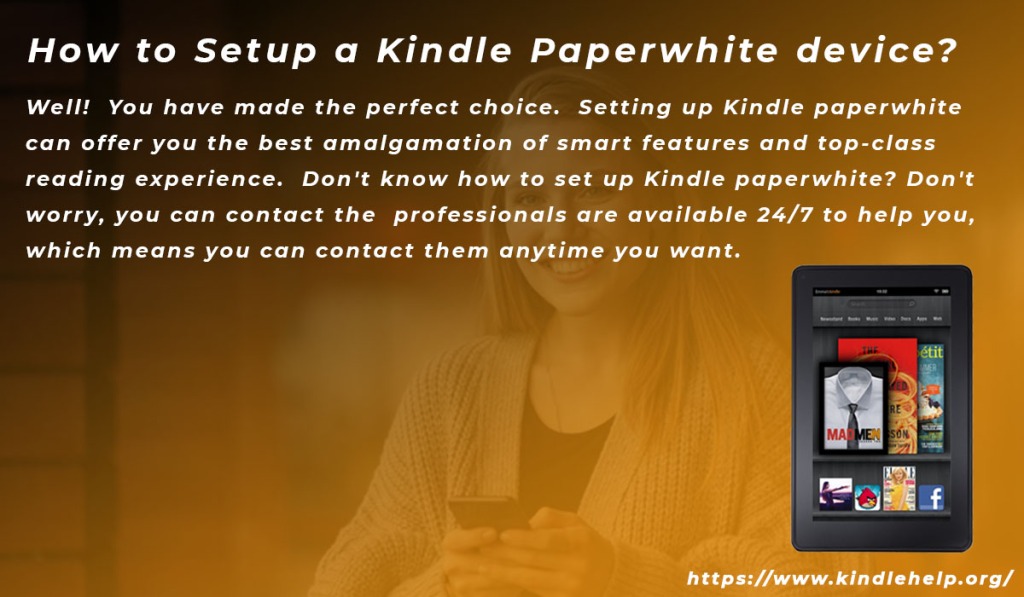
Setting up Kindle paperwhite: Guidelines To Follow
Unbox the Kindle Paperwhite
When you open the Kindle Paperwhite for this first time, you will find the following items in it:
- Kindle Paperwhite device.
- Micro USB cable 2.0.
- Quick Setup guide.
- Warranty card and legal information.
You may see that no wall charger is there in the box. You can buy a basic charger from the online store and use it to charge your Kindle device. Kindle paperwhite needs charging every few weeks, so you do not need to keep your device plugged into the wall all the time.
Get Kindle online
Now, you need to turn on the Kindle paperwhite, make sure that it is fully charged. Press and hold the power button present at the bottom corner of your screen and turn on the device. Begin the setup process. Tap on the ‘Language’ option and allow the Kindle to load up.
Once you see the welcome message appearing on your screen, you need to connect the device to the home wireless network. Now, tap on the ‘Connect to WiFi’ option and Kindle must able to find the local network name. Enter the password using the keyboard.
Connect Amazon and Other Account
Once the Kindle paperwhite is online, you have to connect it to your Amazon account. Suppose if you have an account, you can tap on ‘ use an existing account’ option. In case you do not have the account, you can tap to create an account and follow these steps mention. Type the email and password of your Amazon account and click the register option. If you are using the two-factor authentication on your Amazon account, you will be prompted to enter the code after you hit the register button. In case you see any error message appearing, check the email again and make sure that you have not entered the incorrect details.
Once you are done with the all steps, you will see a hello message appearing on your screen. Tap on the Continue button.
You are almost done Setting up your Kindle device. Make sure that you have an active and stable internet connection for using the Kindle services.
We hope that after following the simple guidelines you would be able to complete the Kindle paperwhite setup for your device. All the mentioned steps are simple and easy to follow, but if you still have a doubt regarding Setting up Kindle Paperwhite, contact the Kindle experts. The professionals can give you the best possible advice and make sure that nothing hampers your reading experience with Kindle. The professionals are available 24/7 to help you, which means you can contact them anytime you want.
Setting up Kindle paperwhite: Guidelines To Follow
Unbox the Kindle Paperwhite When you open the Kindle Paperwhite for this first time, you will find the following items in it:
- Kindle Paperwhite device.
- Micro USB cable 2.0.
- Quick Setup guide.
- Warranty card and legal information.
You may see that no wall charger is there in the box. You can buy a basic charger from the online store and use it to charge your Kindle device. Kindle paperwhite needs charging every few weeks, so you do not need to keep your device plugged into the wall all the time.
Get Kindle online
Now, you need to turn on the Kindle paperwhite, make sure that it is fully charged. Press and hold the power button present at the bottom corner of your screen and turn on the device. Begin the setup process. Tap on the ‘Language’ option and allow the Kindle to load up.
Once you see the welcome message appearing on your screen, you need to connect the device to the home wireless network. Now, tap on the ‘Connect to WiFi’ option and Kindle must able to find the local network name. Enter the password using the keyboard.
Connect Amazon and Other Account
Once the Kindle paperwhite is online, you have to connect it to your Amazon account. Suppose if you have an account, you can tap on ‘ use an existing account’ option. In case you do not have the account, you can tap to create an account and follow these steps mention. Type the email and password of your Amazon account and click the register option. If you are using the two-factor authentication on your Amazon account, you will be prompted to enter the code after you hit the register button. In case you see any error message appearing, check the email again and make sure that you have not entered the incorrect details.
Once you are done with the all steps, you will see a hello message appearing on your screen. Tap on the Continue button.
You are almost done Setting up your Kindle device. Make sure that you have an active and stable internet connection for using the Kindle services.
We hope that after following the simple guidelines you would be able to complete the Kindle paperwhite setup for your device. All the mentioned steps are simple and easy to follow, but if you still have a doubt regarding Setting up Kindle Paperwhite, contact the Kindle experts. The professionals can give you the best possible advice and make sure that nothing hampers your reading experience with Kindle. The professionals are available 24/7 to help you, which means you can contact them anytime you want.




























