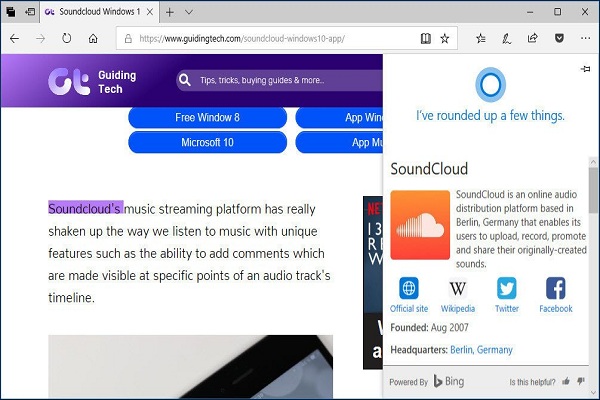Microsoft Edge is a seriously underrated web browser that is trying to stay afloat in the market. People usually have it on their PC’s only because they use Windows 10. However, Microsoft Edge is doing all it can to woo more users. It has been adding new features, which are truly useful and required. So, in case you weren’t initially impressed with Edge, you will be now. Read this article to learn about some of Edge’s additional features that will surely impress you.
Breach Warnings
Microsoft Edge is known to warn you before even entering a breach. So, if you often find your data involved in a breach using Microsoft Edge will help you stay secure. Know that you need to save your passwords for this to work.
Edge Collections
The Collections on Microsoft Edge works as a useful feature by grouping various sites. If you are working on multiple projects, you can group your research websites using the Collections feature. To do this, you will have to go to the upper-right corner of the Edge screen and click on the Collections icon, followed by “Start New Collection.”
If you want to add more websites to an already existing collection, just drag the new website’s URL to the existing collections folder. This feature will make your browsing more organized and convenient. Also, you can add notes and lists to your collections.
Sidebar Search
Microsoft understands how congested your tabs bar becomes while working. Plus, it is distracting to switch between tabs to explore information on the same topic. So Microsoft Edge introduced this new sidebar search feature. With this, you just need to highlight a word or phrase on a site the moment you click on this highlighted term. Edge will search for more data related to it. This information will be presented on a sidebar on the same webpage.
Tracking Protection
Who doesn’t hate trackers? They are a constant threat to your information and the functioning of your system. To make sure that your data is secure, Microsoft Edge has added a tracking protector. To activate this built-in protector, go to the Edge menu to select Settings. Then click on the “Privacy and Services” options. On the screen that appears, go to the Tracking Prevention section. You will find that this is set to Balanced by default. If you keep this setting on, it will block all the new and potential trackers, known malicious trackers. Plus, it decreases ad personalization.
Vertical Tabs
This is another promising feature in Microsoft Edge. Working with multiple tabs is complicated. Plus, the fact that they can be closed very easily even if you need them makes tabs all the more difficult to manage. But with vertical tabs in Edge, it will get more organized. Plus, you will be able to hide the tabs bar with a single click. It will surely help you focus more on your work.
Immersive Reader
The cluttered ads and web links make it difficult to read online. Keeping that in mind, Microsoft Edge came out with the Immersive Reader feature. To view a website in the Immersive Reader mode, all you need to do is, go to the address bar and click on the Immersive Reader icon, which looks like a book with a speaker. The moment you will click on this icon, a new version of the same webpage will load. This page will have options to enhance your reading experience, including reading the web page aloud, changing the text’s font style, grammar highlights, and a lot more. Once you are done reading, you can go back to the original webpage by clicking on the Immersive Reader icon again.
Smart Copy
While copying and pasting help, you save time, but not in terms of formatting, as you lose format when you copy text from a webpage to a document. However, with Microsoft Edge’s Smart Copy feature, you might not have to waste time in formatting your document again. This feature will help you retain the format of the text, media, even the tables that you copy.
Make sure that you are using the latest and updated version of Microsoft Edge to avail these features.