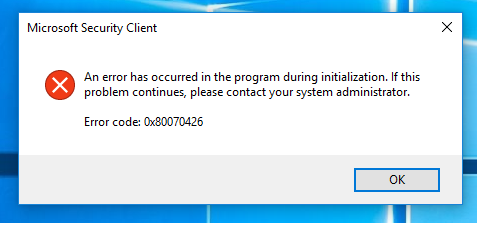Games purchased on Nintendo Switch can be easily shared between players. You can easily manage your profile page on Nintendo Switch, access online games; redeem points and access rewards from the My Nintendo rewards section. You can even purchase additional content from Nintendo eShop.
Here is how to add or customize Nintendo Accounts directly from the eShop on your Nintendo Switch:
Steps to Add Additional Nintendo Accounts to your Switch
Follow these steps to add extra Nintendo Switch accounts.
- First of all, you have to open System Settings directly from the home page or your Switch.
- Then, scroll down the page and then choose the menu option directly from the left side portion of your Nintendo screen.
- Choose the profile you desire to link to your Nintendo Account.
- Hit the option “Link Nintendo Account.”
Note: If you don’t have the Nintendo Account, pursue the relevant guidelines to create a new one. If you already have an account, then hit the option Sign in and Link.
- Choose the tab Sign in using the email address or User ID. In case you are using a separate Nintendo Network ID, Facebook, Twitter, Google+ Account, etc., select the link “Sign in via different account.”
- Now, log in using your sign in details.
- Finally, hit the OK tab once you receive a confirmation prompt that your account has been successfully linked to the user account.
Steps to Switch to Another Nintendo Account in eShop on Nintendo Switch
Here are the guidelines to switch to another Nintendo Account in eShop on Nintendo Switch:
- At the start, choose eShop directly from the Home screen on your Nintendo Switch.
- Then, choose a user profile on which you like to make your purchases via eShop.
- Type the Nintendo Account secure passcode there, if required.
- Then, start shopping on your eShop account.
Benefits of Having Multiple Nintendo Accounts
There are several advantages to have multiple Nintendo Accounts linked to a particular Switch. Some of them are mentioned below:
- All of the games shopped via eShop across all the Nintendo accounts are available for all the users.
- The game data and Game’s controller settings are saved separately to maintain privacy and account profile.
Steps to Play Games from a Nintendo Account with another Profile
Below are the steps to follow for playing games directly from your Nintendo account with a different profile:
- Get started by choosing a specific game you like to play.
- Choose a specific user profile there.
- Now, play your desired Game.
Nintendo Switch is a popular gaming console that provides tons of features and a user-friendly interface for players. One can easily add or customize their Nintendo accounts from the Switch via eShop.
John Hunt is a self-professed security expert; he has been making the people aware of the security threats. His passion is to write about Cyber security, cryptography, malware, social engineering, internet and new media. He writes for Norton security products at norton.com/setup.
SOURCE: How to Add or Change Nintendo Accounts in the eShop on Your Switch?