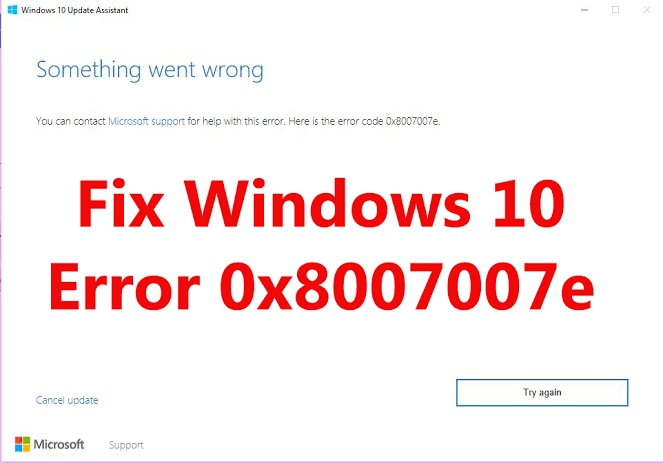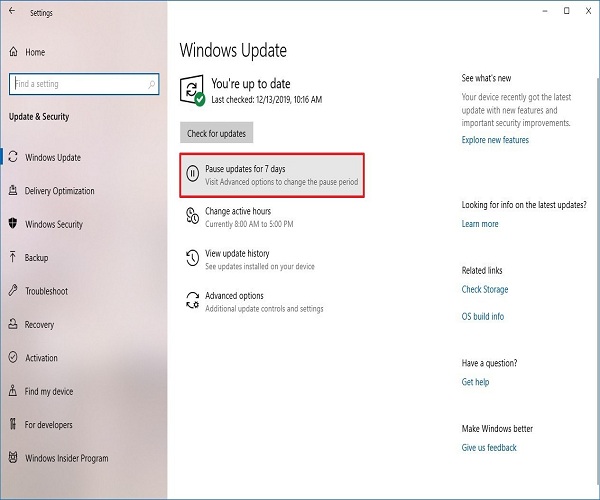Many times, it happens when the user forgot the Window Password. And for protection and storing the passwords user can install Webroot password manager through www.webroot.com/safe get the free download with keycode 2021.
For Windows 7: Recover your Password:
First, you should turn on your computer and then just hold down the power button to force the PC to turn off. Again turn it on, then you will see the Startup Repair now attempts to resolve your problems. After sometime, the Windows 7 repair process fails. Now, you should click on the Hide problem details button just below it. Then, Scroll down to the end of the text box and then click on the link X:\Windows\System32\en-US\erofflps.txt.
click here this link: What are the Advantages and Disadvantages of Jailbreaking?
Here, you are in Notepad, through which you can access your hard disk. You just need to open the Notepad and then work in your computer file system. After this, you should click on File and then just select Open. At this point, you should access the C:\ drive, which is named Local Disk (C:\) or Windows 7 (C:\). Now, you should select All files here. Then, you have to go to Windows, System32 and then scroll down the huge list of files till you find the sethc file. Just right-click that file and then select Rename. You can Rename the file like sethcpassword. Now, you should look for a file called cmd. Then, right-click on cmd and just select Copy. After this, click in the empty space in the window and then select paste, now you get a copy of that file. At this point, you should close all windows and then click on Finish. Here, just Restart your computer and you will get back to the Windows 7 login screen. At this point, you should press the SHIFT key on your keyboard five times. Now, you will hear a weird beep noise. After this, type the following command: Net user and press Enter. Just log into your usernames and enter new password and then press Enter key. At last, close this window. www webroot com safe
For Windows 10: Recover your password:
You should turn on your computer and then hold down the power button to force the hardware to turn off. Again, turn it on and select the Advanced options. Now, you should click on Troubleshoot, Advanced options and System Image Recovery. At this point, you should click on Cancel to clear the dialog box and then just click on Next option. Here in the next screen, you should select Advanced and then just Install a driver. You should press OK button to confirm. Now in Explorer window, you can perform the password reset. Here on the left side of the screen, you should click on This PC. Now, just open C:\ drive. You should go to Windows, System32 and then scroll down the list of files. Just right-click on that file, and then select Rename. Here, you should find the cmd file and right-clicking on it, and just select Copy, and then select paste. If you want to see the changes, then right-click on a free white area of this window and then select Refresh. Now, close all windows and then select Continue. Here, you’ll see the Windows 10 login screen. Now, replace the Ease of Access button with the command line, through which you can reset your password. You should click on that and then type the command: Net user and press Enter. Type the username and password and close this window. webroot.com/safe
For help or support, you can contact Webroot support team via webroot.com/safe download with webroot free keycode 2021.
read here also........................................