
If you are searching for a solution to know how to save Outlook message in PDF format including attachments, then no need to bother, use MSG to PDF Converter – A perfect solution for you to save Outlook email messages in Adobe document along with attachments within a few seconds.
Nowadays, every user is seeking for the simplest and easier method to move their thousands of Outlook MSG files into PDF file format. So, there is an excellent tool available i.e. MSG to PDF Converter utility, using which every user can successfully and effortlessly move their data from Outlook MSG files to Adobe document. It is a safe and secured solution for users to convert unlimited Outlook messages into PDF file format at once.
Why Need to Save Outlook Emails into PDF Format?
There could be number of reasons occurred in daily life of users which forces them to quickly convert their MSG emails into Adobe PDF format. Some of the possible reasons are discussed below:
- Users need to extract their important MSG files into Adobe document and take a backup of them.
- PDF file is very secure file format which provides a password protection to their users whereas MSG file can be simply changed by any user.
- PDF file is independent of platform that can be smartly viewed on any operating system.
- PDF file is a portable file format that can be quickly moved to anywhere and does not demand any email application to open the PDF file.
Manual Method to Convert MSG Emails into PDF File
If you have only 3-4 MSG files that manual technique can be simply performed. Users have to follow the few easy and reliable steps to import Outlook messages to PDF format as mentioned below:
- Open MS Outlook on your machine and choose required MSG file to export into PDF file format.
- Now, go to File >> Save As >> save in desired file name by selecting the HTML format in Save as Type.
- Choose the Saved HTML file and open it by utilizing MS Word.
- Now again click on File menu in MS Word and select Save as option
- There user need to select the PDF format in Save as Type.
Note: Please take backup of MSG files before implementing the above given manual procedure. Many of the times, users hang on in during the migration process.
This manual method will achieve the conversion of your single MSG file into PDF. It allows users to migrate their MSG email into PDF format. Though, if you have number of thousands or tons of Outlook MSG messages into Adobe PDF format, then it is not possible to move one by one MSG file to PDF format. In that type of situations, users need to go with the third party tool – MSG to PDF Converter to convert bulk MSG files to PDF format with their attachments.
How to Save Outlook Message in PDF with MSG to PDF Converter?
Get MSG File to PDF Converter – An easy to save Outlook emails into PDF format without any error. Using the software you can import, export batch MSG files into Adobe PDF at one time with no one issue. It is an excellent and proficient solution for users to easily understand how to save Outlook message in PDF file format. The MSG to PDF Converter software provides few simple and unique steps to extract MSG files into PDF format even when, Microsoft Outlook is not installed in the system. The MSG messages to PDF Conversion Tool is an advanced and reliable application that has simple graphical user interface that can be simply and smartly followed by any type of users such as professionals or non-professionals.
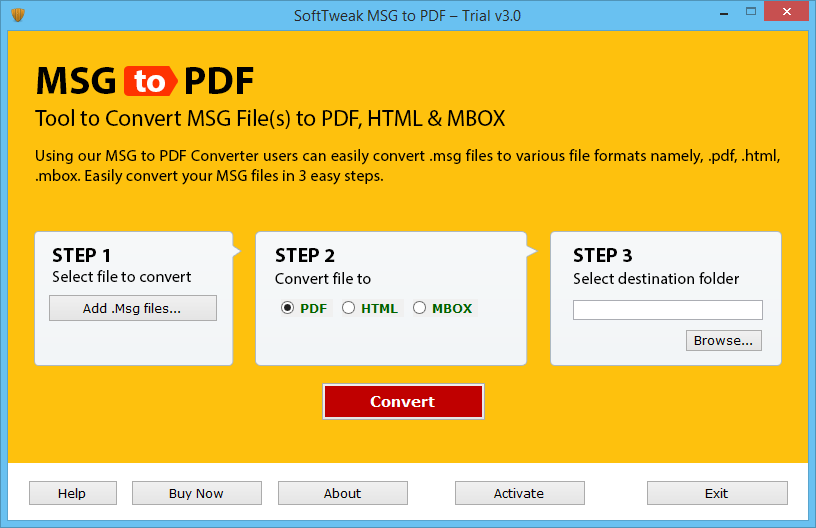
Key Benefits of the MSG to PDF Conversion Tool
- Simply utilize by both technical and non-technical users
- Provides simplest way to save Outlook message in PDF format
- Support to convert unlimited MSG data into Adobe document at once
- No File size restriction is available to export MSG files to PDF format
- Installable on all Windows OS platforms i.e. Win 10, 8.1, 8, 7, XP, Vista, etc.
- Retains exact email messages, formatting and attachments in precise form
- Offers 100% successful result after completing the migration of MSG to PDF
Download MSG to PDF Free Trial Version
Free copy of the MSG file to PDF Converter software also exists for users to analyze the complete working method of the software. Using the MSG to PDF Free Download edition, every user can easily learn how to save Outlook message in PDF format while saving first 25 messages from Outlook MSG file to PDF format including attachments. After testing it, you can save unlimited MSG messages in Adobe PDF when using its license edition.

























