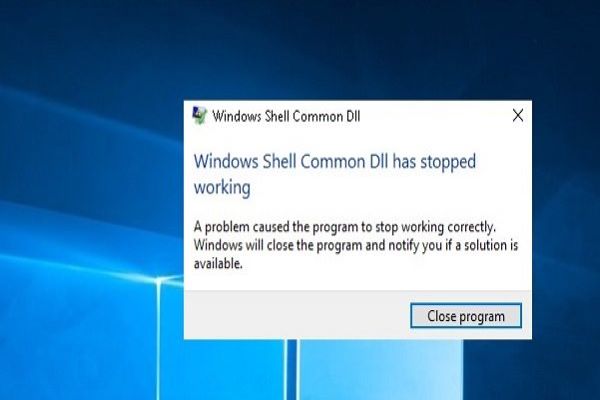Groove Music is no longer available for users now. Hence, it is not possible to listen to music from OneDrive through Groove Music. You can still stream the music from OneDrive in your Android, iOS, and Windows 10 devices though. You will have to download dedicated apps to stream music from OneDrive in your particular device. The best method to stream OneDrive music in various devices is given below.
Streaming OneDrive music in Android devices through CloudPlayer
The Cloud Player music player is one of the best solutions for streaming OneDrive music. It features an exciting and easy to use interface, and quickly fill out the app with music and artworks after detecting. If you desire to cast music through various devices such as Android Wear, AirPlay, Android Auto, Chromecast, and more, you can avail the paid version of this app. Or you can save your precious money by using the free version of CloudPlayer. Here are the steps that you need to follow to stream OneDrive music in your Android device:
1. Go to the Google Play Store in your Android device and download Cloud Player from there.
2. After downloading, launch the Settings app.
3. You will have to log in to your OneDrive account from Settings.
Streaming OneDrive music in iOS devices through CloudBeats
You will have to get CloudBeats in your iOS device to stream OneDrive music. It is easy to use and allows you to create and download a playlist to enjoy music offline too. If you wish to use all the features of CloudBeats entirely and don’t want to see ads, you need to select the regular version instead of the Lite version of CloudBeats for iOS. The download process is straightforward. Go through these steps for downloading and connecting OneDrive account in your iOS device:
1. Visit the App store in your iOS device and Download CloudBeats from there.
2. Now, go to the Settings section.
3. Find OneDrive option over there and sign in to your OneDrive account.
Streaming OneDrive music in Windows 10 devices through Sonca
A different app is there for streaming OneDrive music in your Windows 10 device. And, the app is Sonca, which is an ideal media player that can stream different audio and video content. You get the option to use a variety of cloud services with this app including OneDrive. It also comes with a free Lite version if you need one. Here’s how you can get it and enable OneDrive in your Windows 10 PC:
1. Launch the app store in your Windows 10 computer and download the Sonca media player.
2. Once you get it in your device, open it, and go to Media services.
3. Now, click on the Enable OneDrive option and then sign in with your Microsoft account.
In this way, you can easily stream OneDrive music in several devices with the use of the mentioned apps!
Source url:- http://my-mcafee-activate.com/how-to-stream-onedrive-music-on-android-and-ios/
Ava Williams is a McAfee product expert and has been working in the technology industry since 2002. As a technical expert, she has written technical blogs, manuals, white papers, and reviews for many websites such as mcafee.com/activate.