
In this article, we will be discussing the WooCommerce Multi-Carrier Shipping plugin. This article will cover how store owners can simplify the shipping in case of multiple products by providing a flat rate shipping charge for multiple quantities of any product.
WooCommerce store owners deal with every type of shipping scenarios. Be it shipping a small product or multiple products with a large weight and size. Based on the product quantity, sometimes the store owners may even need to make sure to charge appropriate shipping from their customers too.
According to Ryan, an online WooCommerce store owner, “Hi! Is there any way to set up a flat rate for shipping multiples of products? For example:
I want to charge $10 for 1-10 items of any mix. So whether they order 1 item or 10 items, the shipping fee will be $10. And I want to charge $12 for 11-30 items of any mix. So whether they order 11 items or 30 items, the shipping fee will be $12. I appreciate your help. Thanks”
Creating Shipping Rules for Flat Rate Shipping based on Product Quantity
WooCommerce Multi-Carrier Shipping plugin supports multiple shipping carriers as well as conditional shipping rules for all the shipping carriers that it supports as well as for Flat Rate shipping. According to Ryan, since he requires shipping rules based on product quantity, this can be easily configured in the plugin settings. All he needs to do is.....

With WooCommerce Shipping Zones, users are able to configure the geographical regions they would like to Ship To. Also, the WooCommerce Shipping Zones section allows store owners to set WooCommerce Shipping Methods which in turn are displayed during checkout based on the Destination Address entered by the customers.
What are WooCommerce Shipping Zones?
WooCommerce Shipping Zones are geographical regions that are used to categorize shipping areas. WooCommerce Shipping Zones allow users to provide shipping rates based on different zones.
Using the WooCommerce Shipping Zones, shipping rates are dynamically calculated based on the Ship From address that is configured at the store level and the Ship To address which is entered upon checkout.
Create WooCommerce Shipping Zones
Follow the instructions below to create a WooCommerce Shipping Zone based on your shipping requirements.
- Visit WooCommerce => Settings => Shipping => Shipping Zones.
- Create a Single or Multiple WooCommerce Shipping Zones by clicking on Add Shipping Zone.

Add Shipping Zones While setting up WooCommerce Shipping Zones there are two main fields which have to be configured. These help in assigning the WooCommerce Shipping Methods to a particular Shipping Zone, they are:
- Zone Name – Name the shipping zone based on your preference.
- Region(s) – Select the areas where you ship and save it in the zone.
For example, for the USA Zone, you can select particular states or postcodes in the USA where you want to ship your products or the whole United States of America, to select all regions within the US.
Continue reading The Ultimate Guide to WooCommerce Shipping Zones.

This article is about using the WooCommerce Table Rate Shipping plugin to easily bind your shipping rules to your shipping zones. This way you can have a single way to calculate shipping rates for all your WooCommerce shipping zones. You will also learn to set up flexible quantity based shipping on your WooCommerce store.
If you are among those store owners who prefer charging shipping cost based on the number of products in their cart, this article will surely help you with some of the most efficient ways to do so. We have already discussed the importance of weight based shipping and how you can configure the WooCommerce Table Rate Shipping plugin to calculate weight based shipping rates. So in this article, we will discuss quantity based shipping for your WooCommerce store.
Provide Free Shipping Based On Number Of Products In The Cart
Unlike WooCommerce, which provides a very complex method to set up free shipping along with quantity-based shipping, WooCommerce Table Rate Shipping Pro helps you provide free shipping with the help of simple rules. You can provide different conditions within the rules to achieve quantity based shipping. Moreover, the plugin interface makes it easier to set up the plugin based on your shipping needs.
In the case of Free Shipping based on the number of products in the cart, you need to first select the following matrix columns in the plugin settings.
- Method Title
Allows you to set a name to the shipping option. This name will be displayed on the cart page and will be visible to the customers. - Item
Allows you to set product quantity based on which the plugin will identify which rule to follow. - Rate Based On
Allows you to configure shipping calculations based on weight, items in the cart or the price value of the cart. - Base Cost
The one time cost that the plugin will display on the cart page.
Once you select these matrix columns, you can create shipping rules as shown in the image below.
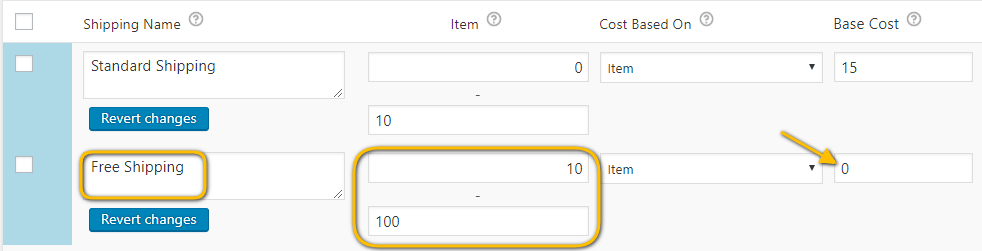
The image shows Free Shipping in case the customers purchase more than 10 products. This way you can increase your sales and at the same time, ship your products using cheaper and slower ground shipping services. It will not only keep your customers happy but also help in increasing your profits.


Heading to Edmonton International Airport for a vacation.
We offer you Flat Rate Taxi in St Albert for your destination from all major places.
All rates are valid if you book online.
Our flat rates are designed to get you on time and within your budget.

A Sherwood park Cab company is offering a high-class flat rate taxi service in Canada.
Customer safety is the first motive of our company.
We have experts to drive in all situations, service cost is also more affordable than other taxi companies.
Do visit our official site and book a taxi for your best journey experience.
Sherwood Park Cabs - Flat Rate Cabs & Taxi Address: 1039 Allendale Cres, Sherwood Park, AB T8H 0P5, CanadaContact No.
+17804694222Email: [email protected]: https://www.sherwoodparkcabs.ca/Follow us on:FacebookTwitterInstagramLinkedinPinterestMap

Report on World Hot Rolled Coil (Flat) Market by Product Type, Market, Players and Regions-Forecast to 2025 by DecisionDatabases.comHot Rolled Coil (Flat) market research report provides the newest industry data and industry future trends, allowing you to identify the products and end users driving Revenue growth and profitability.The industry report lists the leading competitors and provides the insights strategic industry Analysis of the key factors influencing the market.The report includes the forecasts, Analysis and discussion of important industry trends, market size, market share estimates and profiles of the leading industry Players.Final Report will cover the impact of COVID-19 on this industry.Access Full Report with Table of Contents @ https://www.decisiondatabases.com/ip/50767-world-hot-rolled-coil-flat-market-reportThe Players mentioned in our reportArcelorMittalChina Baowu Steel GroupJFE Steel CorporationAnsteel GroupTata SteelHesteel GroupPOSCONucor CorporationBenxi Steel GroupNippon Steel & Sumitomo MetalShougangShagang GroupNLMK GroupThyssenKruppJSW Steel LtdMaanshan SteelUnited States Steel CorporationJianlong GroupValin Steel GroupSteel Authority of RoW LimitedChina Steel CorporationHyundai SteelJingye SteelGerdauAnyang GroupGlobal Hot Rolled Coil (Flat) Market: Product Segment AnalysisHot Rolled Coils (Thickness≥3mm)Hot Rolled Coils (Thickness<3mm)Global Hot Rolled Coil (Flat) Market: Application Segment AnalysisConstructionTransportEnergyMachineryGlobal Hot Rolled Coil (Flat) Market: Regional Segment AnalysisUSAEuropeJapanChinaIndiaSouth East AsiaDownload Free Sample Report of World Hot Rolled Coil (Flat) Market @ https://www.decisiondatabases.com/contact/download-sample-50767There are 10 Chapters to Deeply Display the World Hot Rolled Coil (Flat) Market.Chapter 1 About the Hot Rolled Coil (Flat) IndustryChapter 2 World Market Competition LandscapeChapter 3 World Hot Rolled Coil (Flat) Market shareChapter 4 Supply Chain AnalysisChapter 5 Company ProfilesChapter 6 Globalisation & TradeChapter 7 Distributors and CustomersChapter 8 Import, Export, Consumption and Consumption Value by Major CountriesChapter 9 World Hot Rolled Coil (Flat) Market Forecast through 2025Chapter 10 Key success factors and Market OverviewPurchase the complete World Hot Rolled Coil (Flat) Market Research Report @ https://www.decisiondatabases.com/contact/buy-now-50767Other Reports by DecisionDatabases.com:World Cold Rolled Steel Coil Market Research Report 2025 (covering USA, Europe, China, Japan, India, South East Asia and etc)World Automotive Coil Spring Market by Product Type, Market, Players and Regions-Forecast to 2025About-Us:DecisionDatabases.com is a global business research report provider, enriching decision makers and strategists with qualitative statistics.
DecisionDatabases.com is proficient in providing syndicated research reports, customized research reports, company profiles and industry databases across multiple domains.Our expert research analysts have been trained to map client’s research requirements to the correct research resource leading to a distinctive edge over its competitors.
We provide intellectual, precise and meaningful data at a lightning speed.For more details:DecisionDatabases.comE-Mail: [email protected]: +91 9028057900Web: https://www.decisiondatabases.com/





















