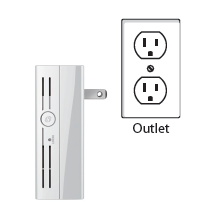To ensure that your router transmits internet signal flawlessly day-in and day-out, make sure you don’t commit certain mistakes that are given in the post because if you do, then you will come across a wide range of problems.
The Wi-Fi router is a key device to provide Internet access to devices in your home. Therefore, the user must take care not to damage the connection or the equipment itself. Incorrect positioning of the antenna, for example, may disrupt the propagation of the signal.
Another attitude that should hamper access to the network is to leave the router in the wrong places, such as on the floor or near a wall. Let’s find out 10 such problems that could halt the functioning of your router.
1. Leave the router anywhere
Many people should complain about the Internet signal without even realizing they are leaving the router anywhere. The problem is that the location where the equipment is installed directly affects its performance.
Placing the router on the floor near a wall or near other devices that emit wireless frequencies such as microwaves or cordless phones are examples of situations that detract from the signal. Ideally, you should always keep the router in a higher, barrier-free location so that the Internet is evenly distributed from top to bottom.
2. Leave the antennas in any position
It may not seem like it, but the position of the router's antennas influences the propagation of the Wi-Fi signal. Although the antennas are omnidirectional - that is, they distribute the signal in all directions - they do not spread evenly in all directions. Therefore, you should always look for the ideal position to improve the quality of the connection.
The idea is to leave the antennas straight up, with the signal going horizontal. Normally, the receiver devices - notebook, cellular, smart TV - are in the same plane as the router. With this, the signal pickup tends to be better.
3. Stop changing the default password
When buying a router, the first step is usually to try to connect quickly to the Wi-Fi network. However, some users may forget to do the most fundamental task: change the default password.
Keeping the initial credential from the factory facilitates - and a lot - the work of hackers who can hack into the network. To protect your personal data, it is important to change the password before you start using the device.
4. Stop updating the router software
Keeping the router outdated leaves it even more vulnerable to hackers’ attack. The threat is free to exploit the security breach and break into the network. In this way, hackers can intercept user traffic to steal information that is not encrypted.
5. Switch the router only because the Wi-Fi signal looks bad
Generally, the first mistrust when seeing the bad internet signal is to think that it is the fault of the router. For some users, the only way to solve the problem is to change the device - this without checking what the real drawback is.
In some cases, the difficulty of signal propagation is in the size of the space. If it is a very large site, with upper floors, the idea is to test a Wi-Fi repeater or an access point. The devices promise to increase the reach of the Internet to take it to parts that previously were not as efficient.
6. Stop Enabling the Router's Firewall
The router's firewall feature creates yet another barrier to protect the Wi-Fi connection from corrupted information, hackers, malware, and malicious people. In this way, a scanning or filtering of the data packets and port addresses of the network is performed, which can serve as another security ally in the PC.
Not enabling this functionality, which may be disabled at the factory, is a big mistake. You can take a systematic look at how to do this activation in practice and not take risks on your network.
7. Stop blocking people connected to the network
You can find out who is hacking into your Wi-Fi network through your router settings. If you are already suspicious of the attitude, the ideal is to ensure that the suspicious device never uses the connection again. Here are the methods to block people from the network.
8. Always leave on for fear of losing settings
The router does not always have to be plugged in to store your login information and password. Currently, the commercially available routers have internal memory to activate the last configuration as soon as they are reconnected.
In very long periods away from home, taking the device out of the power outlet can increase its conservation and prevent it from being damaged by power surges. On a trip, for example, it is recommended to leave the router turned off.
9. Stop configuring QoS on devices that already have the
QoS (Quality of Service) is a technology present in routers to ensure the user greater control over their Wi-Fi network. Through the tool, it is possible to determine which devices and services will have higher connection priority.
If you have a router with this function, it is important to configure it so that you can take full advantage of the features that demand the greatest volume of connection, such as playing streaming videos and online games.
10. Clean off the dust
Just like any other electronic device, the router also needs to undergo a periodic cleaning routine. Dumping dirt or dust may be one of the main points that will help decrease the life of the device.
We offer support for Belkin Range Extender Setup. If you are using this Wi-Fi range extender and want to know how to set it up, then you should get in touch with our experts.