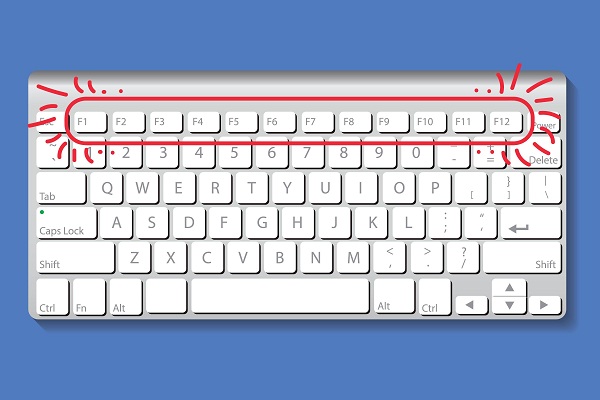What function do the F keys perform? Know here.
If you have a Macbook, then you must have wondered what all the special keys do. There are several characters on a Mac and you may not be adept with all of them. These keys are called function keys, and they all are written as the Fx. Here x is replaced with the numerical keys like F1, F2, F3, F4, F5, F6, F7, F8, F9, F10, F11, and F12.
Here are the lists of all the function keys that are available on the Mac Keyboards. TEach of them has a separately assigned function that can come in handy at times. If you are using an Apple Mac keyboard, then you must have a current version of the modern Keyboard, otherwise, the functions may differ. Here is how the F keys work on a Mac:
What Is the Work of F Keys on Mac Keyboards?
These keys are the primary keys that have a default function on the Mac Keyboard. Here are the details for all F keys on Mac Keyboards:-
F1:- Reduce display brightness.
F2:- Increase Screen brightness.
F3:- Open Mission Control activates a visible view that can give you a brief look at the things currently running on Mac.
F4:- Open Launchpad. It provides you with Dashboard Information regarding business, internet widgets, and communication.
F5:- Reduce keyboard brightness (unassigned in some Mac.)
F6:- Increase keyboard brightness (not assigned in several Mac.)
F7:- Skip back (Audio.) Used to access media control.
F8:- Pause and Play (Audio), on the current version and iOS10.3, and later version has displayed a thumbnail of all the present work.
F9:- Skip forward (Audio.) In Mac OS X, the user can launch Mission Control by tapping F9.
F10:- Mute. On MacOS 10.3 and earlier version, it can display all the open windows of the current application.
F11:- Volume down. On MacOS 10.4 or the earliest version, the user can hide all open Windows from the Mac Screen.
F12:- Volume Up. On MacOS 10.4 or earlier version, it can use to hide the device dashboard.
Tapping any function key is the second function as default by the Mac. You can also use the function key with stand function by tapping on the Fn button.
If you have a non-Apple keyboard that has not a function key, then try tapping and holding the control button instead.
How to Change Function Key on Mac Keyboards
You can change the function key function on your Mac as you like. Although this is a primary default function and set as a changing in volume and brightness control, and audio monitoring.
Follow the step to change Function Key on Mac Keyboards:-
- Launch the System Preference in the Apple menu.
- Tap on Keyboard in the system preference.
- Choose the use of any function key like F1, F2, etc. key to making the change as standard.
John Smith is a trained office.com/setup expert who works with the development team with feedback from customers to make it to expectations. He lives in New York and In addition to his work, he also writes for his personal blog.