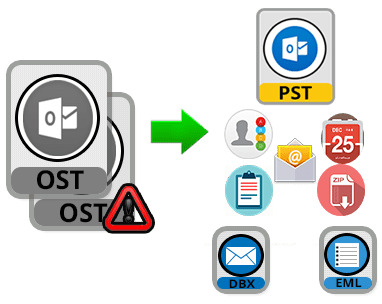Outlook is among today's world's largest email service. Many organizations choose Outlook, as it can be coupled with Microsoft Exchange Server and Microsoft SharePoint Platform, allowing for shared mailboxes and calendars. Being an Outlook user, you might have faced Outlook OST file issues such as “the Outlook data file has reached the maximum size.” This is because the OST file Size is larger than the Mailbox size. So, here you will find reasons for it and how to fix this problem using some manual ways.
Outlook consists of an OST file that provides permission to store the documents offline on Exchange server. When you are using an Exchange server or having an IMAP account then the OST file size is considered to be larger than the data to be stored in the mailbox. But it does not affect the mailbox size. This error is generated when OST files have larger size than the mailbox of Outlook.
So, to resolve this issue, we need to focus on the main reasons behind this concern.
Most Common Reasons behind “OST file size is larger than the mailbox” Error-
Below mentioned data normally stored in an Exchange Server Account that makes the Outlook OST file larger than the mailbox.
- The Outlook mailbox data generally consists of Email, Tasks, Calendar, Journal folders, Notes, Contacts etc.
- Also, it contains shared folders with additional mailboxes connected to the account with Exchange.
Because of this mailbox data, the OST file size becomes bigger than the mailbox data. Now, let's move forward to know the methods to fix the issue completely.
Manual Methods to Fix “the outlook data file has reached the maximum size” Error:
Method 1: Syncing Filters
If users have any big files or Outlook OST file that is greater than the size of the mailbox, they can configure Synchronization-Filters to decide what will be synchronized and stored in that OST file.
Method 2: Renew OST Files
You can either opt to let Outlook application restore the OST file after some big cleanup operation instead of compacting it or you can also wait for automatic compression to occur. To do so, follow the steps below:
- Rename the OST file first.
- This can be done by renaming the OST file to .old after closing Outlook.
- When launching the MS Outlook, the new OST file gets automatically re-cached your data.
Method 3: Try to Disable Shared Folders Caching
When the user really doesn't need any offline connection to his shared folders and does not have daily accessibility to them as well, then he / she might be able to disable the cache option for shared folders in general or not to cache shared email folders.
Method 4: Synchronizing the Slider
Users can use the Sync-Slider in Outlook 2013 edition and Outlook 2016 when the OST file is larger than the mailbox size for storing only more latest email items rather than the entire mailbox. Note that this should only apply to the user's mailbox.
Method 5: Try to Delete some of the Public-Folder-Favorites
If, OST file is larger than the size of a mailbox. Rather than fully disabling this method, users can also try to delete any of their Public-Folder-Favorites or can pick only a certain subfolder rather than just reducing the amount of cached data.
Method 6: Gmail Email Items Duplication Method
The email items can be duplicated by using Gmail's account because of the folders that users have registered to. It also refers to versions of MS Outlook 2010, and previous versions that store IMAP cache in a PST file.
Method 7: Try to Disable Public Folders Favorites Caching
If the OST file in Outlook is bigger than the mailbox, then the same as the caching of shared files, users could also choose to disable the Public-Folder-Favorites caching feature.
So, using these manual solutions, one can easily solve the “ost file size is larger than the mailbox” issue. But also, data loss may take place during the manual process execution. A good idea is that you can convert OST files into PST using OST Converter directly. This third-party tool quickly fixes the issue and you get a healthy PST file. Later, this PST file can be imported to the exchange server.
Verdict!!
Going through the whole guide, it can be concluded that the OST file size issue can be solved by the above manual measures. But it may result in data loss. So, a direct way to convert OST to PST is also discussed here to completely fix the file size issue. I hope this could assist you in finding the best way to solve the OST file error.