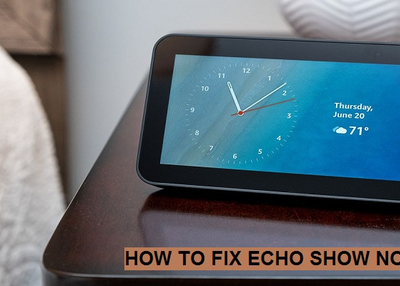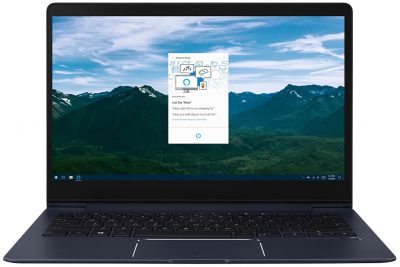To interact with Amazon Echo speakers, it is important to connect the Echo device to the Wifi. With internet connectivity, the Amazon Echo device can not process the commands. Many times, users complain about their Amazon Echo device saying that their ‘Echo device is having Wi-Fi issues. The wifi problem is very common to occur in the Amazon Echo device, but thankfully, it can be easily resolved with some simple steps. In this post, we are going to share some simples that can help you to troubleshoot the Echo Device wifi issues. Read the instructions and follow the to get rid of WiFi.
Troubleshooting Steps to Resolve Echo Device is Having WiFi Issues
Restart the WiFi Router and Echo Device
A simple reboot can help you to fix anything. Thus, turn off and unplug both the devices to restart them. Hopefully, you would able to connect the Amazon Echo device after that.
Check WiFi Connection
Setting up the Amazon Echo device can be a very tough task. Thus, it is recommended to carefully connect the WiFi network. Make sure that you enter the correct password to connect and you must know the network name. If your wifi speed is slow, then disconnect the other devices connect over the wifi network to which your Echo device is connected, this will help to improve the network speed. Also, make sure that you connect to the right network.
To check the currently connected WiFi network, follow the guidelines below:
- Open the Amazon Echo app linked to your Echo device.
- Tap on the ‘Devices’ option.
- Tap on ‘Echo & Alexa’ followed by the Amazon Echo.
- The App will direct you to the ‘Device Settings’. Under the ‘WiFi Network’ option, confirm your WiFi name.
Important: You cannot choose the ‘Forget a WiFi Network’ option from the Echo app. So, you have to either turn off your router and change the password, reset the device, and start with the step process again.
Update Amazon Alexa App
Your Echo Device may have WiFi issues due to the Alexa app. You can update the Amazon Alexa app to fix the WiFi issues. Update the application using the supported app store on your device.
Reset Echo Device
If none of the aforementioned steps are helping you out, reset your Amazon Echo device. Resetting the Amazon Echo will delete all the previously stored data on tour device and restore the factory settings. You need to set up the Amazon Echo device again.
We hope that with the help of the above-mentioned steps you would able to troubleshoot the Echo Device is Having WiFi Issues. In case, if the issue is still not resolved, you can contact the experts and seek their advice to troubleshoot the problem. The expert will suggest the best possible solution to troubleshoot the issue and make sure that your Echo experience does not compromise.