
Be it Facebook, Instagram, Twitter or any other platform; if you are using it for a long time, it might be a bit tough task for you to leave it forever. Even if you think of taking a break from it for a certain period, you think twice or thrice; it is a human nature which is typical. And, to leave it forever requires a fixed mind makeup. It becomes a quite difficult task if the platform is providing an option of deactivating the account for a certain amount of time. The user who comes with a fixed mindset of deleting their accounts often ends up in deactivating their accounts. It is quite a hard task to do so.
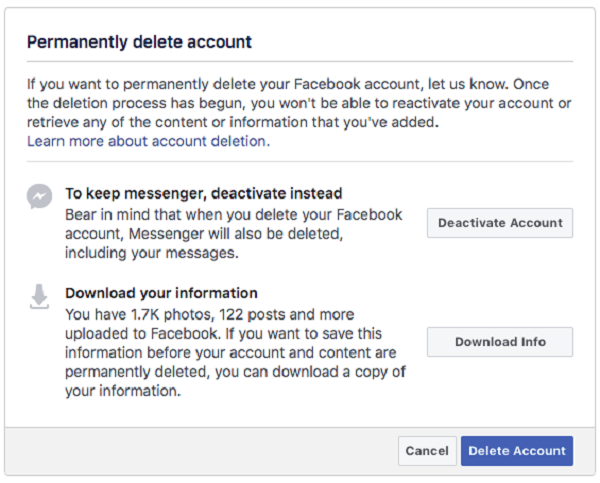
SOURCE:-How to Remove Your Social Media Accounts Permanently
Social media platforms often use your make money out of the information which you have mentioned there, on your account. And it will be a pretty massive loss if even a group of users or even a single user leaves their platform forever. So, this is the reason they have made it a bit complicated for you to delete your account.
However, if you have finally made the mindset to delete your account, we might help you with a few steps on how to delete your social media account. This applies to you if you are having more than one account and those other accounts are not of use to you anymore. Then you can delete them which are not in use. In this article, we have mentioned some steps on how to leave your social media accounts. We have listed here, instructions to delete your account from some of the most widely used social media platforms: Facebook, Snapchat, Instagram, Twitter, and TikTok. You can make a go through over the article and read the instructions if you have decided to remove your account from these platforms.
We have been using Facebook for more than a decade now. It lets you share your content related to your photos, ideas, videos, and much more on your timeline. The day you create your account on Facebook, it asks you your details regarding your age, qualification, location, and much more. It asks you all your essential information. And be it, Facebook, or any other social media platform, some people share almost all their details relying on the platform. But the information shared by them can be easily used by the platform for future references.
If you think you might have posted too much about yourself at some instance in your life, or if you feel that you are wasting too much of your precious time on the platform, then you should surely take a bold step. Deactivating your account will only give you a short break, but not solve your problem permanently. Once you have reactivated your account, things will continue to go the way they were going earlier which will be of no use to you. Deactivating your account will only hide your personal information from the public for a short amount of time, it won’t be able to hide it forever. So, it is not a good idea to deactivate your account for protecting your personal information. Even for deactivating your account, there is a quite good enough process which you have to go through. And deleting your account permanently also requires almost the same steps and consumes a similar amount of time.
To deactivate your account, you have to go through these steps:
Settings and Privacy > Settings > Profile Information > Manage Account > Click on Deactivate and enter your password and click on continue and check on one of the listed reasons, and you are done with the procedure.
To permanently delete your account: Click on Settings and Privacy > Settings > Account Ownership and Control > Click on Deactivation, and Deletion > then Click on Delete Account and scroll down and again click on the Delete Account option and you are done with the procedure.
Before deleting your account permanently, you can download all your data including the posts you shared, the links you clicked, the photos videos you posted and many more. To download your account information, you can follow these steps:
Click on Settings > go to Your Facebook Information > then click on Download Your Information. Once you are done with this procedure, you will get an email from Facebook regarding your content download availability. Facebook will send you a link, which on clicking will redirect you to the page from where you will be able to download the entire content. Once you have made a request to delete the account permanently, Facebook will take some days for completing the process, and in between those days, if by any means, you login into your account, the request which you have to send for permanent account deletion will not be considered. So, make sure you don’t log in to your account once you have requested Facebook to delete it permanently.
- Snapchat
If you tired of clicking yourself or watching snaps by other users, then don’t put yourself into too much trouble by putting pressure on your mind, remember, you always have an option to remove your account and get free from all the sufferings. Deleting your account on Snapchat is easy. You have to go to the Accounts Portal and type the username and password and click on the delete option. Once you are done with this procedure, Snapchat will first deactivate your account for 30 days and delete it permanently from their database.
If you want to delete your account from Instagram, you will have to access your account through PC or Laptop as Instagram doesn’t allow users to delete their account with the help of a handset. If you try to delete your account with the help of the handset, it will only show you a “temporarily disable your account” option, which will only hide your photos and video clips from others from a specified period. They will get visible again once your account gets reactivated. So, to permanently delete your account, you will first have to access your account from a PC or a Laptop, then follow these steps:
Open your Instagram Account > Click on the settings icon on the right side of edit profile option > A pop will appear, you will have to click on Privacy > After that click scroll down and you will get a “Help” button on the bottom of the screen net to the about button> click on that and then click on the “Managing Your Account” option > After that a new options menu will appear on the left only > Click on “Delete Your Account”.
Once you click on the “Delete Your Account” option, it will redirect you to the account deletion page. There you will have to click on the arrow on the left of the second option. You will find some steps for deleting procedures. In the very first option, there will be a direct link to go to the permanent account deletion page. Click on that link. On clicking it, you will get redirected to the page where you will have to check from the listed reasons for permanent removal of your account. Then enter your password and click on “Permanently Delete Your Account.”
You can remove your account from Twitter very quickly. We agree that it takes a reasonable amount of time to maintain a good and respected position, along with a decent amount of followers on Twitter. Still, if you are distracted from the content or regular use of the platform, then you may follow these steps to remove your account from Twitter permanently. But if you want to download the contents before permanently deleting your account. You can do it by following these steps:
Click on the profile icon > Settings > then click on Account > click on “Your Twitter Data.” There you will have to enter your password, and then you can download all your data.
Once you are done with downloading your data, come back to the settings and scroll down, and click on the “Deactivate My Account”, enter your password and once this process is complete, your account will get deactivated. And if you will restrict yourself from login to your account for another 30 days, you will get success in permanently deleting your account.
- TikTok
If you are already bored with the repetitive content and want to end the process, you may delete your TikTok account. You need to open the application. Click on the “Me” option. Then click on the “Manage My Account” option. Once you reach that screen, click on “Delete My Account” and list the reason for removing your account and then continue. Your account will get deleted once the procedure is completed.
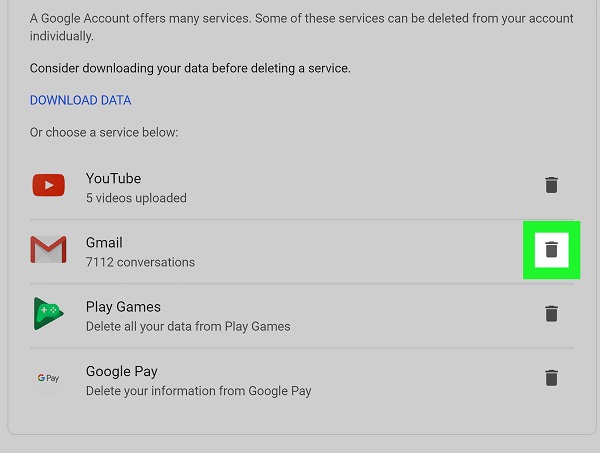
Jack Arona is a creative person who has been writing blogs and articles about security. He writes about the latest updates regarding mcafee.com/activate and how it can improve the work experience of users. His articles have been published in many popular e-magazines, blogs and websites.



























