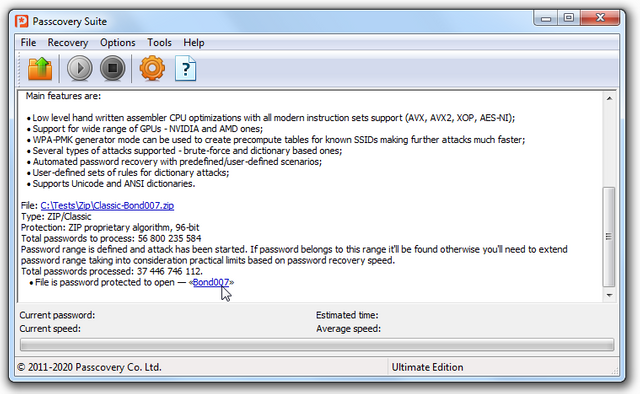Do you use passwords to protect your data? Perhaps you know that all popular data storage programs support encryption of user data. Normally, with each new version, this protection becomes stronger and more reliable. Have you ever lost your password to a password-protected ZIP archive, Word or Excel file? A file security specialist will probably say that it is one of those unsolvable problems, and once you lose your password, you lose your data forever. They will probably not tell you that you could try to recover the password.
Anyway, the specialized software tools are there. Passcovery Suite by the software company Passcovery is one of them. The program helps to recover forgotten passwords and supports many popular file formats:
- ZIP and RAR archives
- PDF documents
- Microsoft Office, OpenOffice, LibreOffice documents
- TrueCrypt volumes
- iOS and BlackBerry backup files
- WPA/WPA2 Handshakes (transferrable packets of data).
Passcovery Suite is a software product that employs maximum capacities of your computer by enabling GPU-based acceleration. Passcovery Suite offers flexible range customization options in order to make a brute force attack as efficient as possible.
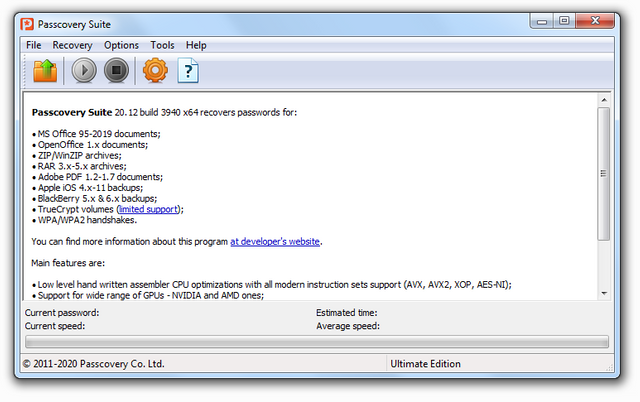
You can download Passcovery Suite on the official website of Passcovery.
Passcovery Suite. How to Recover Forgotten Passwords of Office Documents, Archives and Other File Formats
Passcovery Suite is a compact and easy-to-use password recovery program. It is an effective tool to find forgotten passwords. It searches for passwords by successively trying all possible words within a user-defined range of values. The program combines the features of the company's single-format utilities and supports other formats, such as TrueCrypt volumes, iOS and BlackBerry backup files, and WPA/WPA2 handshakes. It starts quickly and runs fast.
Passcovery Suite. Key Features
Key Features and Benefits
- Quickly find and remove password-to-modify of Microsoft Office files and PDF permissions password
- Guaranteed decryption of office documents with weak protection (Excel/Word 97-2003 with a short encryption key of 40 bits)
- 3 types of attacks on strong passwords: a brute force attack, a mask attack and a dictionary attack
- Processing rate during strong password recovery. Passcovery Suite, just as any other Passcovery software, is elaborately tweaked to perform brute force attacks at high speed. The program performance is also boosted by hardware acceleration enabled by modern GPUs. Due to distributed computing and parallel processing on a number of GPU kernels, as compared to only one CPU computing, the speed of attack on strong passwords has increased manyfold [tens of times] times
- Range settings enable to customize the range of words to be tested during the attack and thus reduce the search time. When it comes to strong passwords, no matter how fast a password recovery tool might be, still unfortunately (and yet fortunately :)) the speed alone is never enough for guaranteed password recovery. You will need to limit the list of values to be tested by the program. Passcovery programs offer the appropriate options. The first one is a positional mask used with brute-force attacks. The option enables you define character sets specifically for each position in the password. The second option is a complex dictionary attack with multiple different wordlists. You can join together up to 4 dictionaries, use the contents of each one to generate one password and define word mutation rules
- Attack scenarios. Passcovery Suite allows configuring a series of password attacks that will run at one go
- Automatic saving of search status. When necessary, the user can stop the search and resume it later from the place they left off
- Unified graphical interface of all Passcovery software tools. Once you have learned how to use any one of the Passcovery programs, you will sure be able to use all the others as they all share a common GUI. Additionally, the programs support command line interface (CLI).
Program interface
Passcovery Suite features the classic and laconic style of Windows software with a menu at the top and a toolbar with the main functional buttons.
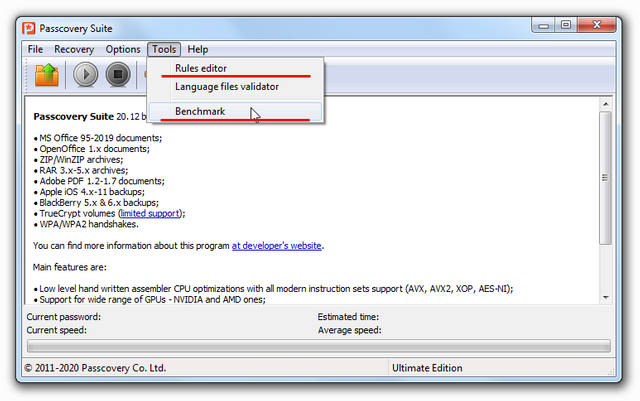
The two most important functions in the menu are the following:
- Rules Editor – enables to configure a complex dictionary attack;
- Benchmark – enables to evaluate system performance during brute force attacks on various strong protection passwords.
How to Use Passcovery Suite
Simple password protection
When it comes to password protection against accidental changes or permissions password, Passcovery Suite finds or deletes such passwords in a matter of seconds. Simple password protection includes the entire protection of Microsoft Excel/Word 6-95, as well as Adobe PDF permissions password. In Microsoft Excel/Word 97-2019 documents, those are password to modify, password to open, Excel sheet password and VBA password. In the case of simple protection, you only need to open a password-protected file using Passcovery Suite. The program will generate a suitable password and unlock the file.
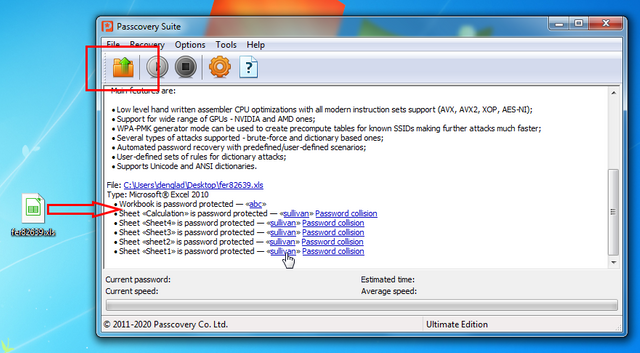
Strong password protection
However, when it comes to strong protection, you will have to recover the password. That means you are going to have to search for it. Searching involves a brute force attack which tests different words trying to open a password-protected file. And the more you know about the structure of the forgotten password (its length, sequence or combination of characters, etc.), the shorter the list of passwords that has to be checked by the program. Accordingly, the smaller will be the range of passwords generated and tested during a brute force attack, the less time it will take and the sooner the password will be restored.
As we have mentioned above, Passcovery Suite offers several types of password attacks:
- The first one is a brute-force attack, also referred to as the direct search. This is, so to say, a rough method that consists in mass indiscriminate testing of all possible passwords
- The second one is a simple mask attack that is a variation of a brute force attack, only it requires that you know at least some part of the password. The program will look for the remaining part
- The third option is an extended (positional) mask attack. It is an advanced version of a brute force attack which enables you to define a charset for each individual position in the password
- The fourth technique is a dictionary attack. This one tries to determine the password by trying thousands of likely words from lists referred to as dictionaries
When you open a file with strong password protection, Passcovery Suite will first notify you of the type of protection enabled.
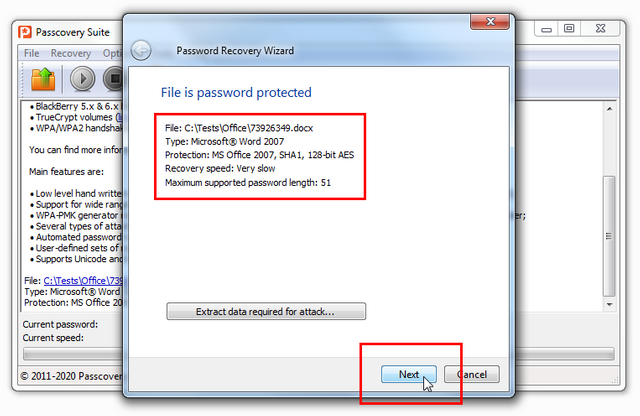
At the next step, depending on how much you know about the password, you need to choose either a pre-defined scenario or one of the three password attacks.
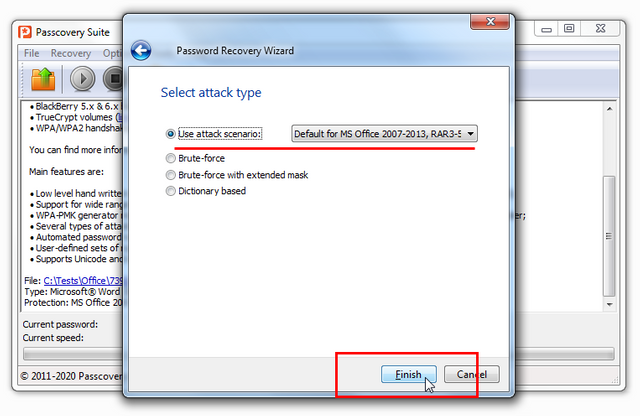
Brute Force Attack / Mask Attack
When you select this attack, the program will ask you to specify character combinations to be used when generating the password and to define its length. If you know at least some part of the password, you could set a mask.
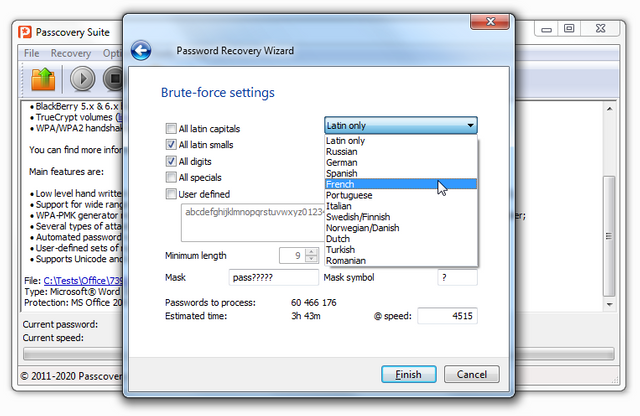
Based on your settings, Passcovery Suite will display the total number of options and the needed time to check the entire range. The estimated speed will be approximate or calculated based on the system performance test, if it has been performed earlier.
Extended (Positional) Mask Attack
Now, this is a more flexible and at the same time more complex variation of a brute force attack. The option enables you to define character sets for each position in the password. The key idea is to create the necessary character sets (alphabets) and correlate them with the required positions in the password.
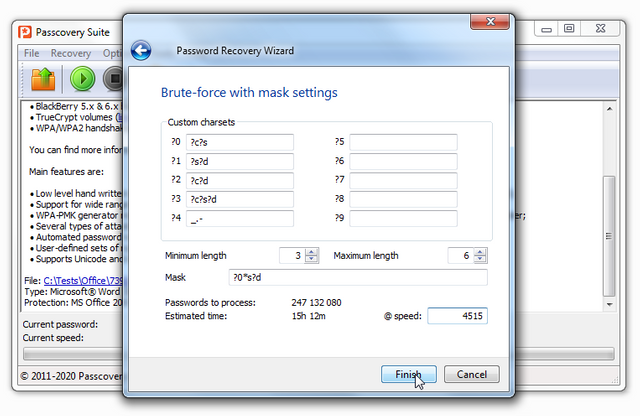
See detailed case analyses in the knowledge base at Passcovery website.
Dictionary Attack
When using a dictionary attack you may link up to 4 dictionaries. To do this, you will need to select a rules file that defines how dictionaries are going to be merged and mutated.
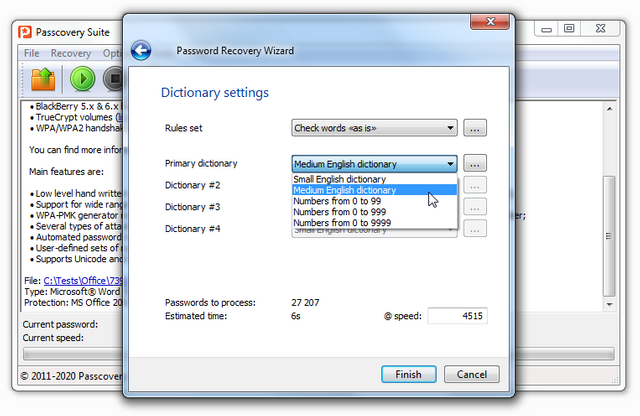
A detailed tutorial on how to create mutation rules and their use is available in the knowledge base at Passcovery website.
Then, as soon as you define the attack settings and click the Finish button, Passcovery Suite will start searching within the specified range. The speed of searching will depend on the capacity and hardware capabilities of a specific computer. It should be noted that recovery of strong passwords could be extremely compute-intensive and load the entire processor and graphics card. When successful result is achieved, Passcovery Suite will display the password. Just copy it to clipboard with a single click and open your password-protected file.