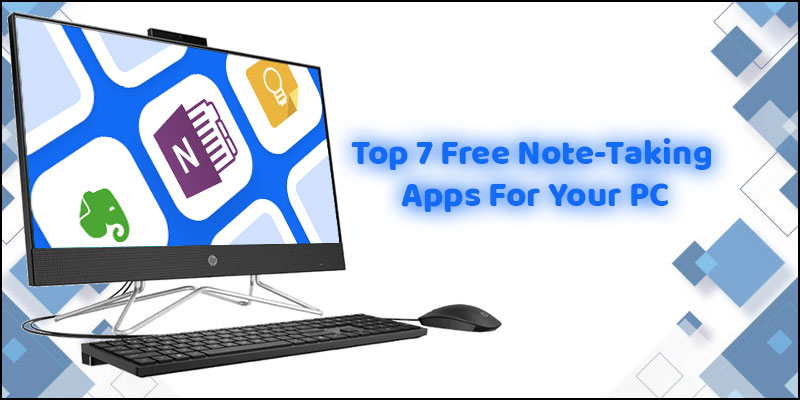Everyone nowadays is using note-making apps to make notes for personal and professional use. Having a note-making software is a big advantage. In this blog, we are telling you about the best free note-taking apps.
Microsoft Evernote
Microsoft Evernote is a popular note-taking app for users. Using Evernote, anyone can make their own hand-written notes from the web. You can add notes, images, PDF files, audio clips, emails, slack conversations, and more on Evernote. Evernote is used basically for college-going students to prepare and organize their notes.
You can create a note by clicking on the Note option. Along with notes, you can also add tags. If you already have tags, the system will automatically suggest you add tags and tap on Enter. You can add a text to your images, business cards, sign, menu, etc.
Evernote Features
- Helps you to create your notes.
- Multiple file formats
- Capture ideas in words, files, images, web pages.
- Access Anywhere
- Scanner for mobile
- Share with anyone
- Find anything in Evernote fast
Google Keep
GGoogle Keep allows you to capture or share your thoughts and ideas wherever you are, and it helps users highlight a new book, remind them to mail friends, and more. Google Keep works on Android, Chrome, iOS. Every time you open your Gmail on your browser, you can see a little lightbulb icon. Once you click on the icon, you will get access to all your Google Keep notes. It also allows users to set up a location-based reminder.
Google Keep Features
- Capture and share your thoughts with friends.
- Set location-based and time-based reminders.
- Upload your notes, images, videos, files
- You can type, talk, or draw.
- Read later
- Transfer your notes to Google docs
Apple Notes
Apple Notes is a note-making software developed by Apple, and it is also called Notes or iCloud Notes. It runs on macOS and iOS only and can be used in a browser. You can create a new note, add text, images, draw, write, scan documents, and more. Apple Notes works with the whole Apple ecosystem.
You can also add content directly to Notes from your mobile or device to Apple Notes. You need to open a new note or tap on the Attach dropdown. Click from take photo, add sketch, scan documents, etc. You can scan documents and upload them on Apple Notes using your mobile camera, and it will automatically scan all your documents like bank statements, letters, recipes, or any PDF documents.
Apple Notes Features
- Share notes and folders
- Draw a text using Pencil
- Change folder and note permissions
- Create a checklist
- Collaborate with anyone
- Send notes copy
- Create a home screen widget
- Change text formatting
- Scan all your documents like photo, PDF, letters, etc
- Search notes
- Connect in the classroom
- Access from anywhere
Notion
Notion is note-making software developed by Notion Labs in 2018. It provides an option to make notes, calendars, wiki, reminders, kanban boards, etc. You can share or collaborate on notes with others. Every page on the Notion app has a checklist, headings, text, images, files, videos, web bookmarks, audio, snippets, and more. You can use as many pages as you want. In Notion, there are many templates. Tap on the templates in the sidebar, check the options and click use this template.
The Notion app also has two sections like Workspace and Private. Workspace is where you share all your pages or notes with others or your team. Private is where you can safe your notes within the app.
Notion Features
- Templates
- Hybrid editor
- Powerful note-making
- Multiple views
- Free personal accounts
- Integration
- Tasks and projects
- Share notes public or private
- Flexible pages
Microsoft OneNote
Microsoft OneNote is note-making software that helps in making notes after gathering the information. OneNote allows users to make notes, screen-clipping, drawings, audio files, and more. On OneNote, you will have an option to drag and drop any image, note, file, and click anywhere to add some text.
OneNote is a free app and anyone can use it for making notes. But it uses your OneDrive storage. OneDrive provides you 5GB of free space that is enough for people to store notes. Users who store their photos, videos, or audio files can have a problem with storage capacity on OneDrive. OneNote has many tools like ribbon, formatting, drawing, highlighting tolls, and many more.
OneNote Features
- Page templates
- Paste text without formatting
- Split and Merge containers
- Custom Tags
- Internal Links
- Sticky Notes
- Quick-formatting mini toolbar
- Version History
- Translate specific text or entire page
- Clear pages in OneNote
- Email with OneNote
Standard Notes
Standard Notes is a private note-making app that runs on Android, iOS, Linux, Windows, and Web. It will sync your notes across all your devices. Standard Notes are end-to-end encrypted, and users can only read their notes and nonce can. Others can’t read the material of your notes at Standard notes.
Standard Notes Features
- Private Journal
- Offline access
- Personal notes
- Unlimited number of devices
- Passwords and keys
- Meeting notes
- Unlimited number of notes
- Tasks and ToDos
- Password lock protection of your files and notes
- Books, Movies, and Recipes
- Cross-platform scratchpad
- Can apply tags on your notes
- Code and Technical Procedures
- Fitness and Health Blog
Slite
Slite is a note-making software that allows you and your team to share ideas, thoughts, collect knowledge, and more. Using Slite, you can easily send or share your documents to your teammates or peoples or can receive feedback on work to make any improvements. You can download the Slite app from the Google play store, and it runs on Android, iOS, Windows, Web, or Mac.
Slite Features
- Page analytics
- Comments
- In-content feedback
- Decision Trees
- Versioning and version history
- Free to use
- Table of contents
- Knowledge sharing
- Knowledge Dissemination
- Templates
- Permission
Conclusion
There are many note-making apps available in the market and anyone can use them without any cost. These software helps people maintain their performance and keep track of everything, and some of these apps are Microsoft Evernote or OneNote. Google Keep, Slite, Notion, and more.
Source: https://theonlineblogs.com/top-7-free-note-taking-apps-for-your-pc