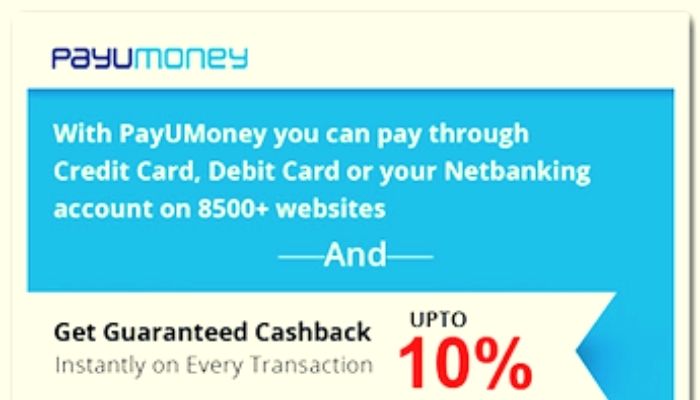How to Turn off Avast on Windows 10
In this new era of digitization, most of our work is done through online activities by working from home.
This has unfortunately caused a prevalence and in fact an increase in amounts of cyber hacking and identity theft along with all sorts of spywares being used to monitor the activities of the common public.
This would mean that keeping Avast up and running would be a good idea? Perhaps it might be, but for some, they just might want to turn off their Avast due to certain problems regarding the way the Antivirus software can possibly have false alarms due to various file formats.
This article will deal with how to turn off Avast and its features in a few simple steps:
How to Turn Off Avast from System Tray
Probably the simplest method here, to know how to turn off Avast from the System Tray, do the following:
1. Look for the system tray just on the right of your taskbar and Right click the orange splash icon
2. Select ‘Avast shields control’
3. Click ‘Disable permanently’ and Confirm that you are disabling all the shields
And this will permanently turn off your Antivirus shields control, essentially turning off your Avast. Although the program will still run and you can turn on the Avast shields control anytime you want.
How to Turn Off Avast from Avast Settings
How to turn off Avast from Settings? You might be wondering. To turn off Avast using ‘Settings’ tab from the interface itself, do the following:
1. Open the Avast Application and click on ‘Menu’ on the upper right corner
2. Click on ‘Settings’ after opening the menu interface
3. Go to ‘Protection’ and
4. Select ‘Core Shields’
5. Tap on ‘Core Shields’, this will be in the form of a green tick button
Click on ‘Stop indefinitely’
This will successfully disable Avast’ protection from interfering with your work, whatever it might be. This is slightly lengthy compared to using system tray for disabling Avast.
How to Turn Off Avast Temporarily
To know how to turn off Avast temporarily rather than permanently, do the following steps listed below
1. Go to the system tray again and right click on the Avast icon
2. Click on Avast shields control
3. Select from the three options, which are ‘disable until computer is restarted’, ‘Disable for 10 minutes’ or ‘Disable for 1 hour’.
Choosing from any of the three will temporarily disable your avast for a set period of time or till your computer is restarted.