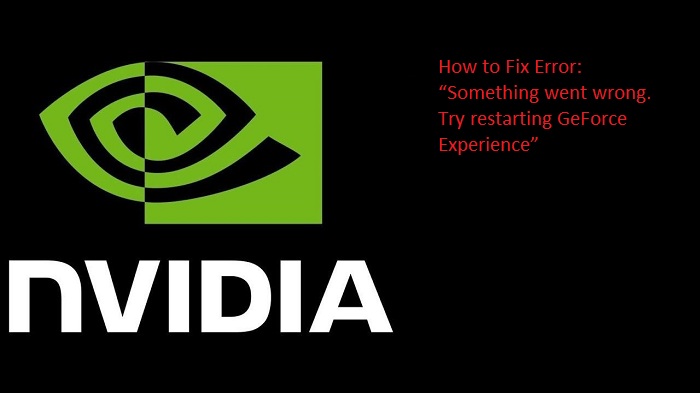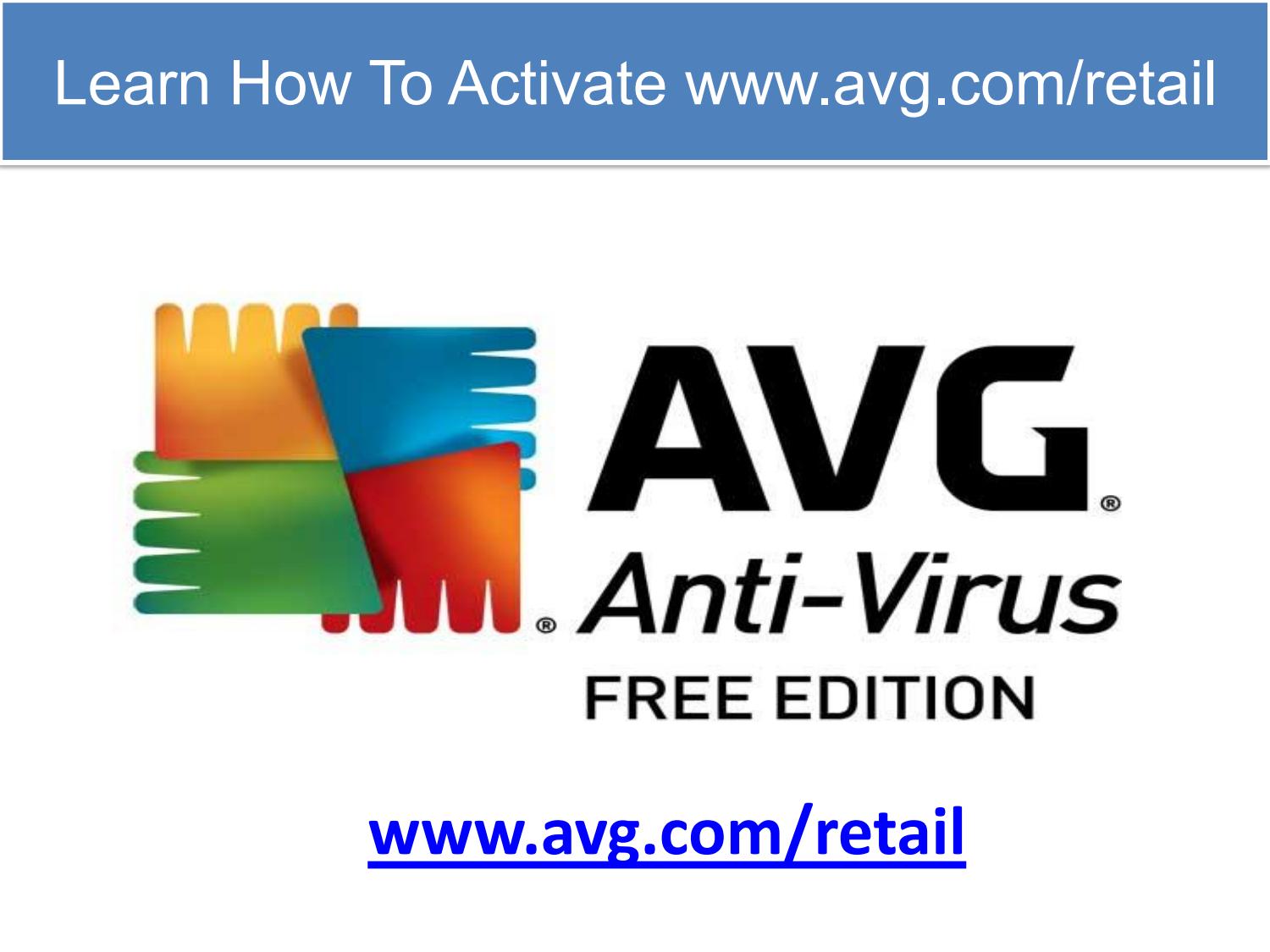The UAN Activation process includes a 12-digit Identification Number or Universal Account Number which is assigned by EPFO (Employee Provident Fund Organization) to which both you and your employer are assigned to contribute to the EPF. The idea is to link a varied Member ID also known as Member Identification Number to your single member Id, this helps an individual to view all its details of all the Members associated with the UAN.
The 12-digit number that the EPFO UAN Activation provides to an employee remains the same throughout the course of their job journey irrespective of the number of jobs she/he tends to change, this 12-digit Universal Account Number then acts as an identity of the member until their retirement under the UAN Registration process.
How to Generate UAN?
Principally, you acquire your UAN registration or Universal Account Number from your employer directly in most of the companies, you generally can find your UAN printed on your payslip. But, in case your UAN is not shared by your employer at the time of your joining, the following steps will help you generate your own UAN.
- Visit the UAN member portal
- Next, on the bottom right of the portal you will find the Aadhar card verification allotment link.
- After you enter your Aadhar Card details, wait for an OTP or One Time Password which will be generated to the phone number linked with your Aadhar Card.
- Enter the OTP you received via SMS on your registered mobile number by doing so the system will fetch all the required information associated with your Aadhar database and will automatically fill the required fields.
- At last, click the button to obtain your UAN via SMS on your registered mobile number.
How to Activate UAN?
The UAN registration and UAN Activation online helps you to evaluate all the information first hand on an individual basis on the official website of the EPFO UAN Activation. i.e, Employees Provident Fund Organization.
Following are the steps that will help in the UAN Activation Number
- Go on the official EPFO website.
- Click on the ‘For Employees’ under Our Services section on the homepage.
- This will further lead you to a page that offers different services that are offered by the EPFO.
- Further, click on the Member UAN or Online Services section.
- Click on the link that pops out and click Activate UAN.
- Enter the necessary details such as your Universal Account Number (UAN), PF Member Id, E-mail Id and your registered mobile number.
- Then click on the Get Authorization PIN, after which you will receive an auto generated pin on your registered mobile number.
- Lastly, click on the link and UAN Activate