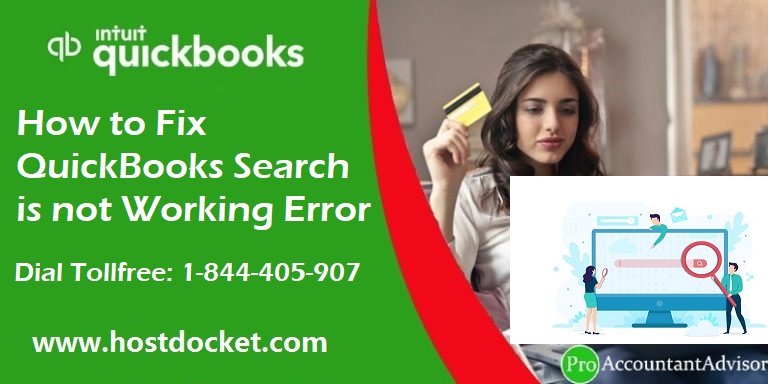In 2011, originally known as the Facebook chat was relaunched as a mobile application for Android and iOS devices, this created a more impactful and accomplished competition for their cousin company WhatsApp. But with this independence comes a set of problems in the form of mostly ‘bugs' or technical glitches that sometimes makes the app function faultily.
Some of the common problems that are faced by the users are the “unfortunatelyFacebook messenger had stopped” error message, unable to receive or send messages, disappearing messages, and Facebook messenger checkmark not working.
Troubleshoot the problems
• First of all, when you notice something unusual or a feature is not working try a quick restart of your phone as this sometimes actually removes the computing error and fixes the issue.
• If that doesn’t fix the issue which it probably won’t if you aren’t lucky enough then the next logical step is to log in through a web browser
• And if the same issue is still persisting then you should try to open the date and time settings inside the settings
• Make sure the set time and time zone automatically feature is on. Then go ahead and force stop the app from the system settings to make sure the app restarts.
• This will fix most of the error messages regarding internet and location issues.
• Another good idea to fix small bugs that might be causing the issue is to clear the cache from the app settings
• If this still doesn’t fix the issue then it might be time to uninstall the app and install it again.
• This might also fix any issue that might have occurred during the previous update.
• Sometimes the error occurs due to a system update if a system update is due or didn’t occur properly that might be the cause of the issue.
• When the app launches perfectly but doesn’t send or receive any messages that might be an issue in the Wi-Fi settings or a network problem
• Try to do a simple turn-off and on to see if your network isn’t causing the problem.
• Sometimes you might not be receiving any messages while you are switched to another app or when the phone is not in use.
• This might be because background data is off. Switching off background data means that when the particular app is not being used directly then there is no internet connection to those apps.
• Go to the main settings of your phone and switch to unrestricted data access and that should fix your problem.
And if even after all that hustle you still are facing issues then the only option that might be left at your disposal is to speak to a live person at Facebook through their online live chat customer service who would be sure to set your accounts straight and bring your app to optimal functionality.
Related Facebook Error: How to Make Facebook Private