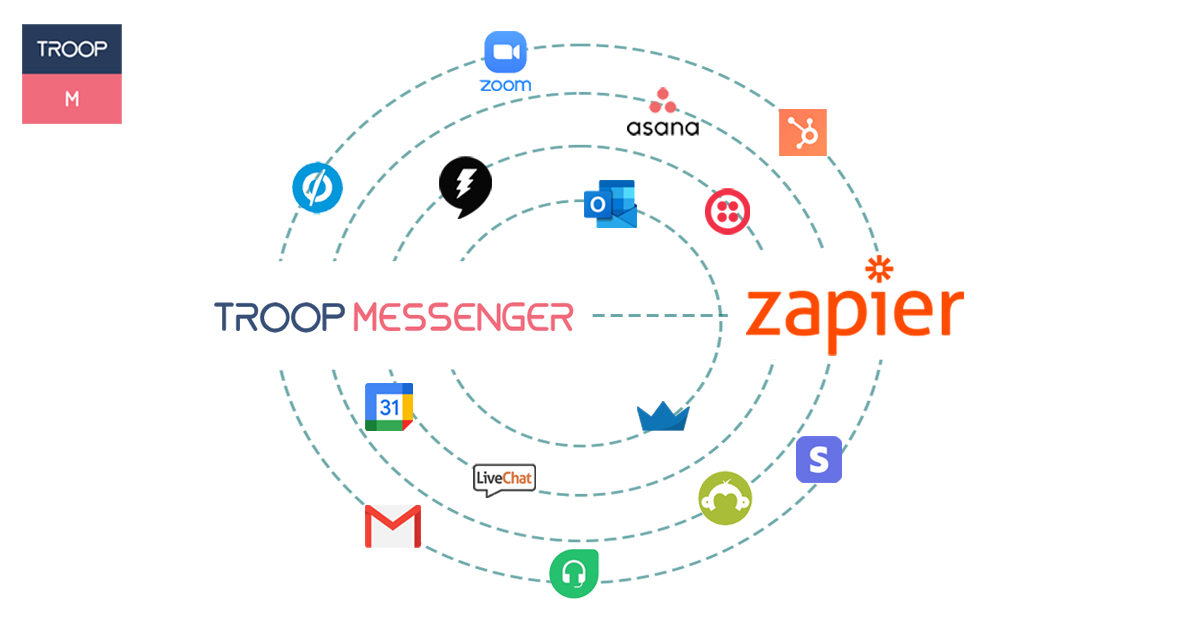SharePoint is a tool within the Microsoft ecosystem that allows for low-code creation of intranet sites for internal communication, collaboration, and networking in organizations.
It is used by a number of international leaders across industries, and as of 2021, is the most widely used system for intranets across the globe. SharePoint allows the creation of customized intranets that capture the essence, ethos, and pathos of the organization that it is built for.
Since each company is built different and is focused on presenting itself by a factor of parity and differentiation from its peers in the vertical both to its employees as well as its clients, SharePoint’s wide and versatile array of designs as well as customizable elements for intranet design, along with the tool kit integrations for Power platform and the like make it an extremely attractive choice to companies looking for a reliable partner in crime.
SharePoint intranet functions as a host of data, a bulletin board, and a great networking platform that furthers creativity and collaboration. This is made possible by the integration of no-frill, powerful Power platform tools that enable business process automation to save the time employees spend working on mindless processes that need tending to.
There are several pros to using SharePoint to build an intranet for your organization. SharePoint integrations figure as one of the major factors in this aspect. Let us try to understand what this is.
SharePoint’s placement within the Microsoft suite’s ecosystem of interrelated and integrated applications give it a tremendous leverage in terms of what it can achieve for an organization that chooses to build its intranet on SharePoint. In this case, it is easily integrated with Microsoft Office365, Microsoft Dynamic365, the Power platform applications including Power BI, Power Automate, and PowerApps, Microsoft Azure. Between these handful of applications, Microsoft’s incredibly powerful model covers almost every significant need that a corporate must have in its everyday interaction between teams, individuals, or departments.
Apart from this, SharePoint integration refers to the range of services that enable Microsoft SharePoint to integrate with other applications that are used by the organization that is looking to buy and build an intranet. These usually include their Customer Relation Manager (CRM) software, their Enterprise Resource Planning system, and other applications that ensure their interoperation.
When an organization approaches an established SharePoint integration services consultancy for support, they typically attempt to make sure that they cover the widest possible range of integrations that can meet the client’s needs. For most, SharePoint integrations are sought for applications such as Salesforce, SAP, Microsoft Dynamics365 etc. Additionally, companies like SharePoint Designs, with established presence and expertise in Microsoft SharePoint integrations, would be able to assist clients on custom integration projects that require individualistic approaches and solutions peculiar to the organization’s context.
Typically, when an organization looks for SharePoint integrations, they may be looking for one of these:
1. CRM integration - this integration, for applications such as MS Dynamics365, Salesforce, Pipedrive, Zoho CRM, SAP CRM, Oracle Sales Cloud and the like, enables the organization to streamline its sales and marketing efforts.
2. ERP integration - For applications such as SAP, Oracle, Epicor, Sage and the like, ERP integrations with SharePoint enable organizations to bring dynamic collaboration between stakeholders in the company.
3. ECM integration - SharePoint integration with OpenText, Nuxeo, Laserfishe, Citrix ShareFile and the like, enable organizations to use single sign-on content management ecosystems for easy access, storage, and retrieval.
4. DMS integration - Integrating SharePoint environment with document management systems like OneDrive, Zoho Docs, M-files and the like, make synchronization of data easier, with categorized archiving, easy sharing, and elimination of duplication.