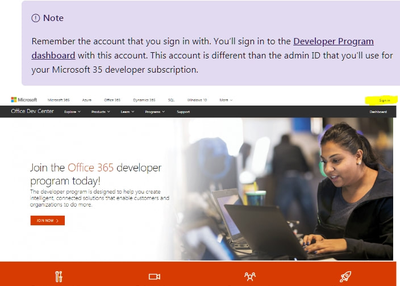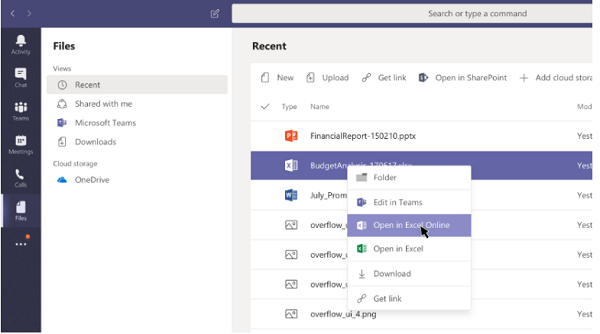To ensure that teams are as productive as possible, you need to set up the right infrastructure and software. Using Microsoft Teams as your collaboration platform can improve your team's productivity by eliminating unnecessary distractions and improving time management. This program also provides a structured workspace where everyone can keep up-to-date files and documents. This feature is especially useful for remote workers who aren't located in the same office.
Creating a clear communication strategy is the first step toward productivity. By being transparent, you can take away a great deal of pressure from new hires and help your employees understand the culture of your company. To improve your communication process, create guidelines and policies for your team members on your SharePoint site. Outline working hours, flexible schedules, and which days are best for meetings. You can also define what kind of content should be shared in Teams channels or private chats.
Besides collaboration, Microsoft Teams allows users to share files and collaborate with each other. It reduces duplication of effort and increases work productivity. In addition, it allows users to set up splinter teams within the main team. This allows you to focus updates and discussions on specific topics, which can further enhance your team's overall productivity. The Icebreaker bot is a great tool to boost productivity in your team.
The Icebreaker bot, for example, helps team members build rapport by randomly selecting two team members each week and proposing a time for a meeting. Another bot, Workbot, enables users to use other applications without leaving Microsoft Teams. This decreases the time spent jumping between applications, allowing you to get more work done. These tools will help your team to work more effectively. The key is to implement them in your organization.
By using Microsoft Teams, you can set up multiple teams for different projects. Each team member can focus on their own task and remove distracting messages. You can also set up different channels for different topics to maximize team productivity. By creating a channel for a specific topic, you can keep everyone focused on one thing at a time. If you need to use other applications, Workbot will help you do that without leaving Microsoft Teams. This feature allows users to use other applications without leaving Microsoft Teams.
As a team leader, you can leverage Microsoft Teams to increase productivity. Not only does the platform promote better communication, but it also enables more effective collaboration. With Teams, you can even create splinter groups within the main team to focus on updates and discussions. By utilizing these features, you can effectively manage your workday. The best thing about this tool is that it integrates seamlessly with Microsoft 365. It is also compatible with various devices and can be used by different teams.
Microsoft Teams can improve the way people collaborate. Its features allow team members to communicate and make decisions as a team. The collaboration platform also allows users to create private channels for external stakeholders. It's an excellent option for teams that want to increase productivity. Whether you're a company that has a large number of employees or a small one, Microsoft Teams can help you do so. This product is an effective collaboration tool that can help you get more work done by increasing your overall output.
The best way to use Microsoft Teams is to establish a hub for teamwork. A hub for teamwork is essential for any organization to be successful. By establishing a hub for teamwork, you can reduce the amount of time spent hopping from application to application. These will allow you to focus on what matters most, and focus on it. With this, your team can be more productive and more focused.
The most effective way to increase productivity is to create separate teams for different projects. Creating teams for each project will enable team members to focus on individual tasks. Instead of juggling multiple projects, Microsoft Teams allows them to focus on their own tasks. The ability to do this will allow your team to become more efficient and profitable. Moreover, you'll be able to control your time and schedule with more efficiency.