Read the 1st part of the article here.
Let's proceed with reviewing tools, which you can use instead of Trello. Here are the next 4 recommended ones.
5. Asana
When PMs are discussing Trello alternatives, Asana comes up immediately. It is a favorite task manager for teams of all sizes – it’s responsive, intuitive, with every tool you need to assign and track the completion of tasks.
Although Asana has a couple of evident drawbacks – a 100MB file size limit for one, robust sharing possibilities, advanced reporting, and dozens of integrations fully make up for these.
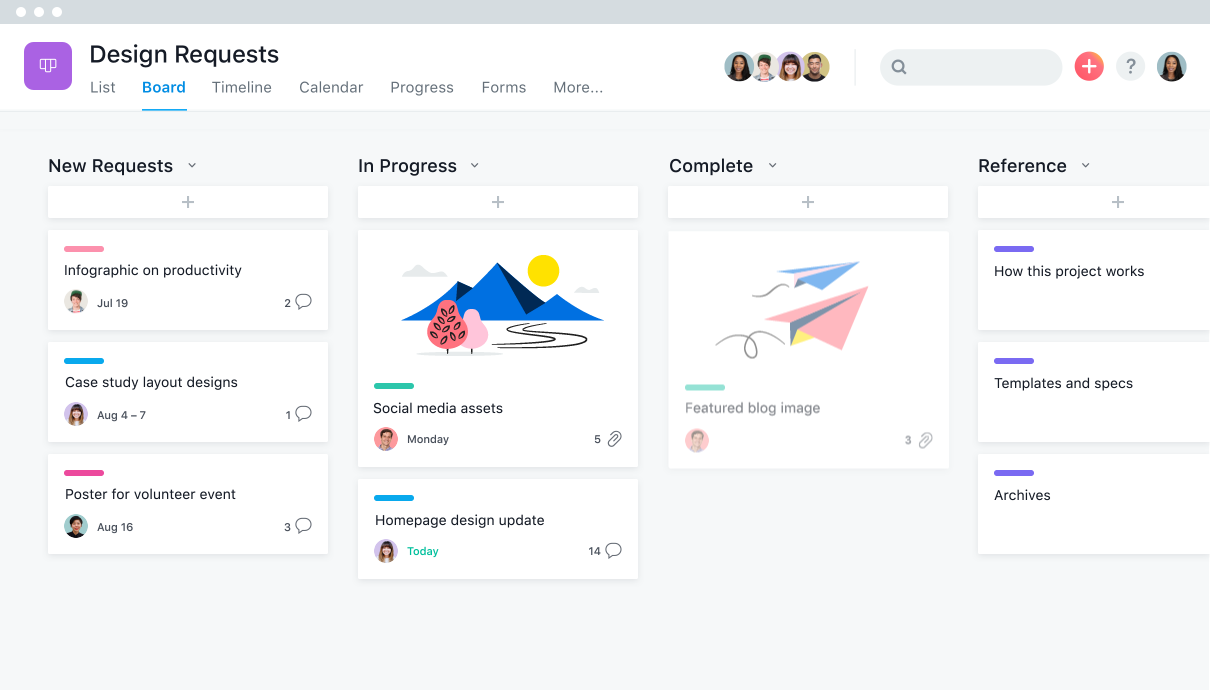
Pros:
- Hundreds of third-party integrations
- State-of-art storage security
- Customizable dashboards
- Clear task prioritization system
Cons:
- Can get overwhelming for inexperienced teams
- One task can only be assigned to one person
- Limited report exporting (as JSON and CSV)
Pricing: Asana is available as a limited free version that supports up to 15 users. Larger teams will have to pay $21/m for 5 users.
6. ClickUp
ClickUp is similar to Trello in that the platform uses a card-based interface. Similarly, you can start a conversation thread next to each assignment by tagging other users. There are other ways to view assignments – in the form of a list or a Kanban chart.
ClickUp boasts a wide range of integrations – from time trackers to file-sharing tools. It allows teams to integrate the tools they are using into the platform seamlessly. There’s built-in email tracking software as well.
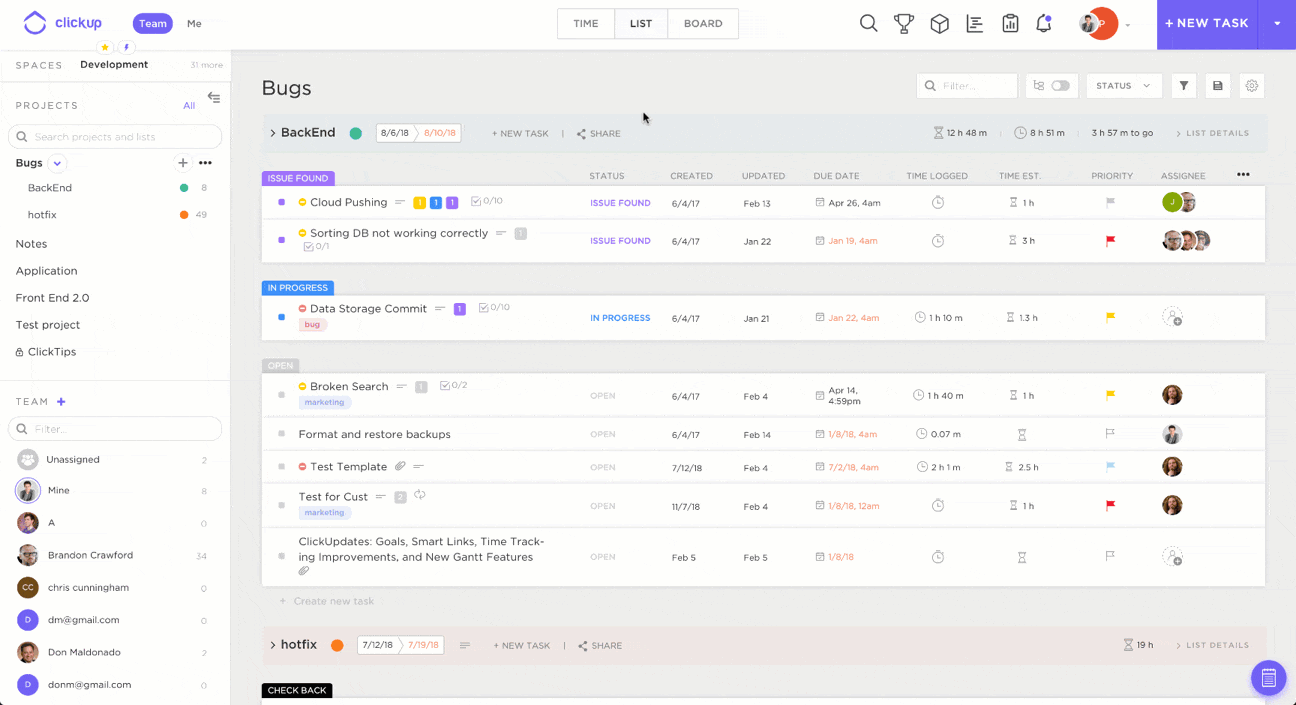
Pros:
- Built-in notes and calendar
- Different task board modes (list, Kanban, Gantt chart)
- Managers can create subtasks
- Cost-effective pricing
Cons:
- Cumbersome interface
- Poor mobile app functionality
- No Gmail integration
Pricing: a free trial and a subscription for $5/month/user
6. MeisterTask
A Kanban-style board like Trello, Meister Task is sleek, feature-rich, and reasonably priced. It’s an all-in-one team management suite, with a built-in calendar, a range of integrations, and features like custom workflow design.
TaskMeister is highly automation-friendly. You can create task or report templates, ready-to-deploy checklists, or send notifications as soon as the task is moved or completed.
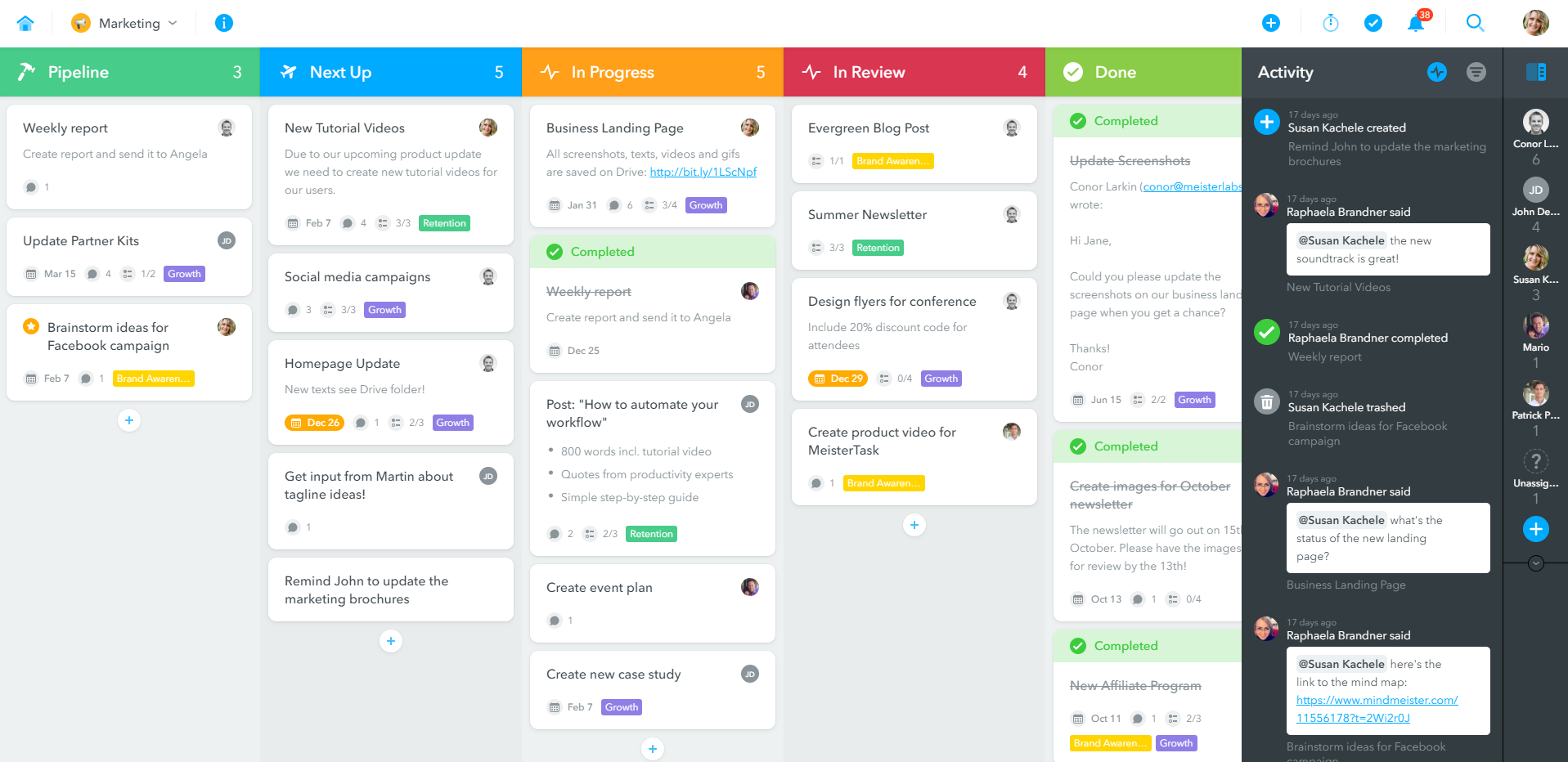
Pros:
- Intuitive interface
- Convenient pricing model
- Third-party integrations
Cons:
- Task boards don’t have a hierarchy
- The attached files are downloaded slowly
- Too many redundant features
Pricing: There’s a basic free version and two premium subscription plans
- Pro – $9/m/user
- Business – $20.75/m/user
7. Zoho Projects
At first glance, Zoho Projects is so similar to Trello you might confuse the two. However, once you start digging into the nitty-gritty of the platform, you learn that it brings some unique features to the table. For instance, Zoho Projects is one of few tools with a powerful suite of communication tools – there’s a team forum, a project wiki, a built-in chat, and a possibility to run live streams.
Zoho offers a variety of features targeting IT teams, such as bug reporting. There are talent management tools as well – time tracking, billing management, and others.
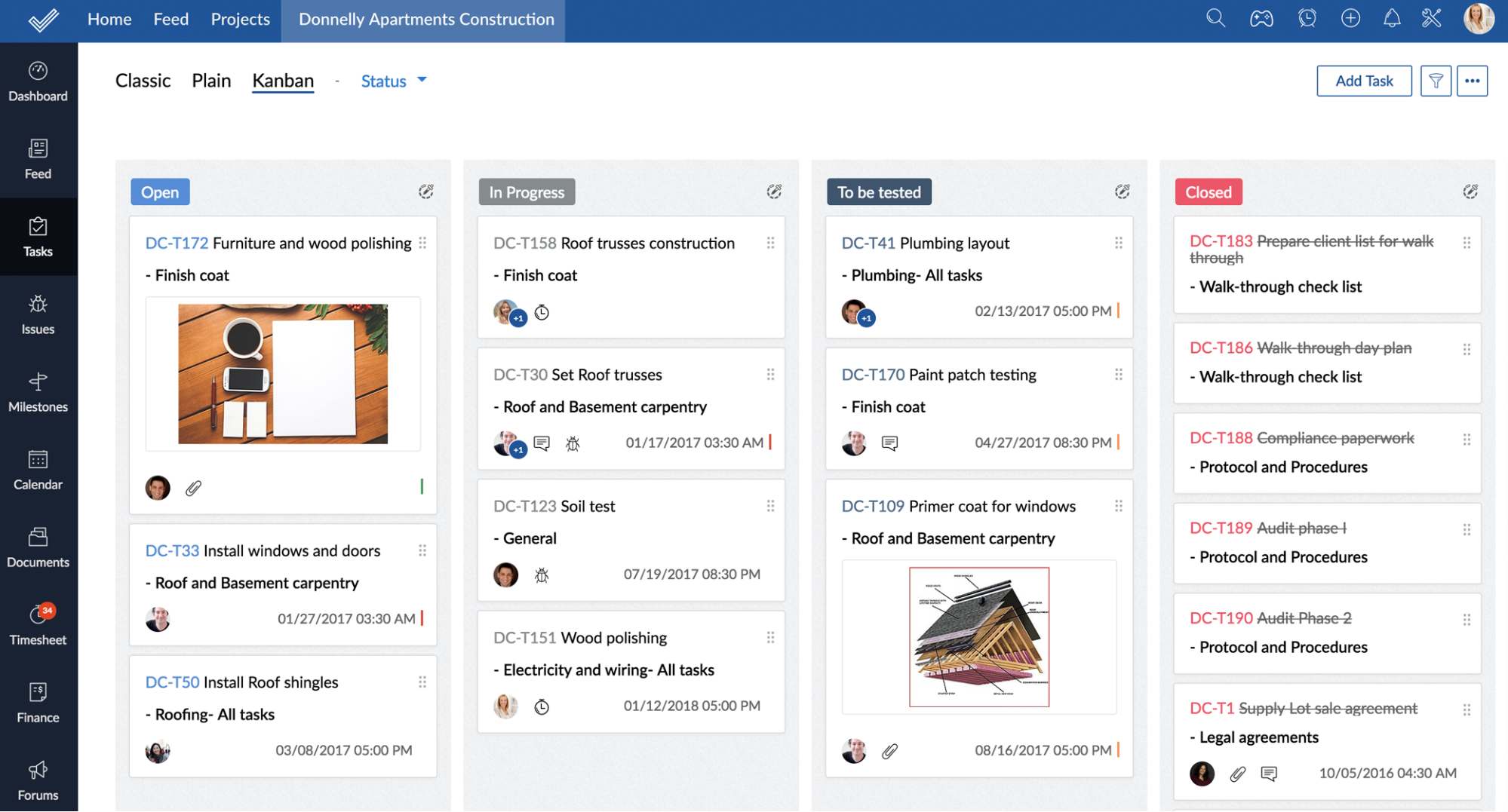
Pros:
- Wide range of team communication tools
- Knowledge-sharing platform
- Project planning features
- Robust time management toolkit
Cons:
- The narrow range of task filters
- Steep learning curve
- Limited bug reporting
- Projects are placed on the dashboard randomly
Pricing: there’s a highly limited free version – you can only manage one project and upload files with a size up to 10MB. As for premium subscriptions, the platform offers a few options to choose from:
- $25/m – managing up 20 projects, 10 GB of storage
- $50/m – managing up to 50 projects, 100 GB of storage
- $80/m – unlimited number of projects, 100 GB of storage
Conclusion
Whether you like Trello or not is a matter of personal preference and the type of projects you are managing. The good news is, if the platform doesn’t cut it for you, there are plenty of convenient task managers on the market. You can either switch to a different Kanban board or give a new management framework a try.
Set some time to test the Trello alternatives reviewed above – your next favorite project management platform is definitely on this list.
The article is originally published on B2C



