
That the touchpad or touch panel of a laptop does not work is quite an important task. We can always use a USB mouse to get out of trouble, although that is still a temporary solution. If we require to find the reason for the problem we should two choices: whether it is a hardware crash or a software failure. In most cases, the problem is usually the latter, since touch panels rarely break down at the hardware level (although everything is possible, of course).
Possible causes
Of course, before sending the computer for repair we must rule out any software failure. Hopefully, we can even fix the problem ourselves. With that said, these are usually the 3 most common causes that cause the touchpad to stop working:
- The touchpad enable button on the keyboard is disabled.
- The touchpad drivers are outdated or outdated.
- The touch panel settings have changed.
From here, to operate, we will need to connect a USB mouse. While the touchpad is disabled this will be the only way to navigate between the various menus and system configuration settings.
How to fix a broken touchpad on a Windows laptop
To solve the problem we will carry out a battery of 6 different tests, which will help us to rule out errors until we find the correct key.
1- Activate the touchpad from the keyboard
Most laptops usually have a key or combination of keys to activate and deactivate the touchpad directly from the keyboard. If you think that it could be deactivated by mistake in this way, you can reactivate it simply by pressing the relevant key combination.
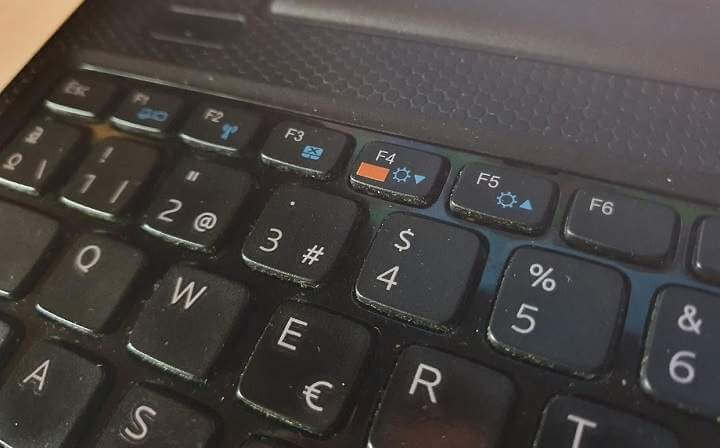
Each manufacturer may have this button in a different location. Some laptops, for example, have the touchpad activation function on the F1 key. If this is your case, press the Fn + F1 key and check if the panel is operational again.
READ MORE:- https://techjustify.com/laptop-touchpad-and-touch-panel-is-not-working-and-how-to-solve-it/




























