
APACHE JMETER Automation Tool: Nowadays all are in automation. But why? Automation reduces time, effort and cost, whilst reducing manual errors, and they are not spent more time for buying a things direct from the stores. So, we prepare the online businesses for all peoples to buy the products through online.
So, The all IT industries are developed websites and mobile app for our customer’s businesses. Repetitive tasks can be completed faster. Automating processes ensures high quality results as each task is performed identically, without human error.
Many Number of persons using a apps or website at a time it falls into occur any server problems. The testing field is most important in the software industry. We are using manual and automation testing. Now in this article we discuss about load testing using apache jmeter automation tool.
AGENDA
- What is software testing
- What is Load testing?
- What is Jmeter?
- Why we prepared jmeter tool for load testing?
- How to test the load testing using jmeter tool
- Advantages and disadvantages of jmeter tool
- Conclusion
What is Software Testing?
Software Testing is a method to check whether the actual software product matches expected requirements and to ensure that software pro\duct is defect free. `
Types of testing
- Manual testing
- Automation testing
- Load testing
- Stress testing
- Regression testing
- Smoke testing
What is Load Testing?
Load testing is a type of performance testing that determines a system behavior under both normal and anticipated peak load conditions. It means a number of users using the application at same time what should be happens in the application.
Uses of Load Testing,
- Number of concurrent users that an application can support, and scalability to allow more users to access it.
- Sustainability of application with respect to peak user load
- To identify your application’s breaking point
What is Jmeter?
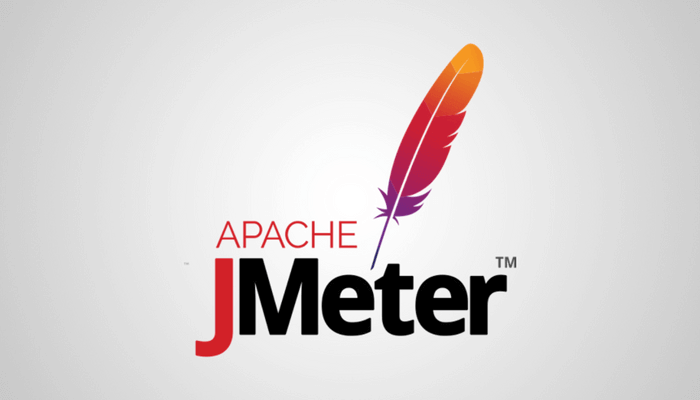
The Apache Jmeter is an open-source, purely java-based automation testing tool. This apache jmeter tool is used to perform performance testing, functional testing, and load testing of web applications. Also is used to test load testing functional behavior and measuring performance.
Why we prepared jmeter for load testing?
- Minimizes the risk for system downtime
- Greater customer satisfaction
- Minimizes the cost of failure
- Improved Scalability
- Jmeter ability to load and performance test many different applications, server and protocol
- Jmeter can simulate heavy load and visualize the test report.
There are four steps in jmeter for load testing,
Add Thread Group:-
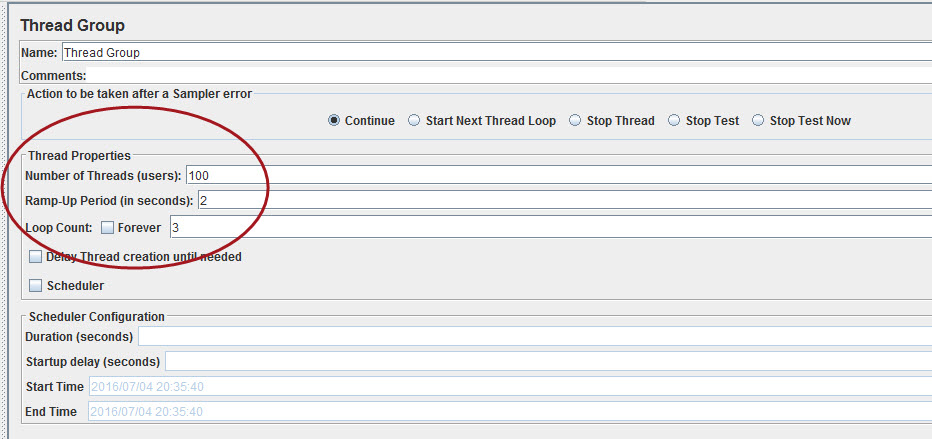
In this stage 3 important data should be added like number of threads (users), Ramp-up period (in seconds) and the Loop Count
Number of Threads: In this field enter the users count for the target website. For example: 1,10,100,1000…
Ramp-up period: In this field should enter the ramp-up period 10 sec,20sec,100sec ..
Loop Count: Number of Iteration like enter loop count 1 and to get 1 results, if enter loop count 2 and to get displayed the results two times It means 2 iterations.
Add Sampler:-
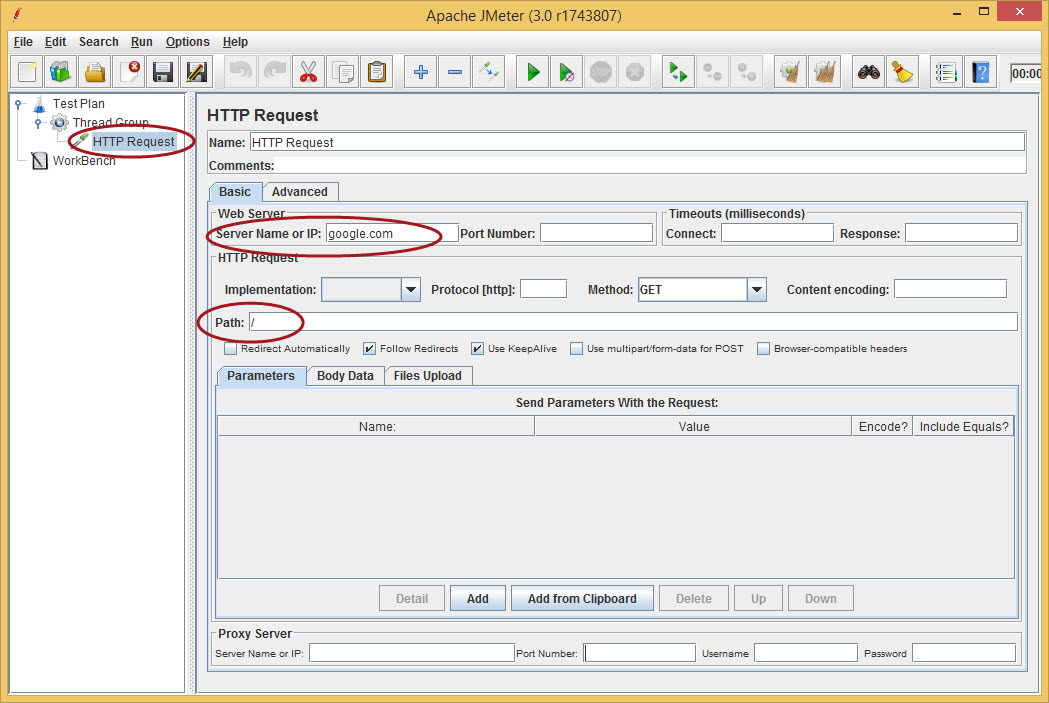
Click add button and choose sampler and select HTTP Request. In this request page should enter 3 data the server name, protocol type and the location path. For example: http://www.google.com/calculater to google server.
Add Listener:–
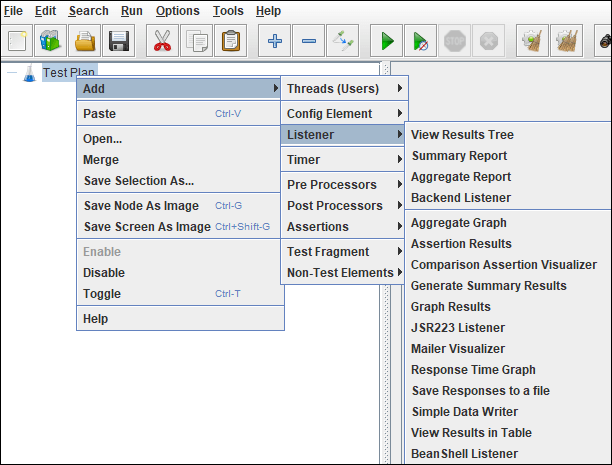
It is used to view the input URL result. Listener have many different types like view results tree, table, aggregate report, graph.
Run the Test Case:-
Finally all data are added and then click run button at top of the jmeter and to view the results in listeners.
Advantages of Load Testing
- Reduction in system downtime
- Reduction in cost due to failures
- Improved customer satisfaction
- Improved scalability
- It provides a sense of confidence and reliability
Disadvantages of Load Testing
- Many of the load testing tools are licensed
- Test script creation required the scripting knowledge
- Some testing tools are charge for use
Read More: Why we used Jmeter Tools for Performance and Stress Testing in Software Testing
Conclusion:-
As we have seen, analyzing the results of your load test is a step that can be done in several ways using jmeter automation tool. Load testing is important one in all web application. A several tools are recommented for this testing but in this article we explain jmeter tool. It is open source and pure java based software.
Also Read: How Manual and Automation Test Works in Software Testing




























