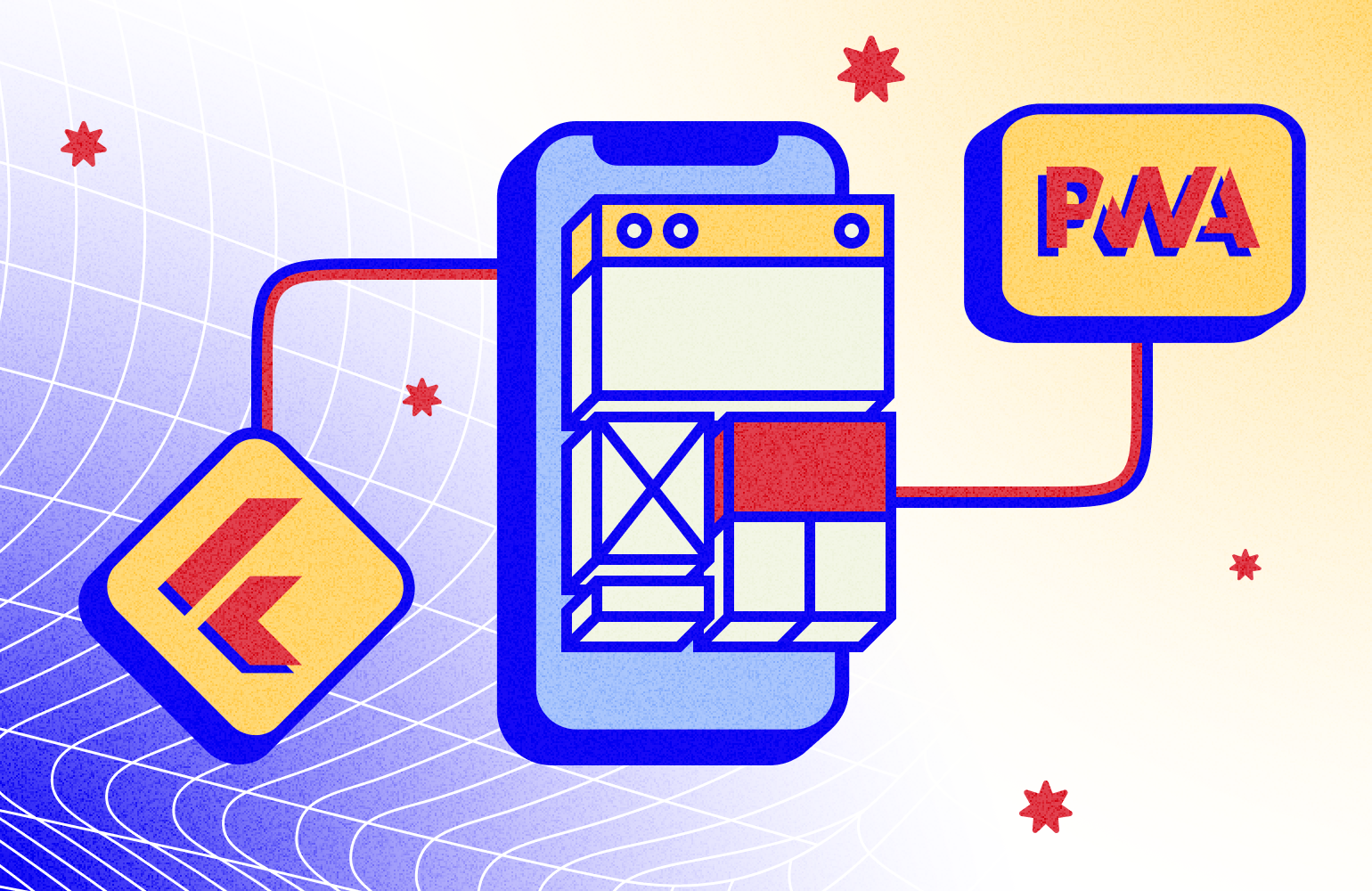
New technologies that deliver services like mobile applications through web browsers give rise to progressive web applications. The PWA offers the same native user experience as a mobile app that can be downloaded and installed. Have you considered creating a web application that functions similarly to a mobile app but doesn't require consumers to download it from an app store?
This is precisely what a Progressive Web App gives you. Also known as PWA has rapidly developed into a competitive advantage for marketers to draw in and expand their user base. Additionally, businesses have more opportunities to boost their conversion rates as user numbers rise.
Being the best progressive web app development company we are extracting every asset of creating a PWA with flutter in this post.
You require the following applications to construct a Flutter app with PWA:
Installation of the Flutter SDK for Chrome; using the Chrome browser is necessary for web app debugging. A Flutter-supporting IDE. You can set up IntelliJ IDEA, Android Studio, and Visual Studio Code. To enable language support and features for refactoring, running, debugging, and reloading your web app inside an editor, install the Flutter and Dart plugins as well. Once settled with all the basic requirements for developing a Flutter PWA app, now follow the listed steps.
- Install Flutter for the web
As you are aware, Flutter has four channels: master, beta, dev, and stable. Only the beta and master versions of Flutter PWA have been supported because they are the only web-enabled channels. However, the stable channel is now supported on the web.
- New Flutter project activation
In any selected folder, you can create a new Flutter project. The Flutter channel is in the Stable channel unless you specifically modify it. A web folder for the newly created project is already included in the latest version of flutter, thus this command is no longer required, and you must have your flutter channel set to stable.
- Run the program online
Use this command to launch your newly developed program locally on the computer. The app will then automatically launch as localhost in Chrome or Microsoft Edge.
- Construct the flutter project
Under the newly created web folder, it automatically creates the following files. Additionally, you can proceed with additional steps like the ones listed below to use Surge to deploy the generated app. Flutter app development services prefer to access Surge which is a crucial tool since it makes it easier to quickly deploy your program into production.

Conclusion
The Flutter PWA trend is very popular, and developers now have it much simpler than in the past to add web functionality to the stable channel. This post has shown you the fundamental steps to successfully creating a Flutter PWA; ideally, this will enable you to proceed with your project.
Talk to the knowledgeable flutter developers at the leading progressive web app development company Clavax Technologies directly if you want to learn more and receive the most effective flutter app development services.




























