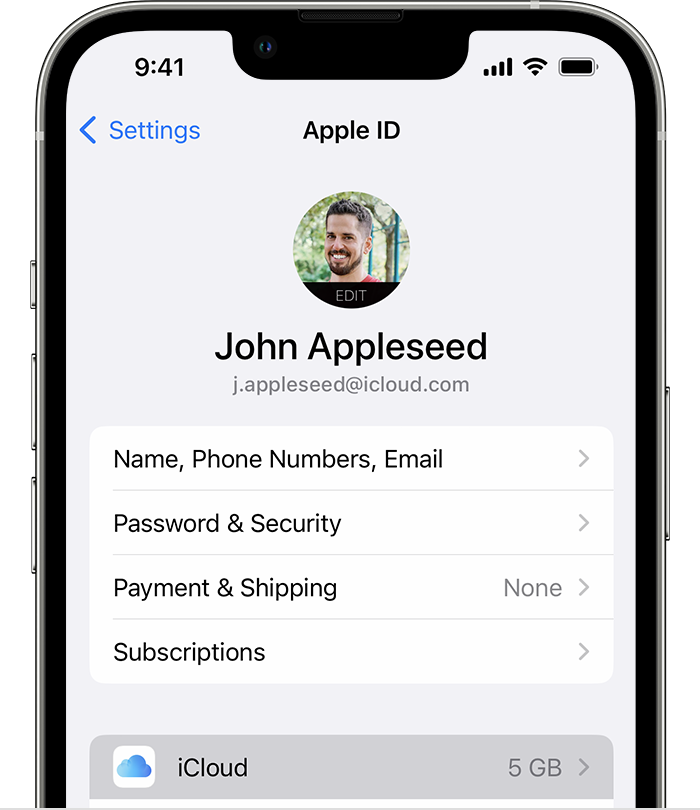If you are looking forward to learning about the process of removing the iOS 17 Beta from your iPhone device, then you are in luck. Here we will provide simple guidelines and methods that will help you downgrade to iOS 16 from 17 Beta easily. Get through the whole content without skipping any method.
Apple has released the iOS 17 Beta for iPhone and iPad users. And the official release is planned to be soon. This version contains various new features and many more. However, many users face some issues after installing the Beta version of the software. If you are also one of those people who are using iOS 17 Beta on their iPhone and planning to downgrade, then we are here to help you. So, let’s get started without any further delay.
Backup the Data of Your iPhone via iCloud
You need to back up your data first before you downgrade the device. Otherwise, you will lose all of your data. Thus, follow the below guide to back up your iPhone device via iCloud.
Method 1:
- First, make sure that the cellular data of your device is ON, or the device is connected to Wi-Fi.
- After that, tap on the Settings option on your home screen.
- Next, tap on your Name option.
- Now, select the iCloud option.
- Afterward, you are required to choose the Backup Now option.

Method 2:
- Turn on the iCloud Backup on your device.
- To do that, you are required to go to the Settings option first.
- Then tap on your name option.
- Choose iCloud and make sure that the iCloud Backup toggle is on.
- Next, ensure that your device is connected to a power source.
- Turn on the mobile data or connect to a wireless network.
Uninstall the iOS 17 Beta from iPhone With iTunes
You can downgrade from iOS 17 Beta to 16 with the help of your iTunes. Here are the steps you can follow to remove it.
- Firstly, you need to connect the iOS device to a Mac device.
- Then, open your iTunes.
- After that, choose the iPhone device name you are using to open the summary of the device.
- Now, choose the Summary tab and then look for the Restore iPhone or Restore iPad option.
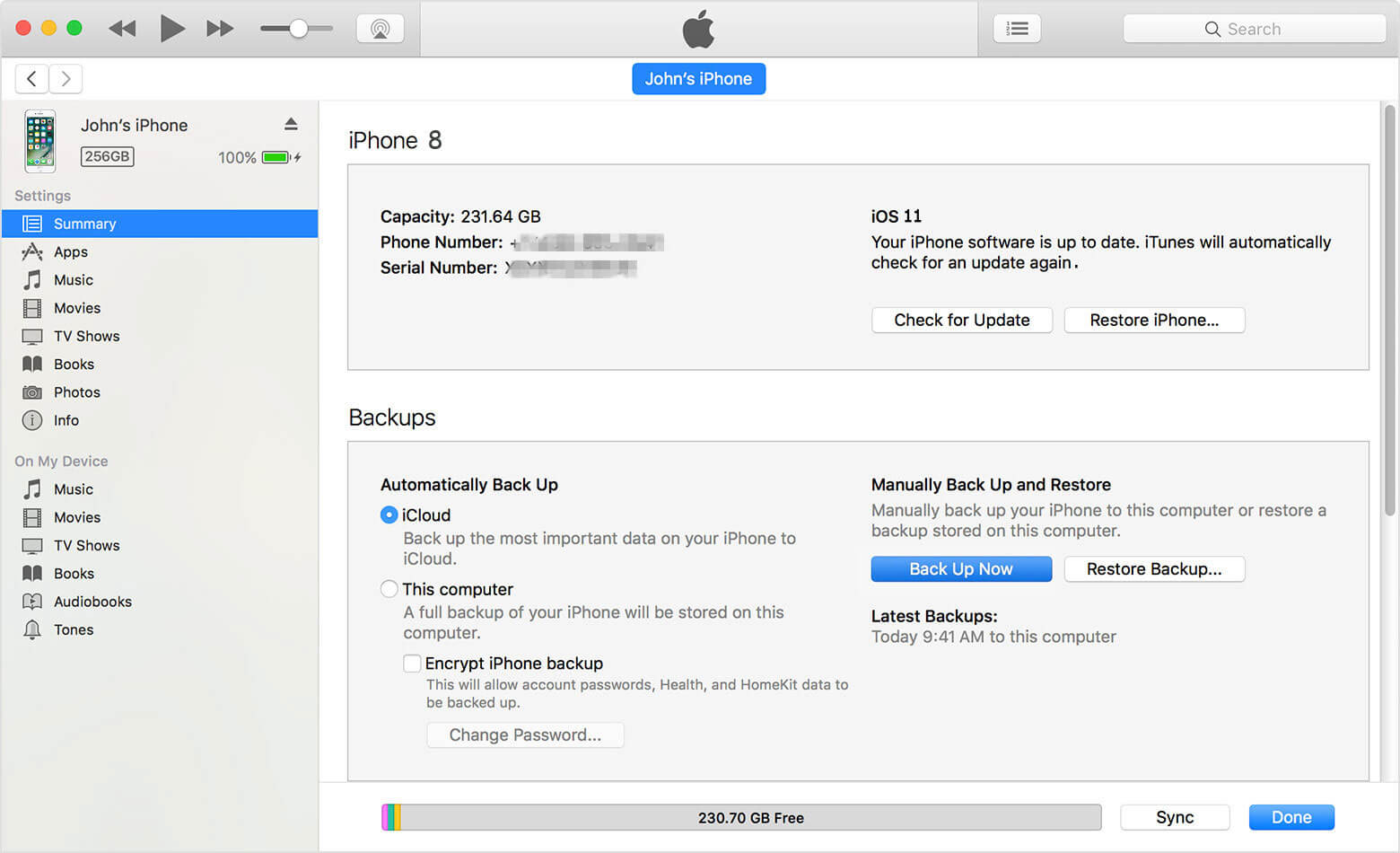
- Then, you need to verify your selection by choosing Restore and agreeing with the open prompt.
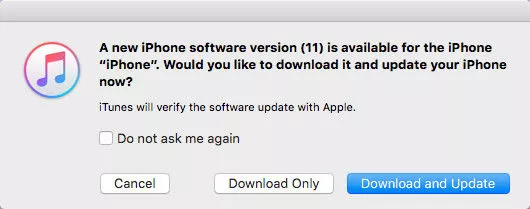
- Now, iTunes will try to download the current stable iOS version for your device. Once the download is complete, it will be installed automatically.
- After completing the restoration, the iPhone device will start automatically, and the iOS 17 Beta will be gone. Now, restore the data from the original backup.
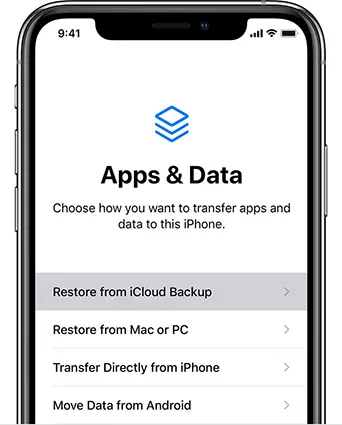
Uninstall the iOS 17 Beta from Your iPhone Without a Computer
You can install the iOS 17 Beta version from your device even if you do not have a computer system. So, let’s learn how to Uninstall the iOS 17 Beta from your iPhone without a computer.
- On the home screen of your iPhone, tap on the Settings option to launch it.
- In Settings, select the General option.
- From there, you need to select the option Profile or Device Management.
- Now, look for the iOS 17 Beta profile and click on it.
- After that, select the Remove Profile option.
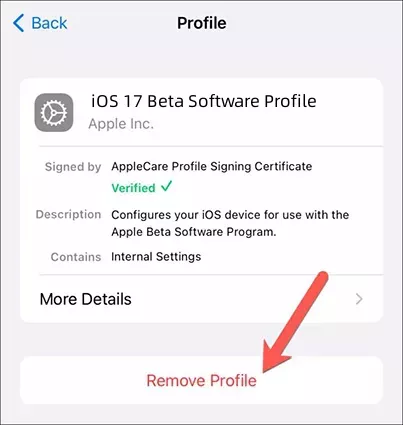
(FAQs)
How do I uninstall iOS 17 beta from my iPhone without a computer?
Here are the steps you need to follow in order to uninstall iOS 17 beta from my iPhone without a computer.
- First of all, tap on the Settings option on your iPhone’s home screen.
- After that, scroll down to the General option and tap on it.
- Search for the VPN & Device Management and select it.
- Next, tap on the option of iOS 17 Beta Software Profile.
- Now, choose Remove Profile and confirm your action by selecting the appropriate option.
- Lastly, restart your iPhone to apply the changes.
What is new in iOS 17?
The recently released beta version of iOS 17 has ample new features to offer. It focuses on providing updates to various apps such as Phones, Messages, Facetime, etc. This iOS 17 gives users the ability to share the sticker in a new way and set the Contact Posters. Also, the new version allows you to share contacts effortlessly with NameDrop. Apart from that, numerous other new things are also included in the new version.
How do I uninstall iOS Update?
Here are the steps to uninstall the iOS update.
- First, you need to open Settings on your iOS device.
- Then tap on the General option.
- After that, select the [Device Name] storage option.
- Look for the Update in the list of apps and tap on it.
- Select Update and then tap on the Delete Update option.
Source URL: - iOS 17 Beta from iPhone
Visit - Cricut.com/setup