
Schema markup, often simply referred to as “Schema”, is a form of microdata that once added to a webpage, creates an enhanced description (often known as a rich snippet) that appears in search results. Developed through a collaborative effort by Google, Bing, Yandex, and Yahoo!, the aim was to create a structured data markup schema that would help search engines better understand the content of webpages.
What is Schema Markup?
At its core, Schema is a semantic vocabulary of tags or microdata that you can add to your HTML to improve the way search engines read and represent your page in SERPs (Search Engine Results Pages). This vocabulary is an agreed-upon set of code markers that tell search engines what your content means, not just what it says.
For instance, if the word “Avatar” appears on a webpage, it could mean a number of things – a profile picture, a user’s digital representation, or the blockbuster movie. But with schema markup, you can clarify that it is, for example, the movie “Avatar” directed by James Cameron. This context helps search engines return more accurate results.
Why is Schema Markup Important for Google Ranking?
At its core, Schema is a semantic vocabulary of tags or microdata that you can add to your HTML to improve the way search engines read and represent your page in SERPs (Search Engine Results Pages). This vocabulary is an agreed-upon set of code markers that tell search engines what your content means, not just what it says.
For instance, if the word “Avatar” appears on a webpage, it could mean a number of things – a profile picture, a user’s digital representation, or the blockbuster movie. But with schema markup, you can clarify that it is, for example, the movie “Avatar” directed by James Cameron. This context helps search engines return more accurate results.
1. Enhanced Search Appearance
When Schema is implemented correctly, users might see rich snippets in search results. This could be in the form of star reviews, product prices, or event dates. These enhanced snippets can make your result stand out and improve click-through rates.
2. Improved Content Understanding
By marking up your content with Schema, you provide clear context to search engines, helping them understand the relevance of your content for specific queries. This could potentially improve your ranking for certain keywords.
3. Support for Voice Search
As voice search becomes increasingly popular, structured data can play a pivotal role. Devices often look for structured data to provide quick and concise answers.
4. Potential for Featured Snippets
Google often uses structured data to populate its featured snippets, a prominent search result feature that provides users with direct answers.
5. Boost Local SEO
For businesses with a local presence, using local business schema can provide search engines with details like business hours, location, and contact info, potentially improving visibility in local search results.
6. Build Trust and Credibility
Rich snippets, like those showing star reviews, can help build trust and credibility in the eyes of potential customers.
Contact Digital Marketing Concepts today at 📞 239-244-2009 or message us online https://www.digitalmarketingconcepts.us/contact/ to learn more about Schema Markup!
Below are some of the more common and frequently used types of Schema markup:
Sitelink markup
Adds extra navigational links to your listing on the results page. Instead of just a link to your home page, searchers will also see links to your careers tab, blog, and other important pages.
Here is what sitelink markup looks like on the SERP:
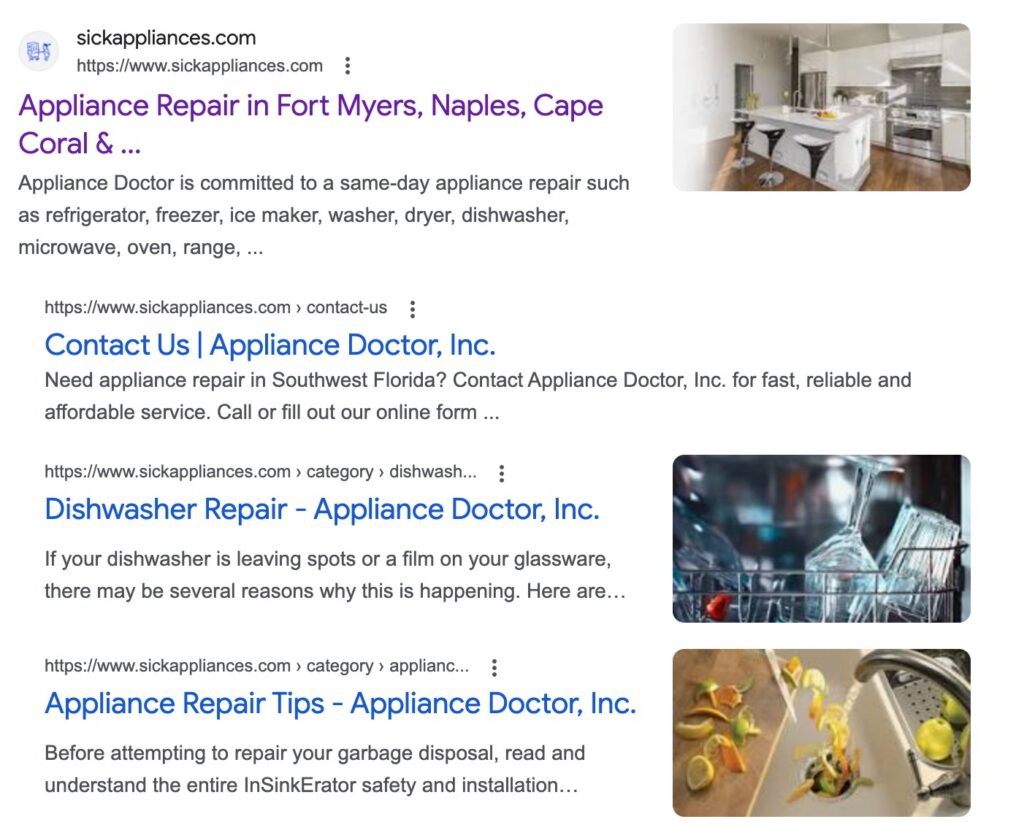
1. Creative Works
These are some of the broadest categories and include:
- Book
- Movie
- MusicRecording
- Recipe
- TVSeries
2. Event
Markup for different event types, such as:
- BusinessEvent
- DanceEvent
- MusicEvent
- SportsEvent
- TheaterEvent
3. Organization
Describes various organizations, including:
- Corporation
- EducationalOrganization
- GovernmentOrganization
- LocalBusiness
- NGO
- SportsTeam
4. Person
Provides details about an individual. This can include information like a person’s job title, contact information, and colleagues.
5. Place
Describes physical places and can encompass:
- AdministrativeArea
- City
- Country
- Landmark
- State
6. Product & Offer
These are used for marking up products and offers. They can provide details like:
- AggregateRating
- Color
- Brand
- ProductModel
- Offer
Here is what sitelink markup looks like on the SERP:
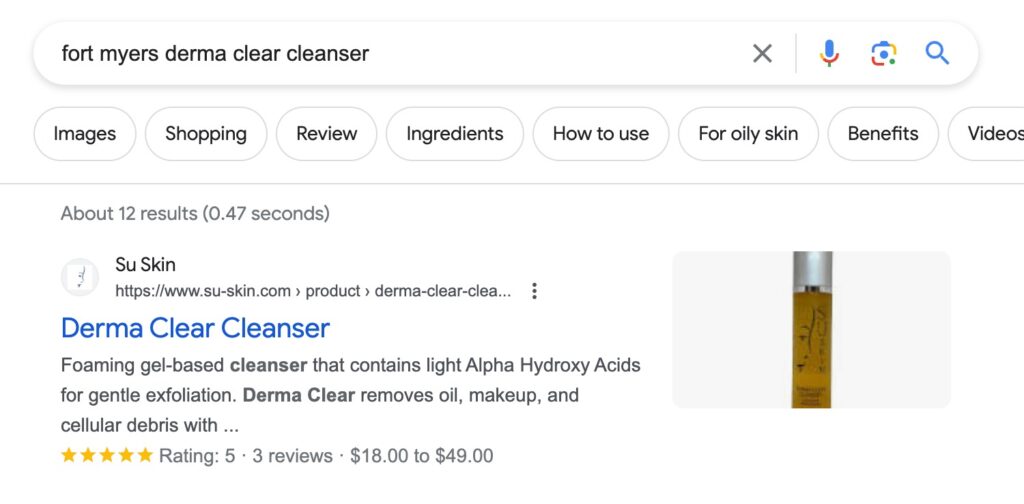
7. Review & Rating
These can be standalone or part of another schema type (like Product). They can include:
- AggregateRating
- Review
Here is what sitelink markup looks like on the SERP:

8. Local Business
Local Business markup points out which elements of your website contain contact information, your address, and other important business details. Google then displays that information in a Local Business Panel on the right side of certain SERPs.
This markup ensures that Google gives those searchers the right information and encourages local foot traffic.
This is especially useful for businesses with physical locations and can include specific types such as:
- Restaurant
- Dentist
- Bank or Credit Union
- Automotive Business
- Store
Here is what local business markup looks like on the SERP:
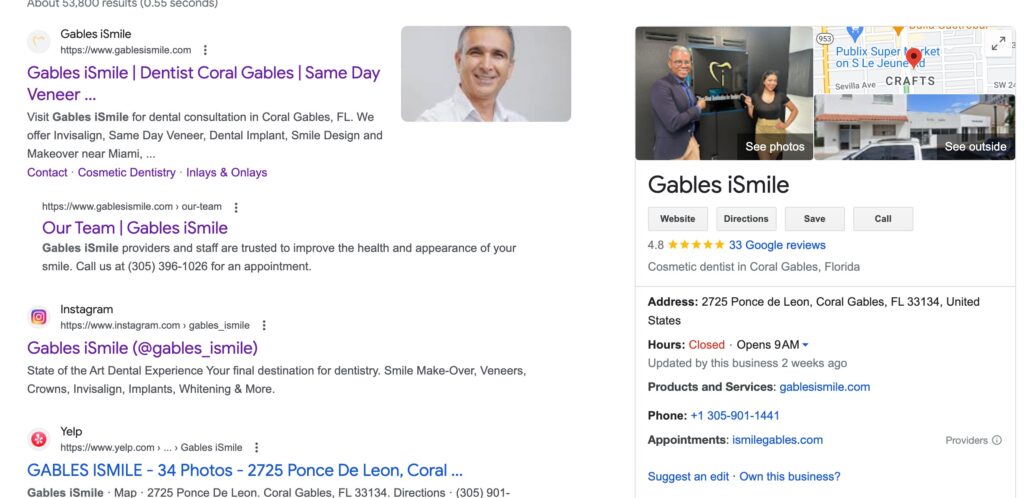
9. Health and Medical Types
For healthcare institutions and related services, such as:
- Medical Business
- Hospital
- Pharmacy
- Dentist
- Medical Procedure
10. Article
Specifically for articles on a site, which can be further subdivided into:
- News Article
- Tech Article
- Scholarly Article
- Blog Posting

How to Generate Schema Markup?
Generating schema markup for your website can greatly enhance how search engines interpret and display your content. To generate schema markup:
1. Understand Your Content's Needs:
- First, determine what kind of content you have and which schema type would be most relevant. For example, if you have a recipe blog, you’d use the Recipe schema type.
2. Use Online Tools
- Google’s Structured Data Markup Helper:
- Visit the Structured Data Markup Helper.
- Select the type of data you plan to markup (e.g., Articles, Events, Local Businesses).
- Paste in the URL of the page or article you want to markup.
- Highlight and select the type of elements to be marked up.
- Continue adding markup items as necessary.
- Once completed, click “CREATE HTML”.
- The tool will generate an annotated version of your HTML with the necessary markup. You can then add this code to your website.
- Schema Markup Generators Online: There are many online tools available where you input your website details, and they provide you with the relevant schema markup.
3. Manually Write the JSON-LD or Microdata
If you’re familiar with JSON-LD (a popular format for schema) or Microdata, you can manually write your schema. This is a more advanced method and is recommended for those who understand coding and the schema vocabulary.
Example in JSON-LD:
<script type="application/ld+json"> { "@context": "http://schema.org", "@type": "Organization", "name": "Your Organization Name", "url": "https://www.yourwebsite.com", "logo": "https://www.yourwebsite.com/image-of-logo.jpg" } </script>
Copy
4. Use Content Management System Plugins or Extensions
If you’re using platforms like WordPress, Joomla, or Drupal, there are various plugins and extensions available that simplify the process of adding schema markup to your site.
5. Leverage Your Website Platform's Built-in Tools
Some modern website builders, like Wix or Shopify, offer built-in tools or settings for adding structured data to your site.
6. Test Your Markup
Once you’ve added the schema markup to your site, it’s essential to test and validate it.
Use the Google Structured Data Testing Tool or the newer Rich Results Test to ensure your markup is correctly implemented and recognized by Google.
7. Implement and Monitor
- After validation, implement the schema markup on your site. If you’re using the Google Structured Data Markup Helper, this might involve adding the generated HTML code to your website.
- Monitor your website’s performance in search results to see if the rich snippets appear as intended.
Remember that while adding schema markup can enhance your visibility in search results with rich snippets, it’s not a guarantee. The actual appearance in SERPs depends on various factors, including the quality and relevancy of your content.
Contact Digital Marketing Concepts today at 239-244-2009 or message us online https://www.digitalmarketingconcepts.us/contact/ to learn more about Schema Markup!























