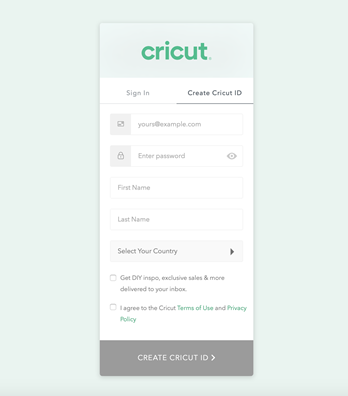If you want to unleash your creativity, the Cricut cutting machine will help you on this crafting journey. During each turn of the path, the free Cricut Design Space will be the best passenger. It is the company’s registered designing software that assists in creating and personalizing projects. Besides, the Design Space app supports all Cricut machines and is compatible with Windows, Mac, Android, and iOS devices.
This easy-to-use app helps users simplify complex designs with its tools and other features. Plus, it has unlimited images, fonts, and pre-made projects to turn ideas into reality. The Cricut software is undoubtedly available, but it also offers a subscription plan called Cricut Access. This monthly or yearly plan allows users to use thousands of images and text fonts.
This blog will give you full details about the app system requirements and installation process on your respective device (computer or mobile phone).
System Requirements for Downloading Cricut Design Space
You must fulfill the system requirements if you look forward to getting free Cricut Design Space on your desktop computer or mobile device. The reason why it is essential to know about the requirements is that you will get to understand whether your device is going to support this software or not. Go through the details and come across with the minimum system requirements:
For Windows
Operating System
- Windows 10 or later
- Intel Dual Core or similar AMD processor
- 4GB RAM with 2GB free disk space
- Available USB port or wireless Bluetooth connectivity
- Display: Min 1024px x 768px screen resolution
Internet Connectivity
- Download: Min 2-3Mbps
- Upload: 1-2Mbps
For Android
Operating System
- Android 10 or an upgraded version
- Mobile devices or tablets that don’t support Chromebooks
- Performance entirely depends upon chipset, processor speed, and manufacturer
Internet Connectivity
- Download: At least 2-3Mbps
- Upload: At least 1-2Mbps
How to Download Free Cricut Design Space on Windows?
After collecting details about the Cricut software system requirements, it is time to learn how to get it on the Windows system. Have a look at the steps that you need to take to get the software on your computer system:
- Initiate the process by opening the web browser of your choice and then go to Cricut Design Space’s official portal.
- Next, tick the box given next to Terms & Conditions and click the Download option.
- After the download ends, double-click the file available in your device download folder.
- A small window will open, sharing your PC’s free Cricut Design Space installation status.
- Next, go to your computer’s home screen and open the installed app.
- Then, create your account by entering your first name, last name, email address, and country.
- Now, tick the Sign-In button to enjoy the app on your Desktop.
How to Install the Cricut App on Android Devices?
If you are an Android device user and want to get this easy-to-use app on your mobile, then install it by reading the details below:
- First, switch on your mobile device and go to the Google Play Store app.
- Afterward, enter Cricut Design Space inside the search box, and the app will appear at the center of your mobile screen.
- Now, tick the Install option to start the app installation process.
- Next, you will see the free Cricut Design Space app next to other installed apps.
- Finally, open the app, sign in, and create your canvas design.
Since you’ve become aware of the Cricut app system requirements and the installation process, it is time for you to dive in and create your DIY projects. If you are a beginner, you should make paper cards, stickers, decals, cake toppers, banners, and so much more. I wish you luck while making your first project on the software.
Frequently Asked Questions
Question: Can I Download Cricut App on My Device for Free?
Answer: You can download the Cricut app for free on your respective computers and smartphones. Craft lovers can get the Design Space for their PCs from Cricut’s official website and install it on their smartphones via the App Store or Play Store. But this designing software comes with a subscription plan called Cricut Access.
Question: What Projects Can I Make With Cricut App?
Answer: Since the Cricut app has various tools, it can easily make different projects from different materials. The names of the crafts are written here:
- Greeting cards
- T-shirts
- Tumblers
- Wall decals
- Custom-made mugs
- Tote bags
Question: How Do I Install Cricut App on My iOS Device?
Answer: Follow the below steps to get the Cricut designing software on your iOS devices:
- You need to start the process by opening the App Store on your mobile phone and searching for Cricut Design Space.
- After getting the app, click the downward arrow and double-click your power button.
- When the app is installed on your device, open it and create your Cricut ID.
- Finally, you can start making new projects anywhere and anytime on the app.
Source: free Cricut Design Space