
Laptops are being used far and wide by most of the people, mostly due to easy mobility and the fact that you can get connected to the Internet almost anywhere. Even though you might keep your laptop well-maintained, it might be possible to encounter some issues sooner or later. Dealing with a problem will often boil down to two solutions – either you fix it or replace some part of it. Be sure to frequently save your work in order to avoid surprises which could compromise you and your business. Fortunately, most of the issues are possible to be fixed quite easily and without much effort.
Make Sure Your Laptop Has Enough Space
When you feel your laptop is getting rather slow and that it takes longer than usual to open up some of the programs, it is time for a major clean-up. Simply deleting the files from your laptop won’t be enough most of the times, as there will be parts of them left behind. Once you manage to completely remove something from your system, it is advisable that you perform a disk check to ensure that there are no bad sectors left. In the end, you can also expand your storage with an SSD which will make sure that your files are not scattered around like on regular hard drives.
Learn How to Upgrade Your System
You might notice that your laptop is not only getting slow but that overheating is an issue as well. This will be a clear indicator that your rig might be ready for a much-needed upgrade. Bear in mind that not all models can be improved, and in some cases, you should look for a replacement instead. Nevertheless, Lenovo parts for laptops are easy to replace and will often require a bit of know-how to ensure your new system works flawlessly. While it isn’t difficult to master upgrading your laptop, you shouldn’t disregard the idea of a professional help.
Does Your Laptop Freeze a Lot?
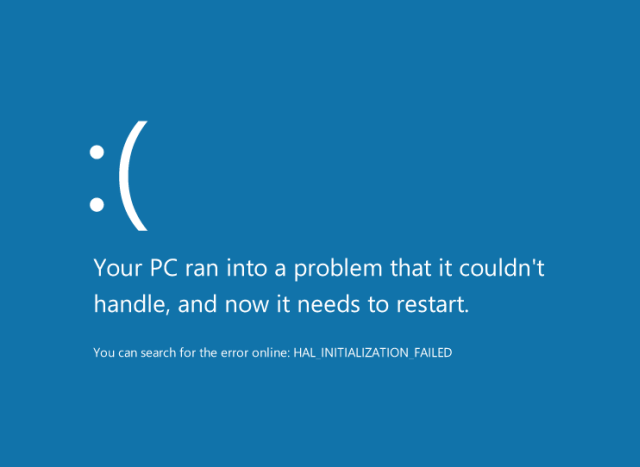
Whether you have a virus problem or if your programs are not up-to-date, you need to make sure to check your operating system and installed software for any possible errors. Laptops don’t freeze often, so this might be a dangerous sign of something being terribly wrong. Make sure to check out the main reasons for laptops freezing up, and once you figure out the cause, you can deal with it swiftly. In the majority of cases, you will have to either install additional software or ensure that you clean out your laptop from built-up dust. Whatever the reason, you can revive your system to work fast again.
Working without a laptop nowadays means that it would be impossible to meet deadlines and ensure that everything is done on time. After a couple of years of use, you should expect issues to start appearing. Moreover, be prepared for solutions that could help you repair your laptop and bring back its full potential. Some of the computer hiccups might be easy to fix, but, once you find the problem to be persistent, or that you are unable to deal with it, be sure to call a professional.




























