
"I have bought a new Mac Operating System and are now planning to use it further. Everything is done but I am stuck with only one thing. Actually, I have a few PST files in my Windows Computer which I extracted from Outlook and I want to open them in Apple Mail and I have no idea how to export Outlook mail to Apple Mail. If anyone knows the method, then please suggest me"
There is a number of such users who must have been facing the same problems as discussed above. The problem becomes more frustrated because of the connection between two different operating systems. Outlook is running on Windows systems and Apple Mail (Mac Mail) is the default mail client of Mac systems. And one wants to migrate the emails of Windows Outlook to Apple Mail supported file format, i.e., MBOX. For complete migration of Outlook emails to Mac Mail, using a third party application i.e. PST to MBOX Converter. But before explaining the method, let’s knew about MS Outlook and Apple Mail and the reasons & solutions for importing Outlook Mail to Apple Mail.
Introduction to Microsoft Outlook and Apple Mail
Microsoft Outlook is most popular and common used email client application, it is developed by Microsoft Suite for Windows OS and executes dual modes of an email client and Personal Assistant. MS Outlook Supports PST file format, it makes a single PST file for all the data it stores, which is two types- ANSI (2GB storage limit) and UNICODE (20 GB – 50GB storage limit). Using it users can exchange their emails and simultaneously manage their Address book, notes, tasks, calendars, scheduled meetings, journal entries and more
Apple Mail (known as Mac Mail) is an Apple Inc. It is developed for Mac OS and is also built-in with iOS and WatchOS. It compatible with SMTP, POP3 and IMAP accounts and works with most email providers like Gmail, Yahoo! Mail, AOL Mail and iCloud.
Reasons for Converting Outlook Mail to Apple Mail
Ever since the early days of Mac OS X, Apple Mail has been there and the moment became the typical email client application for Mac operators. There are various email clients presented for Mac OS, but nothing matches the adaptability of Apple Mail and thus is the most trusted and used email client for Mac. It’s a simple but powerful email application that powerfully handles a number of applications as well. One more reason for using Mac Mail is its better integration with Mac OSX operating system.
A Reliable Solution to Convert Windows Outlook Mail to Apple Mail
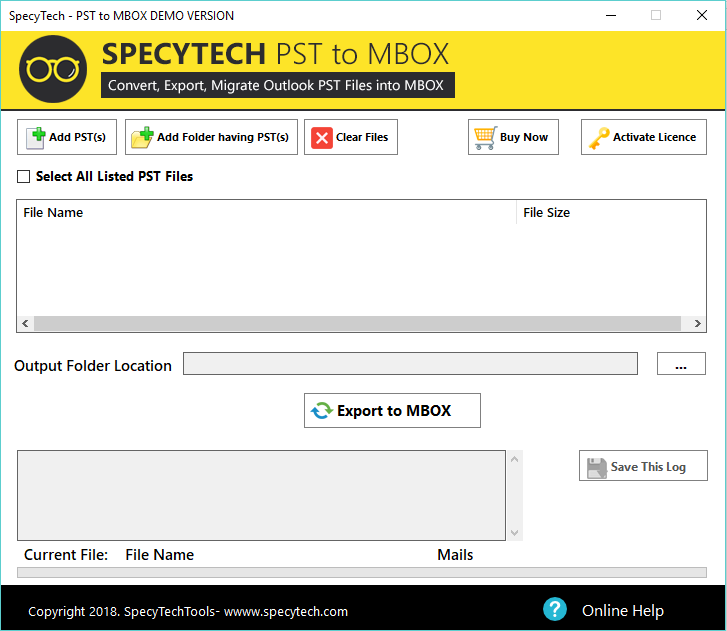
PST to MBOX Converter is one such application that supports to export Windows Outlook mail to Apple Mail with all the accurate details. Now converting multiple Outlook emails to Mac Mail is no more an issue as the software supports batch migration of unlimited Outlook PST files to Apple Mail as once. The software offers many outstanding features, some of the listed below:-
- Do-It-Yourself steps are easy to follow for novice and professionals alike
- Batch Convert Outlook PST files to Apple Mail at once
- Supports all types of PST files – ANSI and UNICODE
- MS Outlook installation is not required
- Supports all Windows OS - 10, 8.1, 8, 7 and all below editions
Conclusion
Outlook PST to MBOX Converter tool is a simple to use application that provides an effective solution to export Windows Outlook mail to Apple Mail. The application is offered as a FREE to TRY utility for evaluation purpose and will convert the first 20 emails from PST files to Apple Mail. Using this free trial edition helps in building the trust factor among users, and this software surely does that. For me, it is the ideal application to be recommended further.

























