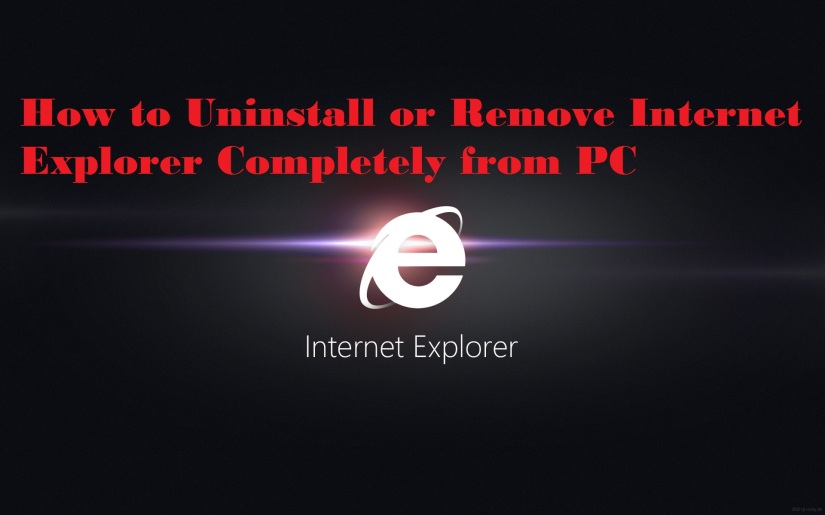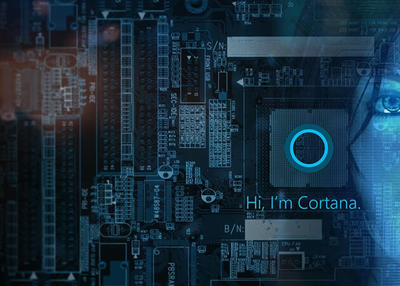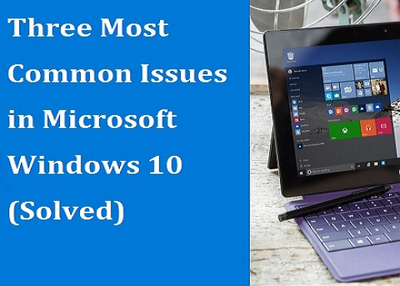Sometimes, because of malicious software, you might have to turn off the proxy settings. When your device is infected, you may face disruptions with internet access. Hence, you will have to disable the proxy settings. Read on and learn how to do so.

SOURCE: How to Turn Off Proxy Settings? , Zone Firewall
Using Chrome for Mac
If you want to turn off proxy settings in macOS through Google Chrome, you need to follow the steps given below.
● Firstly, you have to launch Google Chrome on your macOS.
● After that, you should click on the vertical ellipsis menu icon on your screen.
● Then you have to go to Settings.
● Thereafter, you should move down and click on the “Advanced” option.
● Later, you have to click on “Open proxy settings” beneath the “System” section.
● Now, you should click on “Proxies” option.
● Then, you should uncheck all options beneath the “Select a protocol to configure.”
● Click on OK. It’s at the bottom of the screen.
● After that, you should click on Apply.
● Now, the Google Chrome proxy settings are disabled.
Using Chrome for Windows
You need to turn off proxy settings in Windows through Google Chrome, here are the instructions given below.
● Firstly, you have to launch Google Chrome on your computer.
● After that, you should have to click on the vertical ellipsis menu icon of the window.
● Then you should click on Settings.
● Thereafter, you have to move down and click on the “Advanced” option.
● Later, you should click on “Open proxy settings.”
● Now, you should click on “LAN settings.”
● You should uncheck the box of “Automatically detect settings.”
● Then you have to uncheck the box of “Use a proxy server for your LAN.”
● Thereafter select OK.
● After that, click on Apply.
Using Safari for Mac
If you want to turn off proxy settings in macOS through Safari, you need to follow the steps given below.
● Firstly, you have to launch Safari on your Mac.
● After that, you have to click on the Safari menu.
● Then you should click on Preferences.
● Thereafter, you have to click on the “Advanced” option.
● Later, you should change settings.
● Now, you have to uncheck all the options on your screen.
● Then you should click on OK.
Using Microsoft Edge for Windows
You can turn off proxy settings in Windows through Microsoft Edge. Here are the instructions given below.
● Firstly, you have to launch Microsoft Edge on your computer.
● After that, you should click on the menu icon.
● Then you have to click on Settings.
● Thereafter, you should click on the move down and select “View advanced settings” beneath the “Advanced settings.”
● Later, you should go down and select “Open proxy settings.”
● Now, you should switch the toggle of “Automatically detect settings” to the “Off” position.
Also switch the toggle of “Use a proxy server” to the “Off” position.
Harry Williams is an inventive person who has been doing intensive research in particular topics and writing blogs and articles for Zone Firewall on Norton, Webroot, McAfee, Microsoft Office and many other related topics. He is a very knowledgeable person with lots of experience. To get in touch with the internet security service provider, just dial 8449090430.