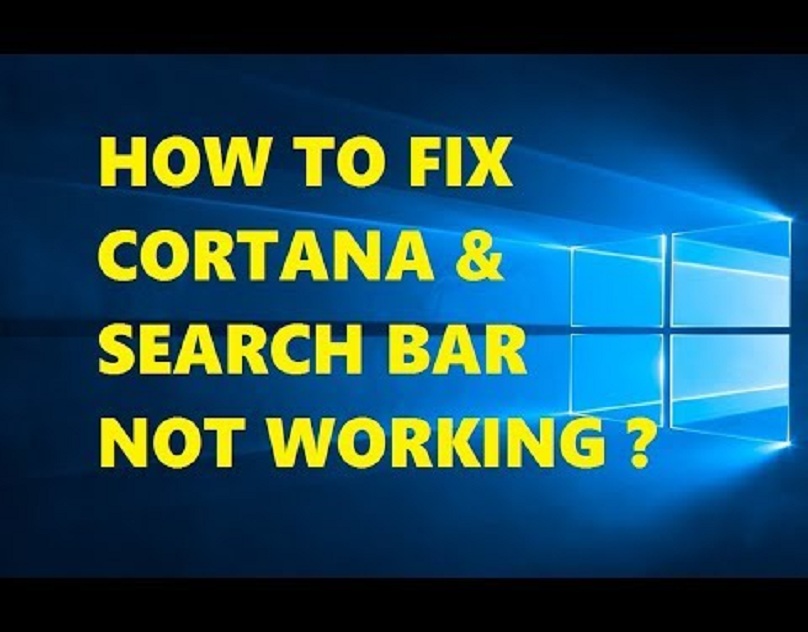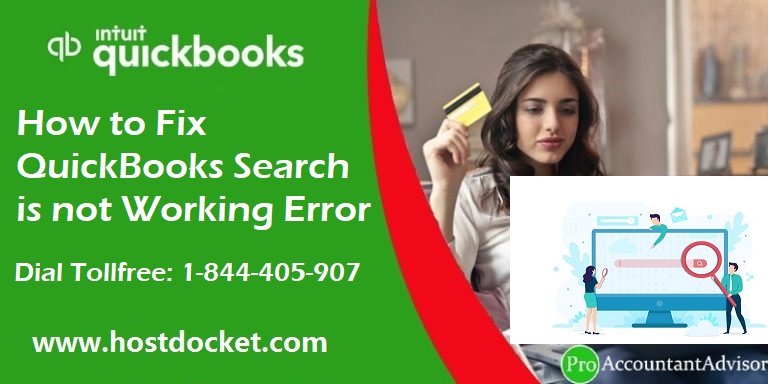As we all know, Facebook is amongst the most used social media platform around the world. It connects billions of its users across the globe. By using the News Feed feature on Facebook, users get information on several specific topics that they choose according to their preferences. News Feed feature on Facebook is quite amazing, but it has its own drawback of not working properly sometimes. Several Facebook users often complain about the News Feed not Working issue on the Facebook app on their phone. If you are one of those users who is facing the same issue, then you have come to the right place.
By checking the News Feed preferences
Facebook allows you to choose what type of News you would like to see on its app as well as on the web version. Generally, they usually choose manually what they want to see in the News Feed according to their preferences. There are chances you see this issue on Facebook because of its News Feed preferences. If it’s the scenario, follow the step below to fix it in no time:
- At first open Facebook with the browser you are currently using on your PC.
- After logging into your Facebook account, navigate to the News Feed by clicking on the three dots at the top left of the screen.
- After selecting the News Feed option, there appears a drop-down menu with Top Stories and Most Recent options.
- Choose the options accordingly to your preference.
- After selecting the option, exit from your browser and restart the system.
- After that, check again if the issue persists or not.
By checking the Internet connection
It is always advisable to check your Internet connection when you face such issues with Facebook, and it’s a news feed. Follow the steps listed below to do so in no time:
- At first, try to use some other application on your phone, which requires the Internet.
- Next, check the speed of that Internet connection online with any speedometer.
- After that, check the router and cables if they are properly connected.
- In case you are using cellular data on your phone, put your phone on flight mode and put it on the network mode again to resolve the issue.
- If the issue still occurs, try to connect with some other Internet connection available.
By updating Facebook to its latest version
There are chances that you are using an outdated version of Facebook, and it is because you are facing the issue. If it’s the scenario, then it’s best to update the Facebook app to its latest version on your phone. Follow the guidelines below to do so:
- At first, open up the Play Store on your phone by tapping on its icon.
- Inside Play Store, tap on the three lines available at the top left corner of the screen to open up the menu.
- Choose My Apps & Games option from the list.
- Now scroll to see the pending updates apps list.
- Select Facebook from the list and tap on update button parallel to it.
- After updating the app, check if the issue persists.
Source url:- http://retailcard-activation.com/blog/how-to-fix-news-feed-not-working-on-facebook/
Ava Williams is a self-professed security expert; he has been making the people aware of the security threats. His passion is to write about Cybersecurity, cryptography, malware, social engineering, internet and new media. He writes for Mcafee products at mcafee.com/activate