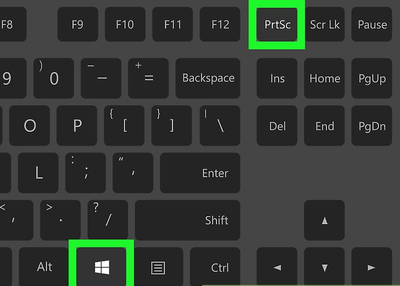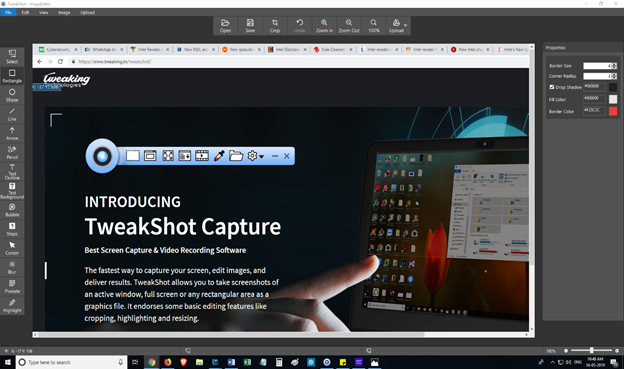Keeping screenshots is a great way for gathering evidence, make archives and use them later for any documentation or personal collection.
But this doesn’t work while you are Scrolling Screenshot the webpage, documents or Word file, hence the unease of stopping & printing screen pops up.
From simple screenshots to region specific to scrolling shots, you can consider downloading the software that also provides you multiple options to edit the clip.
As you install it in your Windows, you will be able to find a blue button in the middle of screen that looks like the picture below.
But when you are willing to pick scrolling shot or any other specific like capturing the videos, full screen picture or edit it with colors, you need to check options on right hand side of the same.
(Once you bring cursor close to each option, its name reads on one side of the cursor)