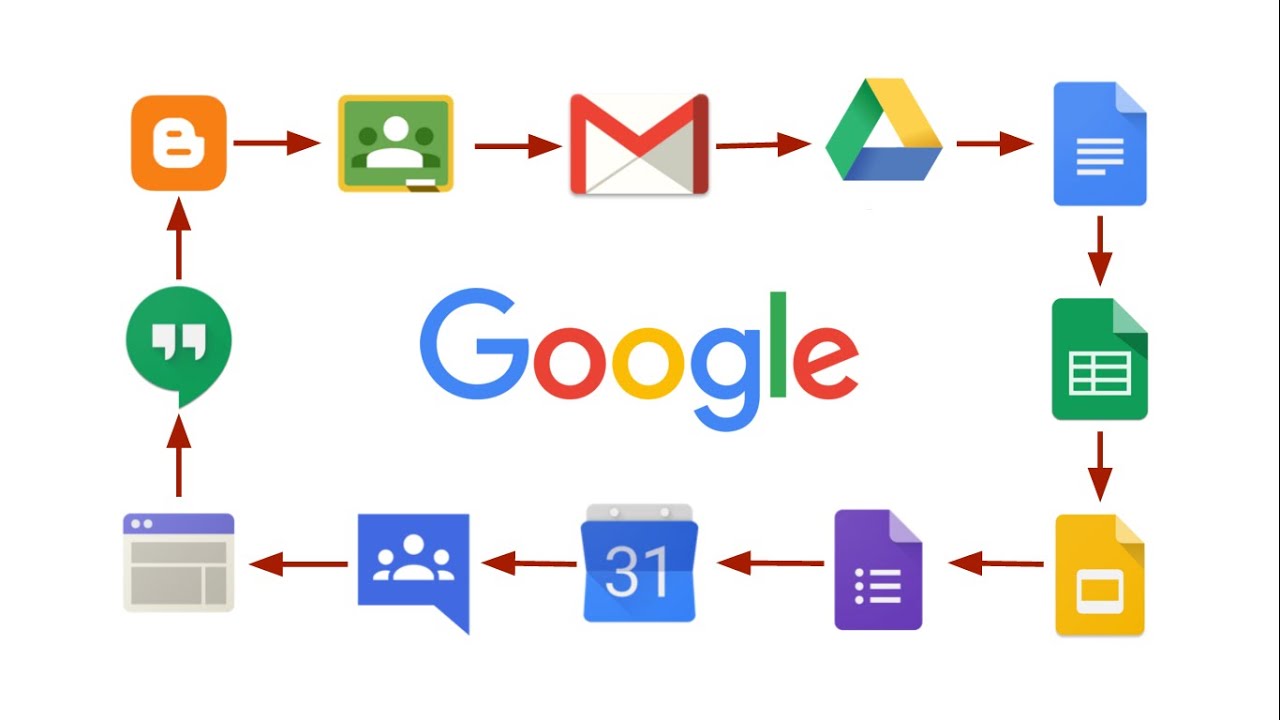Google Photos App is a shelter for all your media files, including photos and videos organized by default and ever-ready to share. The app provides free and unlimited space to the users to store their data. Its free storage is one primary reason for the majority of the people to choose Google Photos over any other application.
Google has now come up with a new powerful editing feature in the Photos app on Android. Also, Google has added a separate ‘Suggestions’ section in the editor that gives the user suggestions regarding the picture they’re editing, powered by Machine Learning (ML). It is a one-tap process and all the suggestions regarding the edit will pop-up on the screen. These suggestions include setting brightness, portrait effects, and contrast, which helps the user to bring up fantastic editing results.
Google further mentioned that they’ve already added features like Enhance black and white portraits and Color Pop; however, they’re planning to bring new features to Pixel devices in the upcoming months.
The new Google editing feature enables you to customize a picture as per your liking. The editor also offers you to use additional granular edits like warmth, saturation, blur, and much more.
The editor’s layout is very organized, which makes it easy to locate any tool you want or discover new ones if you’re experimenting. Not only this, but the update editor UI consists of larger buttons and a slider below each setting. The editor looks very similar to the one in Apple’s Photos App.
You’ll be amazed to know that Google is soon introducing Portrait Light, which is a new editing feature to Pixel 4a and Pixel 5 phones. The new Portrait Light feature also uses Machine Learning and will enable the users to adjust the light position and brightness after a picture is taken. The best part is that the new feature can also be used to edit all the other images apart from the ones taken in Portrait Mode.
Unfortunately, for the Apple device users, no update has been announced yet. The Android users will be enjoying the privilege until a similar update rolls out for iOS users as well.
What are you waiting for? The new features of the Google Photos app have brought along a lot of excitement. It’s time to edit all your pictures manually and create a masterpiece. Update the application now to try the features before anyone else does and rock your social media.
Source :- https://dcomparison.com/how-to-work-with-the-new-editor-feature-of-google-photos-app/