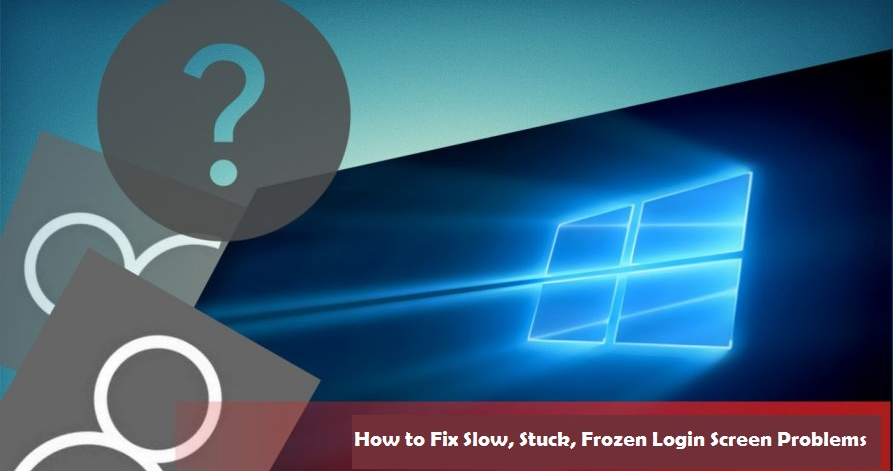A video is considered the most preferred way of spreading an idea or concept in the business world. Even those who can’t hear can understand the whole story by watching a video through their eyes. Many companies worldwide promote their products through video ads as videos are more eye-catching and grab the viewers’ eyeballs more quickly than a poster ad does. Many emerging entrepreneurs can’t afford to shoot their video ads at an elegant location as it costs high. You can take advantage of these video background removal software tools and replace the background with the attractive one in such a situation. A good background can positively impact your customers and attract them to your brand and product. Have a look at the best software tools to remove the video background below.

Sources: https://a3office.co.uk/best-software-to-change-the-video-background/
Final Cut Pro
Final Cut Pro is a feature-rich video editing tool that was developed by Apple. It comes with tons of features, lets you add audio, removes background noise, adds filters and transition effects. The tool allows you to remove the video background in just a single click. You can add the desired background to your video using Final Cut Pro. Replacing the background on the software is easy. Just choose the photo you want to set as a background and put it on the timeline. It exports video in HD quality. It works only on macOS. If you are thinking of buying it, you may have to shell out $2.99.
Adobe Premiere Pro
Adobe Premiere Pro is popular software that is widely used by professionals in the world of video production. You can crop, rotate, replace the background, and create good quality videos with this software’s help. Although Premiere Pro is used to combine various clips yet, you can add effects and filters to your videos using the tool. It supports multiple formats. It works on Windows and macOs as well. The annual plan costs $239.
Camtasia Studio
Camtasia Studio is a great tool that lets you professionally edit videos. It comes with a screen recording feature. You can create your video like a professional editor using Camtasia Studio. You can add the texts to your video and make it more amazing. Replacing or editing background on Camtasia Studio is the great feature for which it is on the list. If you are on the hunt for software to replace the video background, you can opt for it. It is available only for Windows. It costs $289.
KineMaster
KineMaster is one of the most loved video editing tools on the list. The reason for its popularity is, you can use it on your Android or iOS device. Just shoot your videos on a green screen and select the option “Chroma Key.” Choose the green color as the key color. The background will disappear. Make sure you choose the background color as the key color; otherwise, the feature won’t work. It offers a great number of filters and transition effects. You can import multiple videos into software for editing. It supports 4K videos too. You will never feel bored while editing videos on this awesome application. It is available for Android and iOS. The annual subscription costs around $39.
All the video editing software mentioned above will help you remove the video backgrounds easily. Hopefully, these software tools put your search to an end.