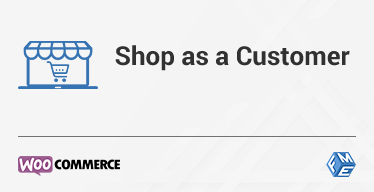WooCommerce is the preferred eCommerce solution for WordPress users. It is lightweight, easy to customize, and can be used on large and small websites. Squarespace Commerce is praised for its beautiful themes and ease of use. Both are Highly-regarded eCommerce platforms. Now it's time for us to compare Squarespace Commerce and WooCommerce to determine which one wins. Dokanapps.com is one of the best company who deals in WooCommerce setup dokan app development, WooCommerce customer app development and many more.
Squarespace is one of the newest companies in eCommerce. It started as a basic site builder and then expanded to online stores. WooCommerce has been a leader for a long time. It is not only the most preferred overall eCommerce solution, but it also dominates the WordPress eCommerce market.
This article will help you make informed decisions about your online store platform. Both Squarespace and WooCommerce have their strengths and weaknesses. Pricing isn't the only thing that matters here. Squarespace is an excellent platform for beginners. Woocommerce customer app offers everything you need to grow your eCommerce business quickly.
Our goal is to show you how Squarespace Commerce compares to WooCommerce so that you can make an informed decision about your site.
Pitting WooCommerce vs Squarespace Commerce
1 - WOOCOMMERCE
It is a free eCommerce WordPress plugin.
You will need to pay for your web host (we recommend Bluehost and SiteGround), domain name, theme and any potential plugins.
Sell unlimited products.
2 - Squarespace
There are two eCommerce plans available: one is for $26 per month and the other for $40 per month.
Hosting is included in every eCommerce plan. An annual purchase includes domains.
Sell unlimited products.
WooCommerce vs Squarespace Commerce: Pricing
The free plugin makes WooCommerce a strong start. It's free to download and install the WooCommerce plugin on your WordPress website. You get the best inventory management and store design tools available, all free. It's not a free ride.
WordPress is completely free. However, WooCommerce requires a self-hosted WordPress website. You could end up paying anywhere from $4 to $100 per month. If you work on a large site, the pricing can be even more expensive.
If you sign up for 36 months, Bluehost will cost $99, That's $2.75/month. It would cost $4.99/month to get a managed hosting plan like SiteGround. I would budget between $4 and $25 per month to start an online store.
A Woocommerce Apps theme is what you will most likely need. It will cost you $40 and $100 (one-time fee)