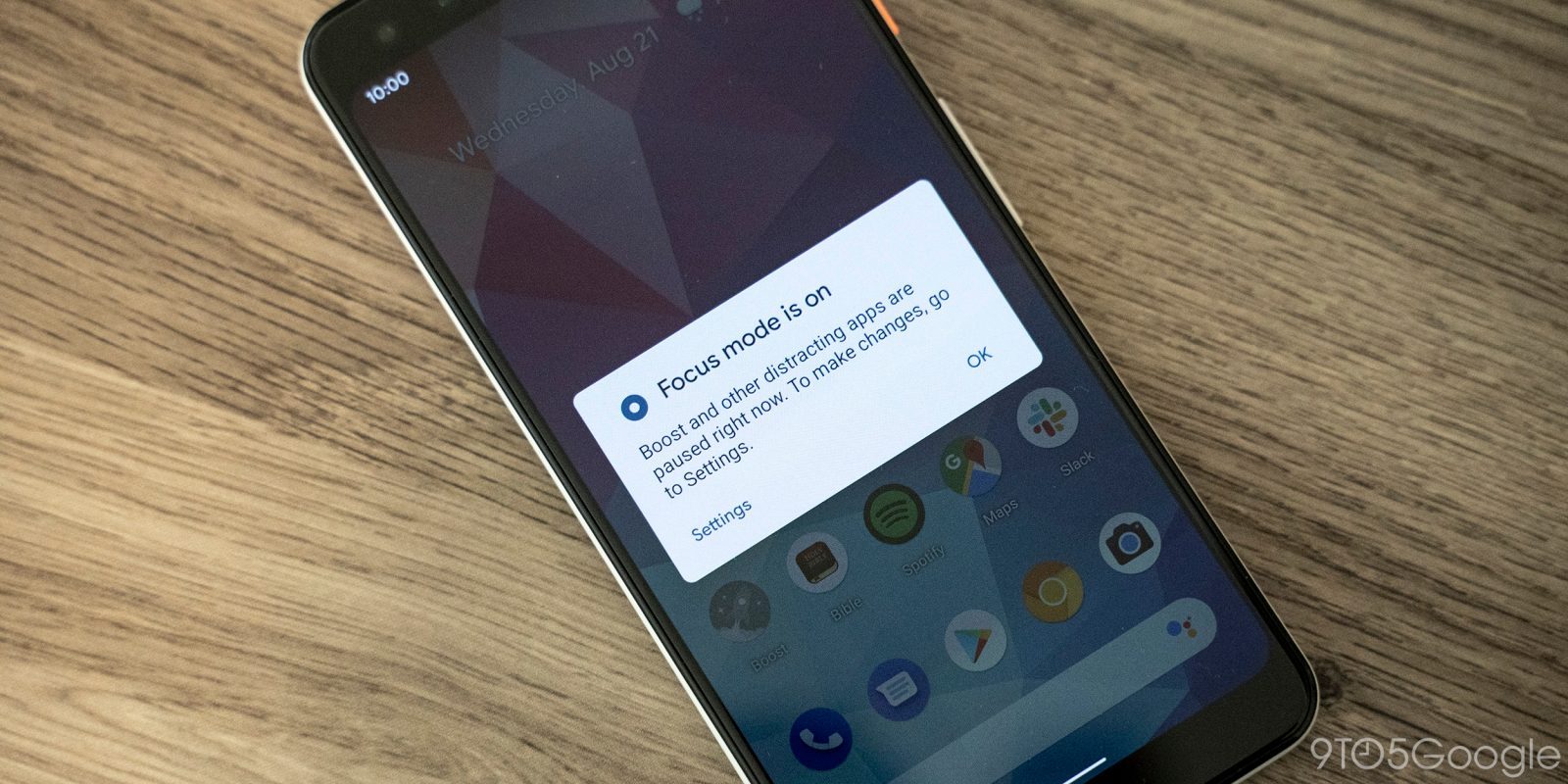Create a text shadow
Use the features of your Instagram story and create creative works. You can create a shadow image by adding two text layers of the same text and simply make your text special and creative in a lighter or darker shade.
Create a design element with symbols
Instagram Story has five different font options to choose from: Classic, Modern, Neon, typewriter and Strong.
With these you can choose 5 different styles for your letters and symbols. You need to combine the letters and symbols in your story with these 5 styles and blow up your story.
Start with a pattern
If you are still unsure about your personal, business or business page on Instagram, you should create a template for yourself and start designing and implementing your ideas based on that template. You can find templates for any purpose, such as sharing blog posts, Inspirational quotes, new product photos and much more. All you have to do is specify your work pattern and activate your Instagram based on that. Using customizable templates sets the starting point for you and allows you to add fonts, colors and other features of your brand to it.
- Hide and organize filters
Filters are a major part of Instagram, however many of the available filters may be hidden from you. You can change the order in which these filters are displayed, as well as hide unused items to speed up the image sharing process. To do this, scroll to the bottom of the filters page, tap Manage, then check the items you want to sort and uncheck the items you want to hide.
Do not miss any posts
In its new algorithm, Instagram sorts out the new posts it displays in users' feeds according to their importance. They are not as easy as in the past. To make sure you don't miss your favorite person's posts, just open the person's profile and open the options window by selecting the three dots in the top right corner. In this menu, select Turn On Post Notifications so that from now on, any update made by this person will be notified to you via notification.
Consume less data
If your internet packages run out soon and your Instagram usage is high! Sacrificing the loading speed of images and videos that also show up quickly in your feed may be the solution. To do this, refer to your profile. Tap the three dots in the upper right corner, select the Cellular Data Use field, and finally check Use Less Data. Try. It's worth it.