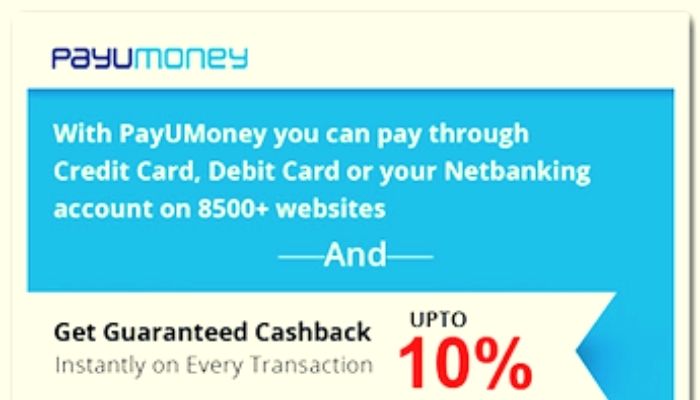Do you ever wonder why your computer is slowing down or why is it functioning weirdly? Well, it is most probably because your computer has installed malware!
Malware, or “malicious software,” is an umbrella term for any malicious program or code that is harmful to the systems. There are varieties of malware, such as Trojan horses, computer viruses, worms, keyloggers, dialers, rootkits, ransomware, spyware, adware, rogue security software, malicious BHOs, and other malicious programs. Malware like Trojans or worms causes more active malware threats than viruses. Generally, the hackers use malware to excerpt your personal information like passwords, preventing owners from using their devices, or stealing money.
A Trojan horse or Trojan is a kind of malware that invades your computer and pretends like a real operational program. One can find it attached to multiple computer files, such as software, games, email attachment, songs, movies, and so on. Trojan is different from computer viruses because it has to be installed by the user. Its main motive is to crash, try to create havoc, and at times even straight-up steal data from a user’s computer. Some Trojans constantly try to download more malware onto your computer and then diversify your security settings. Others constantly try to disable your antivirus software. Some even hijack your computer and include it as a part of a criminal DDoS (Distributed Denial of Service) network. We are going to discuss a few methods to malware trojan.
Procedures to remove Trojan malware
Firstly, you have to back up your Windows 10 files before you commence with the procedure. At the same time, keep in mind that you might be backing up the Trojan house as well. So you need to fix it after the restoration is done. Remove Trojan Let us talk about different procedures to remove Trojan malware. Below are the steps mentioned with the help of which you can remove trojan Virus from Window 10.
Microsoft Defender
The Microsoft Defender was first introduced with Windows XP. It is a free antimalware tool to safeguard Windows from malware, viruses, and other spyware. It helps to detect and remove the Trojans from your Windows 10. The below steps are the guidelines to start running the Microsoft Defender on your Windows 10 system:
- In the Windows search box, type ‘Windows Security’ and tap on ‘Virus & Threat Protection.'
- After that, select ‘scan options’, and tap ‘Full scan’.
- Lastly, tap on ‘Scan now’.
The Microsoft Defender will start tracing and remove Trojan if found any.
System Restore
The System Restore helps to return your device to a previous point in time. Also, it solves your computer’s issues due to malfunctions. Although, it can only restore the earlier uninfected files only if you have a restore point from before the Trojan invaded your system. At times, it gets a bit confusing but tries to remember how long your system has been malfunctioning and locate a restore point from that particular period. Before commencing, make sure to check if your system has a previous System Restore. Following are the steps:
- Type ‘Restore’ on the Start menu search bar and tap on ‘Create a Restore Point’.
- Under the ‘System Protection’ tab, select ‘System Restore’.
In the next Window opt for ‘Choose a different system restore’ and select ‘Next’ to opt for a certain Restore Point.
Also Read: hp printer driver is unavailable
Anti-Trojan software
Like Microsoft Defender, There are several other antivirus programs out there. Also, there are many specific Trojan horse removal tools that work as a guarding tool for your system against malware threats. Let us discuss some of them below.
Avast Trojan Remover
Avast Trojan Remover is one of the best Trojan scan and removal tools. The best part is it is free of cost. Just download the program and install it in your system. It will scan your PC and delete the Trojans on its own. The entire process can be done and dusted with a just simple tap of a finger.
Bitdefender Antivirus
Bitdefender Antivirus is another amazing antivirus tool. Unlike the Avast Anti Virus, it is available in both free and paid versions. It is available in Windows, Mac OS, and Android. After you are done with the download and launch of the software, all you need to do is, just open the application and it will scan and delete all the important files on your system.
Safe Mode
This method will not directly remove the Trojans from your computer but it can help in making your system more secure by booting your PC in safe mode. Sometimes, what happens is, the Trojan interferes with your Anti Virus which makes it difficult to delete the malware. With safe mode, your Anti Virus program will work efficiently.
- Tap on Windows Key + R to open the “Run” dialog box.
- Then, type “msconfig” and select “OK”.
- In the “Boot” tab, check the “Safe boot” checkbox and tap on “Apply”.
- Finally, reboot your system for the changes to take place. On the next start-up, your system will boot in safe mode.
Also Read: driver is unavailable printer hp