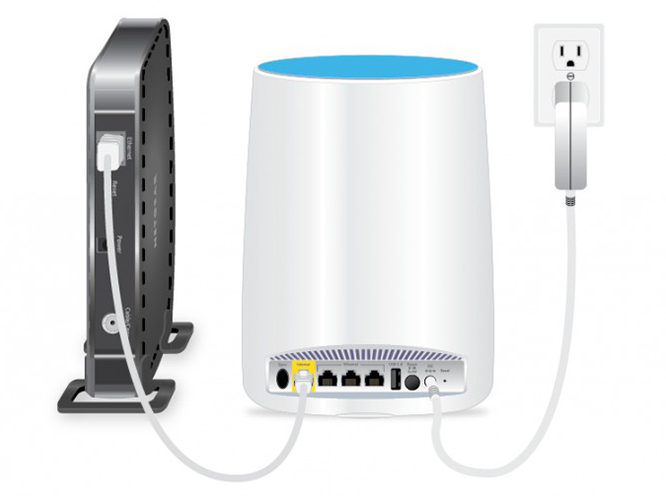Netgear Orbi mesh wifi systems can provide you with seamless internet connectivity on the go. You can configure your Orbi devices to work with your existing network easily. Orbi reflects its operational status through the LEDs on the device. Whether it is network status, power status, firmware update status, or error message, different colors on the LED of your Orbi router may signal different indications. One of the common issues users face while dealing with the Orbi router is Orbi FLashing white light. If you are facing a similar issue with your Orbi router, it becomes important to learn ways you can deal with it.
The Orbi router may flash in white when a firmware update is pending. Temporary glitches with the device firmware may also cause the Orbi flashing white light issue. Now, resolving the issue will require you to perform a cold restart. However, before you head immediately to your Orbi router to restart it, make sure the power supply is turned on and the voltage supply is sufficient for the router to perform comfortably.
If you are receiving the White light error on the main router, you will need to reset the router and check for any firmware updates that might be pending. On the other hand, if the Orbi satellite is facing issues due to the White light, check the power connections and restart the device easily. If you wish to learn how to reset the main router, you can simply press and hold the RESET button at the rear panel of the Orbi to reset it. Once the device is RESET, reconfigure it using the general setup process and proceed with the configuration again.