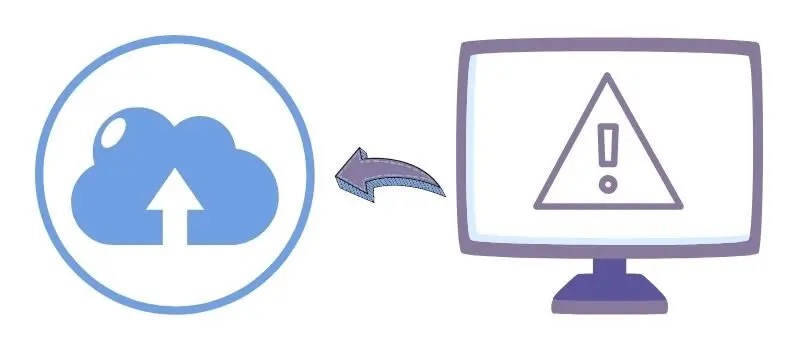A WordPress fatal error may sound scary, but don’t let the name fool you: your website is not actually dead.
However, a WordPress fatal error means that something in the code is stopping the site from loading properly. And in most cases, this problem isn’t going to solve itself. You need to identify what’s causing it and resolve it – otherwise, your site will never come back.
Depending on the cause, there are a few ways to fix a WordPress fatal error. Below, we post some basic steps for troubleshooting the issue, but if you’re new to WordPress or not comfortable making these changes yourself, we strongly recommend seeking the help of a WordPress expert.
Your PHP memory limit is the maximum amount of server memory that each PHP script is allowed to consume. If your website theme, or a plugin, requires more memory than this limit, then it can trigger the WordPress fatal error.
So, the first thing you’ll want to do is double-check your PHP memory limit by logging into your WordPress dashboard and going to Tools > Site Health > Info > Server. If your PHP memory limit is less than 128MB, then you probably need to increase it. (More intensive themes and plugins, which involve multiple current server requests, may actually require much more than that.)
Unless you’re using your own dedicated web server, you will likely need to contact your hosting provider to increase the PHP memory limit for you. In some cases, this will involve editing your php.ini file, either via FTP or your website’s cPanel. Note, however, that not all web hosts allow access to this file by default, in which case you’ll want to contact them for further instructions.
We Can Fix Your WordPress Fatal Error
WP Tangerine offers unlimited WordPress help, design, development, WordPress SEO services and more. If your site has a WordPress fatal error, or any other issues, get the help you need to restore your site back to normal and prevent problems from occurring again in the future.