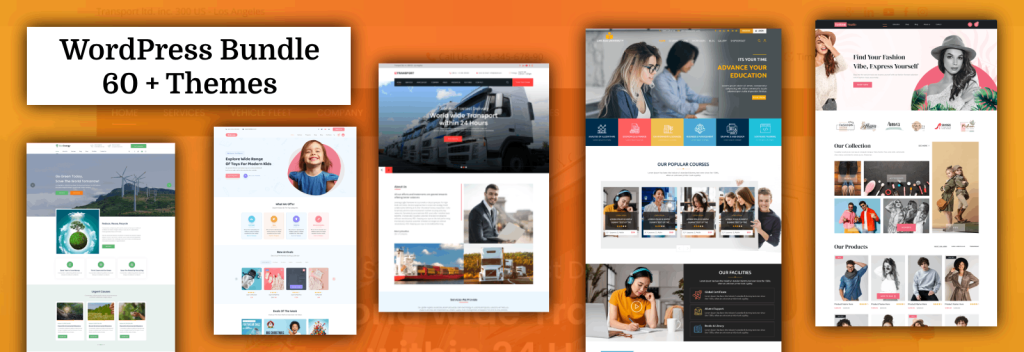Are you in search of the Best WordPress theme for your online business website but finding it challenging to make the right choice? Don’t fret. In this guide, we’ll walk you through the process of selecting an ideal WordPress theme for your website.
Selecting the Best WordPress Theme for your Website is a critical decision, as it profoundly influences the overall aesthetics, functionality, and user experience of your site.
WordPress offers an extensive library of themes suitable for various types of websites, each serving as the foundation for your site and catering to a multitude of visitors. Your chosen theme essentially represents your work.
While making this choice, it’s essential to keep in mind some do’s and don’ts. To ensure you make the perfect selection, follow these guidelines when selecting your theme:
Steps to Assist You in Picking a WordPress Theme:
Define your Website’s Purpose and Goals:
- Consider the primary objective of your site. Is it a blog, an e-commerce platform, a portfolio, a business website, or something else?
- Define your target audience and the goals you want to achieve. This knowledge will help you narrow down your theme options.
Research Your Niche:
- If your site caters to a particular niche or industry, seek out themes designed with that niche in mind. These themes often include features and design elements aligned with your content.
Consider Design and Layout:
- Choose a design that aligns with your brand or personal style. WordPress themes come in various styles, such as minimal, modern, classic, and more.
- Pay attention to layout options, including the number of sidebars, header styles, and footer layouts, ensuring they match your content and business requirements.
Responsiveness and Mobile Friendliness:
- Ensure that the theme is responsive, adapting well to different screen sizes and devices like mobile, tablet, and desktop, as Google prioritizes mobile-friendly websites in search results.
Speed and Performance:
- Website speed is critical for user experience and SEO. Look for themes optimized for performance or consider using a caching plugin to improve loading times.
Customization Options:
- Check if the theme offers customization options. Utilizing tools like the WordPress customizer or a page builder can simplify modifications to layout, colors, fonts, and other design elements.
Plugin Compatibility:
- Ensure the theme is compatible with popular WordPress plugins you plan to use, such as WooCommerce for e-commerce, SEO plugins, contact forms, and social media integrations.
SEO-Friendly Features:
- Opt for themes constructed with SEO in mind, featuring clean code, structured data, and good performance to positively impact your site’s search engine ranking.
Security and Updates:
- Choose themes from reputable sources, like the official WordPress theme repository or trusted theme marketplaces. Regular updates and sound security practices are vital.
User Reviews and Ratings:
- Read user reviews and ratings to gain insights into the theme’s performance, support, and user satisfaction.
Support and Documentation:
- Check if the theme developer provides support and documentation, as responsive support can be invaluable when troubleshooting or customizing your site.
Demo and Testing:
- Many themes offer live demos, allowing you to evaluate how they work in a real-world context. Test the theme’s features and layout to ensure it meets your needs.
Pricing:
- Consider your budget. While free themes are available, premium WordPress themes often offer additional features and support. Determine your investment in the theme.
Licensing and Usage Rights:
- Understand the theme’s licensing terms, especially if you intend to build websites for clients.
Moreover, when selecting a theme, ensure it supports most of the plugins integrated into your site. The theme should offer ease of customization, allowing you to select color schemes, add or remove pages as needed, and ensure it receives regular updates. Avoid low-quality or outdated themes to prevent a poor user experience and potential security vulnerabilities.
After considering these factors, you can confidently choose the WordPress theme that best suits your website’s needs and goals. As a precaution, back up your website before installing a new theme to prevent data loss during the transition.
What to Avoid When Choosing Your Theme:
In addition to the do’s, here are some important don’ts when selecting a theme for your website:
Avoid Choosing an Overly Feature-Rich Theme:
- While feature-packed themes may seem appealing, they can impact your site’s performance negatively. Only install features that are essential for your requirements to avoid clutter and security risks.
Avoid Themes with Difficult-to-Read Fonts:
- Ensure your theme uses readable, stylish, and basic fonts to enhance visitor experience. If you’re comfortable with CSS, you can customize your theme’s font.
In conclusion, choosing the right WordPress theme is a significant decision that can profoundly affect your website’s success. Carefully weigh your options and consider all aspects before making a selection, as there’s more to it than just aesthetics.
Take your website to the next level with our WordPress Theme Bundle. Discover a world of design possibilities and functionality. Act now and enjoy an exclusive 10% discount. Don't miss out—visit us today!