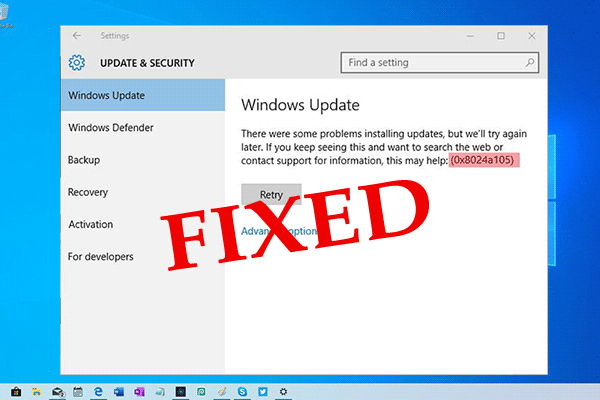Introduction
Welcome to our guide on activating Windows 10 Enterprise with a product key. Whether you are a business owner or an IT professional, this step-by-step tutorial will provide you with the necessary instructions to successfully activate your copy of Windows 10 Enterprise. By activating your operating system, you will gain access to all the features and security updates that Windows 10 Enterprise has to offer. Let's get started!
Windows 10 Enterprise Product Key
Before we dive into the activation process, let's talk about the Windows 10 Enterprise product key. A product key is a unique alphanumeric code that is used to verify the authenticity of your copy of Windows. It is essential to have a valid product key in order to activate and use Windows 10 Enterprise.
If you purchased Windows 10 Enterprise from an authorized retailer or obtained it through a volume licensing agreement, you should have received a product key. The product key is typically a 25-character code consisting of letters and numbers, and it is usually located on a sticker on the packaging or provided to you via email.
If you don't have a product key yet, don't worry. You can still follow along with this guide to understand the activation process. However, please note that in order to fully activate Windows 10 Enterprise and gain access to all its features, you will eventually need a valid product key.
Activate Windows 10 Enterprise
Now that you have a Windows 10 Enterprise product key, let's move on to the activation process. Follow these steps to activate your copy of Windows 10 Enterprise:
- Open the Start menu and click on the "Settings" cog icon to open the Settings app.
- In the Settings app, click on the "Update & Security" category.
- Within the "Update & Security" category, select the "Activation" tab on the left sidebar.
- In the Activation tab, click on the "Change product key" link.
- A new window will appear, prompting you to enter your product key. Type in your Windows 10 Enterprise product key and click "Next".
- Follow the on-screen instructions to complete the activation process.
Once you have successfully entered and verified your product key, your copy of Windows 10 Enterprise will be activated. You will be able to access all the features and security updates that are exclusive to Windows 10 Enterprise.
Windows 10 Enterprise Activation
Windows 10 Enterprise activation key is a crucial step to ensure that your operating system remains secure and up to date. Activating your copy of Windows 10 Enterprise will also give you access to additional features and functionalities that are specifically designed for enterprise users.
Some of the key benefits of activating Windows 10 Enterprise include:
- Advanced security features to protect your sensitive data.
- Enhanced productivity tools for seamless collaboration.
- Flexible deployment and management options to streamline IT operations.
- Access to the latest updates and bug fixes to keep your system running smoothly.
- Integration with cloud services for efficient data storage and management.
By activating Windows 10 Enterprise, you can maximize the potential of your operating system and take advantage of all the tools and features that are specifically tailored to meet the needs of enterprise organizations.
Conclusion
Congratulations! You have successfully activated your copy of Windows 10 Enterprise using a product key. By following the simple steps outlined in this guide, you can ensure that your operating system remains secure, up to date, and equipped with all the enterprise features and functionalities.
Remember to keep your product key in a safe and accessible place, as you may need it for future installations or reactivations. If you have any further questions or encounter any issues during the activation process, feel free to reach out to the Microsoft support team for assistance.
Thank you for choosing Windows 10 Enterprise. We hope you enjoy the enhanced security, productivity, and management capabilities that our powerful operating system has to offer. Stay tuned for more helpful articles and tutorials!