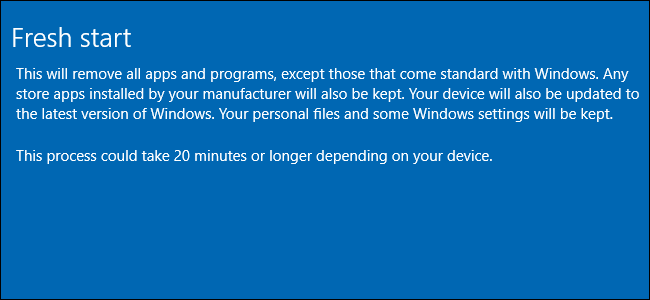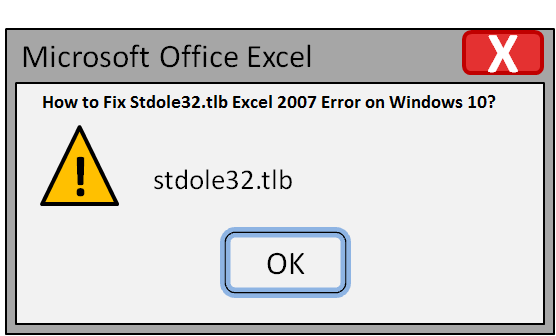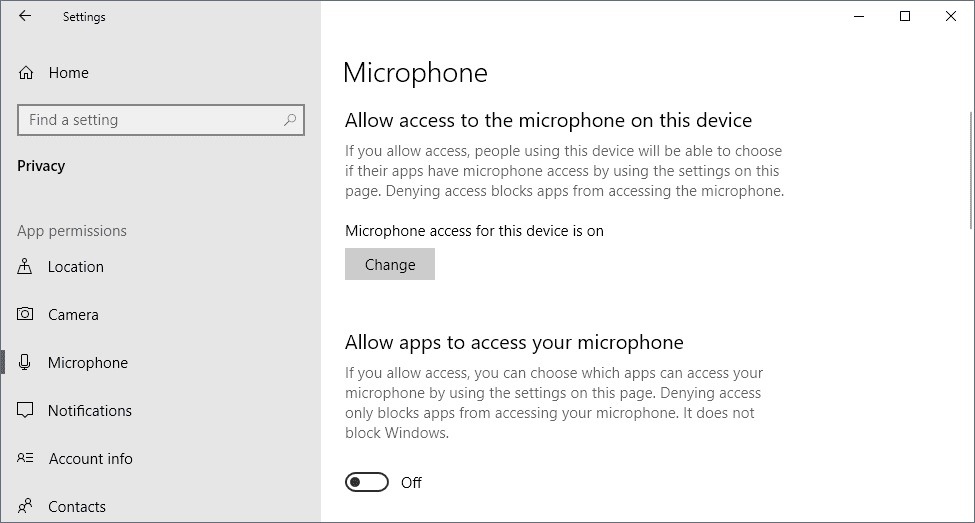Most tablets commonly run on three operating systems: iPadOS, Windows and ChromeOS. In this guide, you will learn the difference between these operating systems and their functions. We will also compare them together to see which OS is best for professional use.
Tablets are wonderful devices for playing games, editing photos, drawing graphics and images, editing videos, watching movies and TV series, making video calls, etc. Most tablets are powerful enough to work as a laptop such as you can connect a keyboard to it to do your office work and other professional tasks. From browsing the internet to accessing Microsoft Office, everything is possible on a powerful tablet. The basic functioning and features of your tablets solely depend on what operating system they run.
Yes hardware matters, but the software is the key player for performing specific tasks, especially related to the office. If you want to know which OS among these three works best with a tablet, then you have come to the right place.
Let’s get in…
Windows: Best Tablet Operating System for Tablets?
Windows is most commonly used on computer systems, but it has also integrated into many tablets. In 2012, it was first introduced to the tablet devices when Windows 8 released officially. However, the operating system was optimized for tablet-sized devices to get the ultimate experience.
Sadly the earlier version of Windows tablets was pathetic and wasn’t a very user-friendly operating system. Most people disliked Windows tablets, and Microsoft actually failed to impress and satisfy the customers.
When Windows 10 arrived, Microsoft optimized the operating system for tablets. Since then, it became one of the most successful OS for tablet devices, and now most professional people prefer it. This new optimized Windows 10 for tablets is highly user friendly and has a lot of features that one may not get in the iPadOS and Chrome OS. Especially products like Microsoft’s Surface laptop-tablet have now become one of the best tablets around the world.
These laptop-tablet hybrid devices are super easy to use and have tablet and desktop mode for more powerful tasks. These Windows tablets are commonly known as 2-in-1 PCs as they can turn into a full-fledged laptop while connected to its keyboard, and when detached, it turns into a complete, user-friendly tablet.
Moreover, if you purchase Surface tablets or 2 in 1 PC tablet, you will be able to switch between laptop and tablet modes manually as well. It is very easy to switch between these modes without even removing the removable keyboard. This allows you to quickly your laptop into a tablet without even removing the keyboard accessory.
The start menu utterly overlays the display once opened, which provides neat and clean navigation. Even the taskbar can expand its size when required, the keyboard allows you to use all system commands in PC mode, and it almost supports everything for a tablet and laptop. That is why these devices are rather called 2 in one PC-tablet.
These Windows tablets are highly optimized for professional software such as Microsoft’s pro software like Office Suite, Mail client, etc. These apps work just fine even on the touch mode when you use it as a tablet.
Other apps like Chrome also works optimally on these devices, but sometimes feels like you need to connect your keyboard and mouse for better accessibility while in tablet mode. However, this difference is not even perceivable in normal use.
iPadOS: Is it a Good OS for Tablets
iPadOS is a dedicated operating system for Apple’s tablet devices, and it is pretty different from iOS. Creating this software for tablet devices is a wise initiative from Apple. This operating system is specially designed for tablet devices and can’t be used on an iPhone.
Now with the iPadOS operating system, features like Split View, Dock and Split Screen can work independently. With this new update, now iPad users can easily connect mouse and trackpad devices to it effortlessly.
This has upgraded new iPad devices to the next level, and now these devices work even better. You can actually turn your iPadOS enabled iPad into a desktop OS to run professional apps. When you compare this OS with the Windows tablets, the iPad surely has far better experience as a tablet mode.
However, the split-screen feature of iPadOS does not work on par with Windows’ tablets. This happens because iPadOS apps are not that responsive in different screen sizes as compared to Microsoft apps.
Keep in mind that Microsoft apps are highly responsive with a varied screen-sized, and that’s why its split-screen experience is far better than iPadOS. Also, when it comes to talking about the internet surfing experience, Windows tablets easily outclasses iPadOS Safari browser.
However, the default apps on iPadOS and user interface have a clear upper hand. Windows native apps might not feel as natural as iPad’s does. The iPad is fantastic in its touchscreen experience, and you may feel a bit sophisticated while trying to control it via mouse and keyboard.
On the other hand, Windows tablets work fine on both, but some features and apps may feel a bit complicated while using the touchscreen. Microsoft Office apps work far better on iPadOS if you want to use the tablet mode all the time.
However, when you access these apps on a Windows tablet along with a keyboard, it will be even better.
Chrome OS
Chrome OS is not that popular operating system when it comes to talking about the best tablet operating system. However, the fact that most Chromebooks come with 2-in1 mode, it is also a good option to consider. When you change the normal mode to tablet mode on Chromebook, the UI gets a little optimized for a tablet experience. For example, the home screen gets overlaid with apps and a new switcher button triggers on the bottom right side.
However, don’t expect the user experience on the iPadOS level, but it is aptly optimized for major tasks such as internet browsing, watching Netflix, Prime Video, Hulu, etc. Moreover, this tablet offers a decent experience while using the voice assistant like Google Assistant.
Source: https://goblog-office.com/chromeos-vs-windows-vs-ipados-the-best-os-for-tablets/