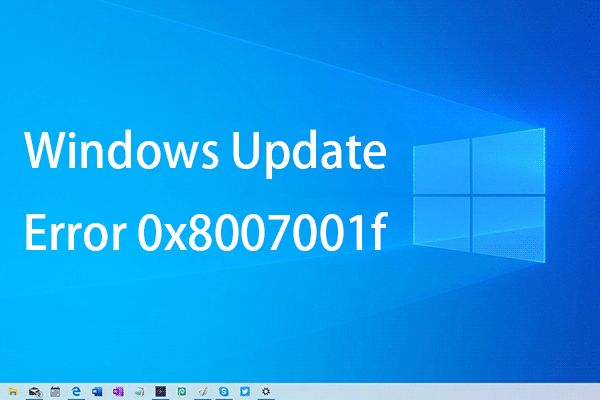Objective: In this article, we are going to discuss the method How to convert MSG to EML by using an easy approach.To know more about this conversion, let’s start with the blog.
Summary: MSG can preserve all the emails or data in plain text format. It also consists of various valuable information of the Outlook PST files such as metadata, structure, body, content, and much more. However, if a user wants to import Outlook data to the Mozilla Thunderbird or Windows Live Mail. Then, this can be done by the only approach available to convert MSG to EML data format via conversion process. Both Windows Live Mail & Mozilla Thunderbird support EML format files.Sometime MSG files create problems while accessing. So, it is necessary to convert the MSG files to EML for easy access. Next, learn about the reasons behind such a conversion.
Reasons to convert MSG to EML free Conversion
The factors for the conversion are discussed below:
- Risk of data loss is more in MSG format
- When there are various Outlook data, it is always considered to save the required MSG to EML for security or quick accessibility.
- Switching from MSG format to EML format will always provide the user to secure their data.
These are the reasons for the conversion of MSG files format to EML. Now, let’s begin with the method to export the MSG format to EML format
Methods for How to convert MSG to EML using easy manual approach
Make sure that you have installed Mozilla Thunderbird and MS Outlook to your system. With the help of Thunderbird application users can easily transfer all your MSG files to EML as there is no direct approach.
Step 1:Transfer email from Outlook to Thunderbird
The steps are discussed below:
- ON the Thunderbird app & then Go to Tools menu option.
- Press on the Import button
- Then, select the Mail section & Press Next.
- Now, select MS Outlook & Press on Next.
In the Thunderbird app, a new folder will be generated with the name of Outlook Import.
Step 2: Extract the Imported MS Outlook from MSG into EML file format
Users can use either a drag and drop option for each email manually to the selected destination or by using the Import/Export option in the Thunderbird app.
- Choose the folder in the Outlook.
- Then, Move to the Tools section & choose Import Export option from the list.
- Choose, the Export all email to EML file format
- Browse the selected destination to save the files.
- Press okay to start the conversion.
- Now, your file gets transferred to EML format.
Point: Before proceeding with a manual method make sure to save a duplicate of the Original MSG format file as there is risk of corruption and if the method is not done right manner, then,there might be a risk of severe data loss & file corruption. The few drawbacks of manual method are:
- The Manual Process is more time-consuming as it takes lots of time to execute.
- Risk of Data loss or corruption of the original file data
- Proper Technical skill is necessary in the Manual process.
To overcome the drawbacks of Manual method, users can use the expert direct solution by using a third party MSG converter. The utility offers more advanced features to export MSG various other file formats like HTML, MBOX, PDF, PST, etc. It also imports MSG files directly to IMAP, Gmail, Yahoo, Outlook, Thunderbird, Zimbra, IMAP. Next, we discuss some important features of the utility.
Features for the Perfect automated utility is:
- Batch conversion emails to other file formats.
- Option for renaming the converted MSG files.
- Support for all variations of Windows OS.
- Date range filter option is also available.
Conclusion:
In this article we have discussed about How to convert MSG to EML format files by using manual as well as automated approach. We have also discussed the drawbacks for the manual approaches & suggest user automated approaches for easy conversion. It depends on the user to choose the suitable method of conversion process.