
How do you feel if anything which is valuable and reliable is available at free of cost? It will be exciting. Isn't it. When it comes to converting from OST to PST, a plethora of conversion programs are available to choose from. Among all of them, Softaken OST to PST conversion is matchless. The software performance is remarkable. It is user-friendly and lightweight. The program has a range of advanced key features which make it an outstanding application. Moreover, the app offers a free 30-day conversion facility before you prepare yourself to buy its license.
How to Operate the App for Conversion
After installation of the app on your Windows, launch it. The program will display a small window with 'Browse' tab, click the tab to manually select the required OST file.
Note: You have no restriction to open any drive and folder to select an OST file.
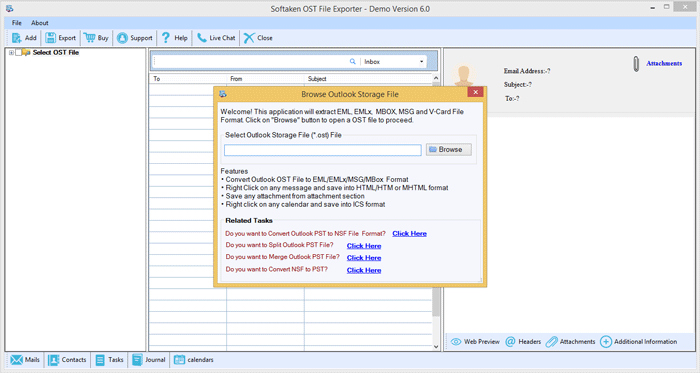
In the second step, click the 'Export' tab. But before it, take a close glance to the folders and items in the preview pane of the app. It shows all emails separately.
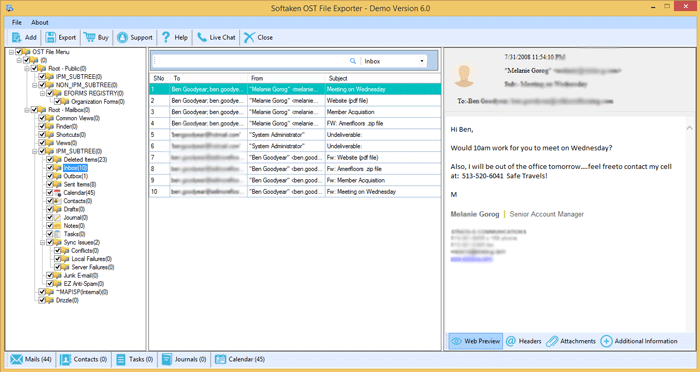
Once you click the 'Export' tab, the software shows multiple export types such as OST file for example OST to PST, OST to MSG, OST to EML/EMLX, OST to MBOX, OST to RTF, OST to HTML. Other optional optons are 'Complete OST file' or 'Select Folder'. There is an option to ignore empty folders, click if necessary.
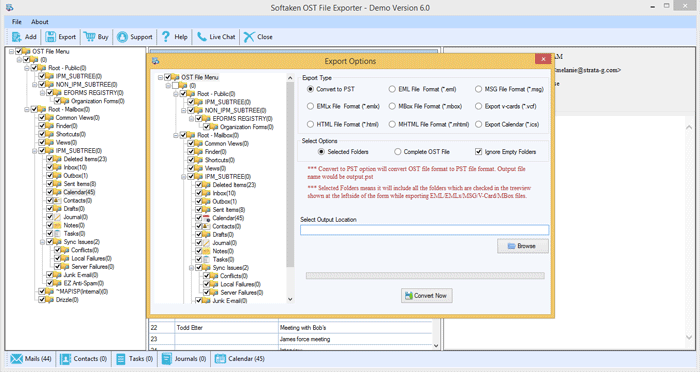
Press ‘Browse’ option to locate a specific location in the system to save the new PST file
Finally, press the tab ‘Convert Now’ to start conversion.
How to Enjoy the Softaken OST to PST Conversion Tool Freeware Version
You should have necessary tools in your system before installing Softaken OST to PST conversion tool freeware.
Supportive Processors- Any Pentium class processor.
Operating Systems- Only for Windows users with OS 10, 8, 8.1, 7, XP and Vista.
RAM- a lightweight app, needs only 512 MB of RAM, if the RAM capacity is 1 GB it would be fine
Hard Disk Space- Needs 100 MB free space to install in your Windows
Supported Editions- MS Outlook 2003, 2007, 2013 and 2016
Any Third App- A standalone application to run without installation of MS Outlook
Official Site- www.softaken.com
Company- Softaken
Prime Features of Freeware- The utility has served the purpose to evaluate the quality of the conversion program. It offers all the qualities that a paid program offers. Convert OST to PST, MSG, EML and MBOX. Conversion speed and accuracy are remarkable. It is easy to install and configure. But it doesn't perform the complete conversion. The freeware is available for 30 days which is enough time to judge the key functions of an app.
Technical Support- In case, you face any problem related to the key function of the app, Live Chat, email and FAQs are available to help you out.
How to Run The Program on Your Laptop or Desktop
Before you make the decision to purchase the app, don't forget to try its freeware version. Visit the portal page OST to PST conversion, hit download tab to install the app in your system. Follow all the process of installation and finally click the finish button. Now, the app is all set to start in your laptop to accomplish the conversion. Save the app in your desktop so that you can access it anytime and quickly.
Start the app on your desktop and take the cursor to the 'Browse' button flashing in the small window of the app. It is the first step of migration. The tab gives you complete freedom to manually choose the required OST file to convert into PST.
As the desired file is uploaded, the utility will feature the file data in its preview pane. It is one of the most ultimates features where users can get into the file content without opening it. The tool shows folders in the tabular format and each item can be separately opened.
The next step requires to click 'Export' button which will pop up a small window holding several different types of conversion such as OST to PST, OST to MSG, OST to EML, OST to EMLX and OST to MBOX.
Select the suitable option and then look for whether you want to convert entire data or a few selected ones. If you wish to convert entire data, select the option 'Convert Entire File' or else unchecked those folders you don't want to export. Finally hit the 'Convert' button.
Isn't it easy? The process doesn't require the help of a third application. It takes less than a minute to prepare the tool for conversion. Try the freeware of Softaken before purchasing its license.
Visit here:- https://www.softaken.com/ost-file-exporter

























